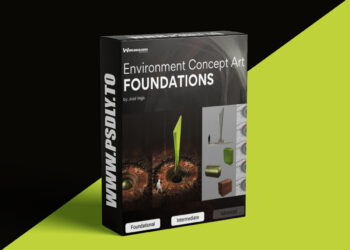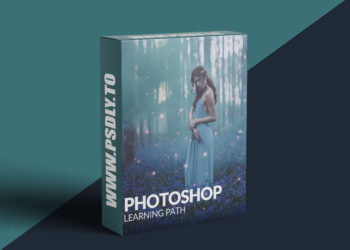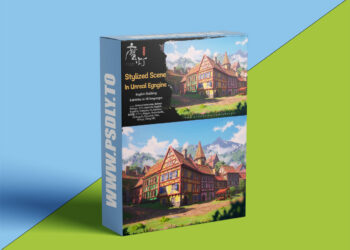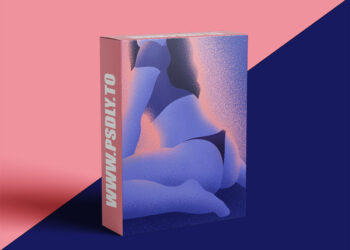This Asset we are sharing with you the Phlearn Pro – How to Create Light Effects in Photoshop free download links. On our website, you will find lots of premium assets free like Free Courses, Photoshop Mockups, Lightroom Preset, Photoshop Actions, Brushes & Gradient, Videohive After Effect Templates, Fonts, Luts, Sounds, 3d models, Plugins, and much more. Psdly.com is a free graphics content provider website that helps beginner graphic designers as well as freelancers who can’t afford high-cost courses and other things.
| File Name: | Phlearn Pro – How to Create Light Effects in Photoshop |
| Content Source: | https://phlearn.com/tutorial/light-effects-photoshop/ |
| Genre / Category: | Photoshop Tutorials |
| File Size : | 1.5GB |
| Publisher: | phlearn |
| Updated and Published: | December 18, 2021 |
Phlearn Pro – How to Create Light Effects in Photoshop — Free download
Create Light Effect From Scratch
Learn how to use Adjustment Layers, Layer Masks, custom brushes, and even some simple compositing skills to add dramatic lighting effects to your photos in Photoshop! Follow along through several examples where we create realistic light rays, lens flares, glows, and bloom effects from scratch.
Realistic Light with Levels
Levels Adjustment Layers are the key to creating realistic lighting effects in Photoshop. By making small adjustments to the natural lighting in an image, and then using Layer Masks to make those adjustments appear as soft beams of light, you’ll have more dramatic lighting that looks like it was all captured in-camera.
Dust & Particle Effects
Use the included custom Photoshop Brush to add dust and particles to any light effects you create. Adding detail and atmosphere to any added effects will help them blend seamlessly into the rest of the environment.
Lens Flares
One of the most popular lighting effects, lens flares are a subtle way to add more visual interest to your photos. Learn how to create lens flare effects by extracting lighting from other images.
Simple Compositing Techniques
One of the best ways to create realistic lighting is to borrow effects from other images. We include 4 images of bokeh that you can use alongside some simple compositing tricks to add flares, bursts, and rays to your own photos.
Analyze Lighting
We show you how to analyze lighting to find the perfect images for lighting effects. By finding images that are backlit, and by determining the direction of the light, you can create powerful, realistic effects of your own.

DOWNLOAD LINK: Phlearn Pro – How to Create Light Effects in Photoshop
FILEAXA.COM – is our main file storage service. We host all files there. You can join the FILEAXA.COM premium service to access our all files without any limation and fast download speed.