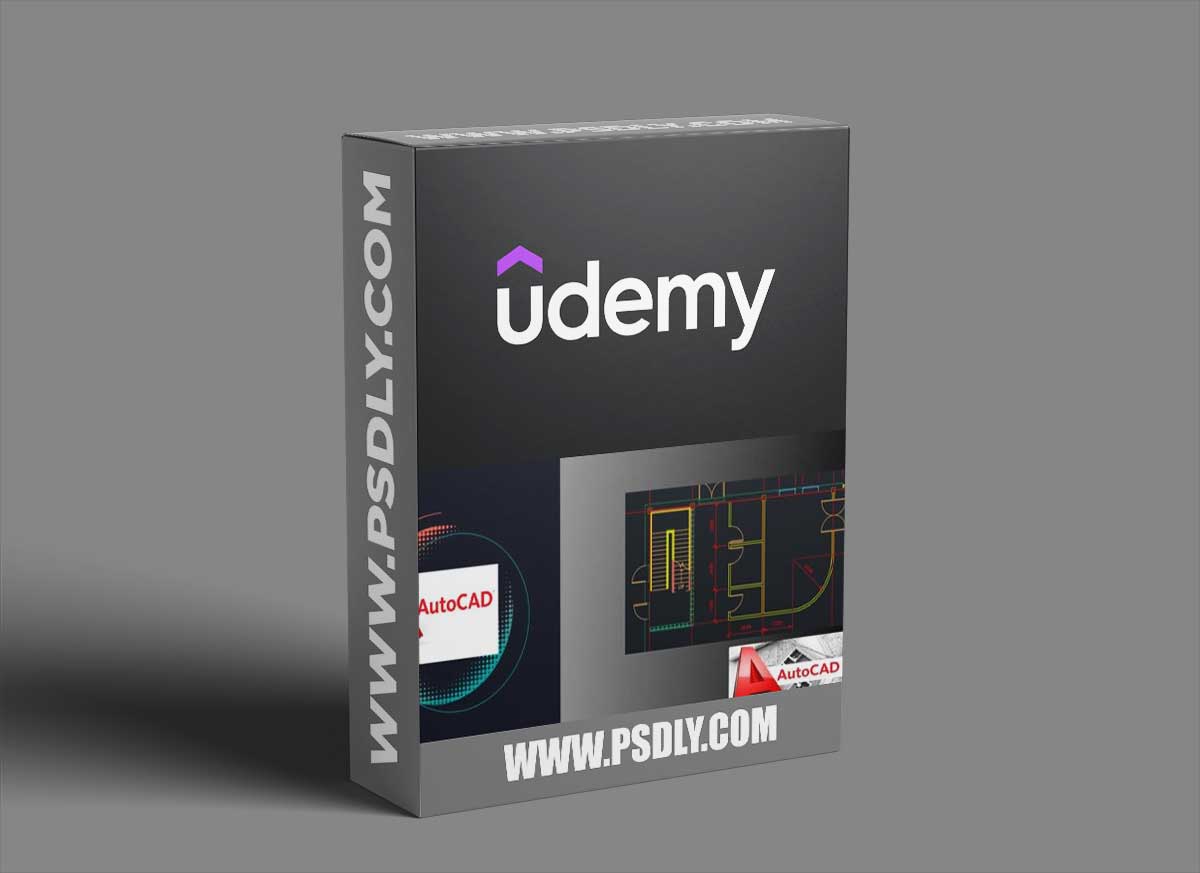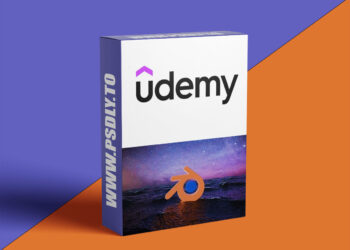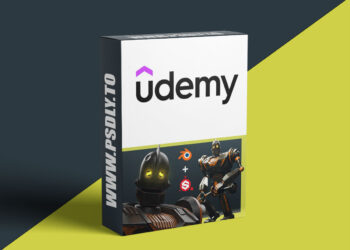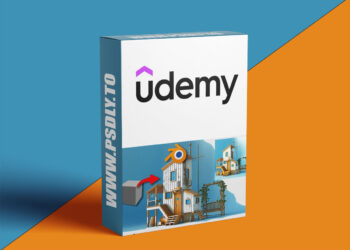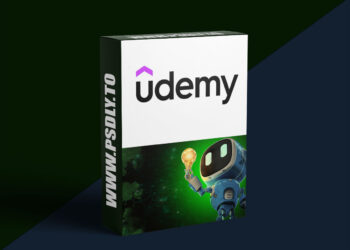This Asset we are sharing with you the Autodesk AutoCAD, from beginner to intermediate level free download links. On our website, you will find lots of premium assets free like Free Courses, Photoshop Mockups, Lightroom Preset, Photoshop Actions, Brushes & Gradient, Videohive After Effect Templates, Fonts, Luts, Sounds, 3d models, Plugins, and much more. Psdly.com is a free graphics content provider website that helps beginner graphic designers as well as freelancers who can’t afford high-cost courses and other things.
| File Name: | Autodesk AutoCAD, from beginner to intermediate level |
| Content Source: | https://www.udemy.com/course/autodesk-autocad-from-beginner-to-intermediate-in-1-hour/ |
| Genre / Category: | 3D Tutorials |
| File Size : | 798MB |
| Publisher: | udemy |
| Updated and Published: | May 14, 2022 |
Learn AutoCAD swiftly, from zero knowledge to intermediate level in the shortest period of time possible.
Hello there, this course is specifically made for beginners who want to kick start their career in drafting using AutoCAD.
You will learn how to work with the interface, how to draw shapes and a simple 2D drawing, and finally export your files into pdf.
1.0 Introduction. here you’ll get to know what you are about to learn in this course, it explains what you should expect to find, etc.
1.1 The Draw Pannel. Explain the different items found on the drawing pane at the top of your AutoCAD page. Items such as lines, circles, arcs, spline rectangles, and many more are explained and how they are used.
1.2 The Modify Panel explains all the features found in the second pane named modify, which includes items such’s copy, move, rotate, mirror, trim, erase, explode, and many more as explained in the video.
1.3 The Annotation Panel and Layer Panel. here dimensioning and wording are explained and later on layers giving different colors to your items for differentiating are explained, and blocks are also explained whereby items are grouped to form one shape.
2.0 GROUND FLOOR PLAN DRAWING.
Here we shall learn how to draw our ground floor plan, since we have learned the basics, this will be as easy as possible. using lines.
2.1 INSERTING DOORS AND WINDOWS
Now mostly in AutoCAD most of the things are manually drawn, so we shall learn how to draw a door using lines and an arc, and also draw a separate window, then we shall use modify items of copy, move, and rotate to place our doors and windows onto our ground floor plan
2.2 ADDING TEXT. Here we shall learn and add some text to our plan naming the different rooms.
2.3 Dimensioning. Here we shall clearly show the dimensions of our plan, giving each room its dimensions, etc.
2.4 SETTING LAYOUTS FOR PLOTTING. After drawing our 2D plan we shall need to plot it or print it, but first, we need a layout which is more of plain paper, where we chose the paper size, etc.

DOWNLOAD LINK: Autodesk AutoCAD, from beginner to intermediate level
FILEAXA.COM – is our main file storage service. We host all files there. You can join the FILEAXA.COM premium service to access our all files without any limation and fast download speed.