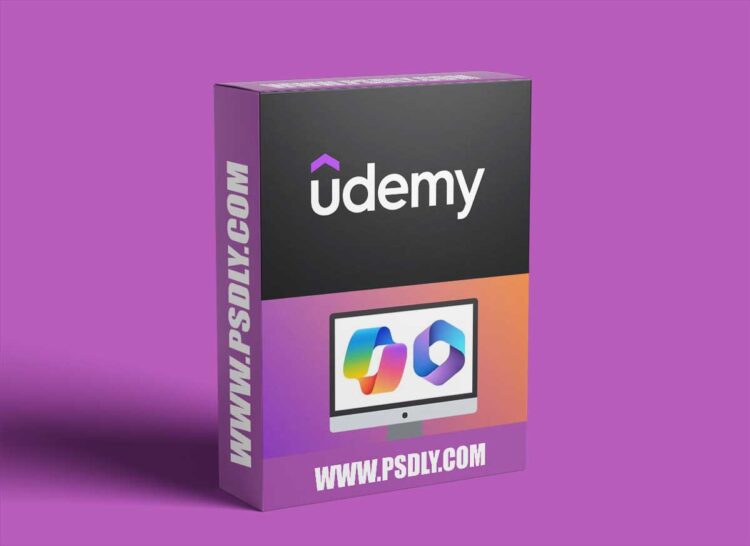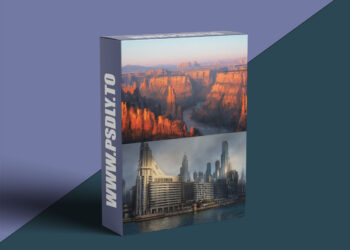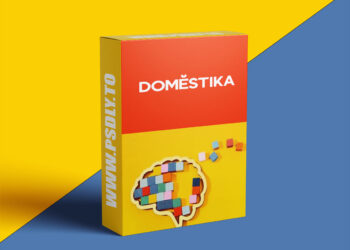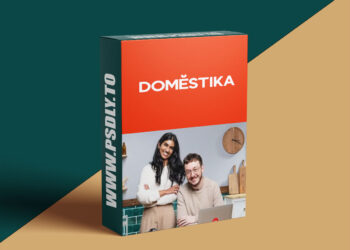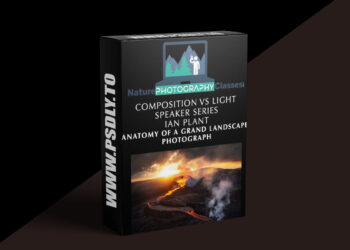Download Copilot in Microsoft 365 for Beginners. Are you looking for this valuable stuff to download? If so then you are in the correct place. On our website, we share resources for, Graphics designers, Motion designers, Game developers, cinematographers, Forex Traders, Programmers, Web developers, 3D artists, photographers, Music Producers and etc.
With one single click, On our website, you will find many premium assets like All kinds of Courses, Photoshop Stuff, Lightroom Preset, Photoshop Actions, Brushes & Gradient, Videohive After Effect Templates, Fonts, Luts, Sounds, 3D models, Plugins, and much more. Psdly.com is a free graphics and all kinds of courses content provider website that helps beginner grow their careers as well as freelancers, Motion designers, cinematographers, Forex Traders, photographers, who can’t afford high-cost courses, and other resources.
| File Name: | Copilot in Microsoft 365 for Beginners |
| Content Source: | https://www.udemy.com/course/copilot-in-microsoft-365-for-beginners/ |
| Genre / Category: | Other Tutorials |
| File Size : | 1.4 GB |
| Publisher: | udemy |
| Updated and Published: | June 01, 2024 |
Welcome to the Copilot in Microsoft 365 for Beginners course. If you have been using Microsoft applications for over ten years, you will probably remember Mr. Clippy, Microsoft’s helpful assistant, who divided opinions before being retired. Now, we have Copilot for Microsoft 365 applications, the modern, supercharged AI version of Mr. Clippy.
This course introduces you to Copilot, Microsoft’s groundbreaking AI assistant that enhances productivity within Microsoft Office applications. Copilot revolutionizes workflow by living inside your applications, eliminating the need for external systems.
You’ll learn to leverage Copilot’s capabilities across Excel, PowerPoint, Word, Outlook, Teams, OneNote, Loop, and Whiteboard. In Excel, you’ll format data, organize information, analyze data with PivotTables, and create formula columns. Copilot in PowerPoint streamlines presentation creation, generating slides and notes based on your instructions.
For Word, Copilot serves as a writing companion, generating content based on your topic, tone, and length preferences. If needed, you can adjust instructions and regenerate the document. Copilot extends to Outlook, assisting in drafting messages, and is a constant companion in Teams, OneNote, Loop, and Whiteboard, offering inspiration and support.
By the end of this course, you’ll harness Copilot’s capabilities to work faster and easier across Microsoft 365 applications, optimizing your workflow and enhancing productivity. Join us and discover the power of Copilot to transform your Microsoft Office experience today.
Note: This course is for people who have purchased Copilot for Microsoft 365 Applications, not Copilot for Bing or Copilot Pro.

DOWNLOAD LINK: Copilot in Microsoft 365 for Beginners
copilot-in-microsoft-365-for-beginners.part1.rar – 999.0 MB
copilot-in-microsoft-365-for-beginners.part2.rar – 475.9 MB
FILEAXA.COM – is our main file storage service. We host all files there. You can join the FILEAXA.COM premium service to access our all files without any limation and fast download speed.