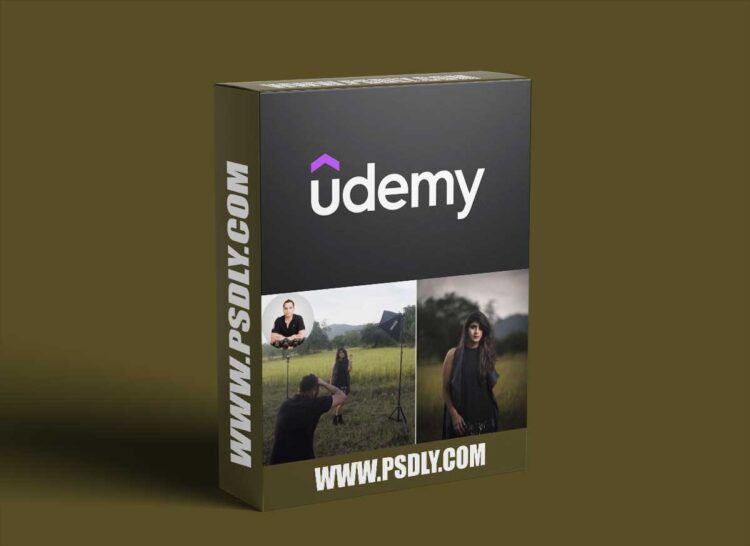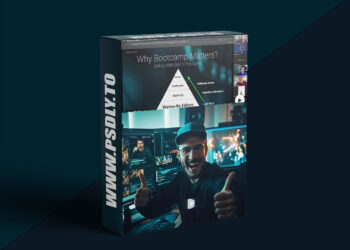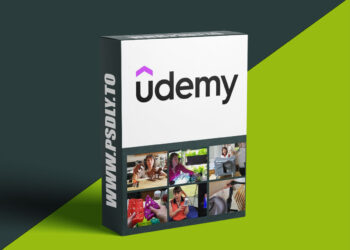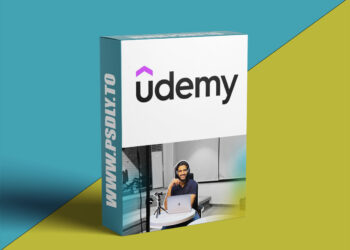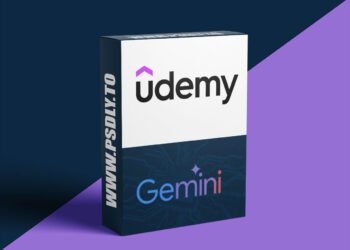| File Name: | Udemy – Off-Camera Flash Photography for Beginners |
| Content Source: | https://www.udemy.com/course/external-flash-for-beginners/ |
| Genre / Category: | Photography |
| File Size : | 4.2GB |
| Publisher: | udemy |
| Updated and Published: | July 27, 2024 |
Have you always wanted to learn how to use an off-camera flash? Then you’ve come to the right place!
An off-camera flash, also commonly referred to as a speedlight/external flash/flash gun, is a piece of equipment that separates the pros from the amateurs.
Learning how to use an off-camera flash does not only take your photography to the next level but it also expands your knowledge about how light works.
Once you understand how to balance artificial and natural light, you’ll be able to create any type of a shot in any situation.
In this course, we’ll begin by learning why an off-camera flash is needed in the first place.
Then we’ll move on to learning about the basic settings inside the flash which will make you understand its functioning. You’ll be learning what the TTL mode is, how it works, how manual mode works, what Flash Exposure Compensation is and you’ll also be learning about bouncing the flash to create better light.
Once you are comfortable with how the flash works, we’ll start to focus on the camera settings. We’ll be learning how Shutter Speed, Aperture and ISO work with flash by understanding their impact on flash and ambient exposures.
Once you understand how flash and ambient exposures are impacted by camera and flash settings, we’ll start our preparation to go outdoors and take portraits. But before that we will be learning how to exactly set up our flash for off-camera usage. We’ll be learning how to trigger our flash using different methods and we’ll also be seeing the off-camera flash setup which will include light stands, flash brackets and modifiers.
Once that is done, it will be time to go outdoors. Initially we will be practicing the art of balancing flash and ambient exposures by practicing some shots on a mannequin. We’ll be learning what exact settings you should use while taking outdoor portraits with a flash.
From here on, we’ll be going on and learning about the all important high speed sync function which will allow you to shoot at any time of the day and still get fantastic portraits.
Once that is done, we’ll be moving on to the main shoot in this course, which will be an outdoor shoot with a model in a scenic setting. We’ll be putting all our learning into practice in this shoot and you’ll be seeing me do this entire shoot while telling you about the exact settings I’m using for each shot, including the ISO, Aperture, Shutter Speed and the flash power. This section is so detailed that you will almost feel like you are present with me at this shoot.
After this, we’ll be seeing how to use our flash in a studio setting. In this section we’ll be seeing one light, two light and three light setups to create different type of studio portraits. After going through this section you will be able to set up your own little studio in your house.
Finally, we’ll round things off by learning about some of extra settings/functions in a flash that you should know of like the catchlight panel, zoom function and wide panel.
This course is absolutely action packed and extremely practical. I have taken the extra effort to make sure you only learn what’s necessary. Learning off-camera flash usage is usually considered a daunting task but with this course, I hope I will be able to change that outlook.
I hope to see you inside the course!

DOWNLOAD LINK: Udemy – Off-Camera Flash Photography for Beginners
FILEAXA.COM – is our main file storage service. We host all files there. You can join the FILEAXA.COM premium service to access our all files without any limation and fast download speed.