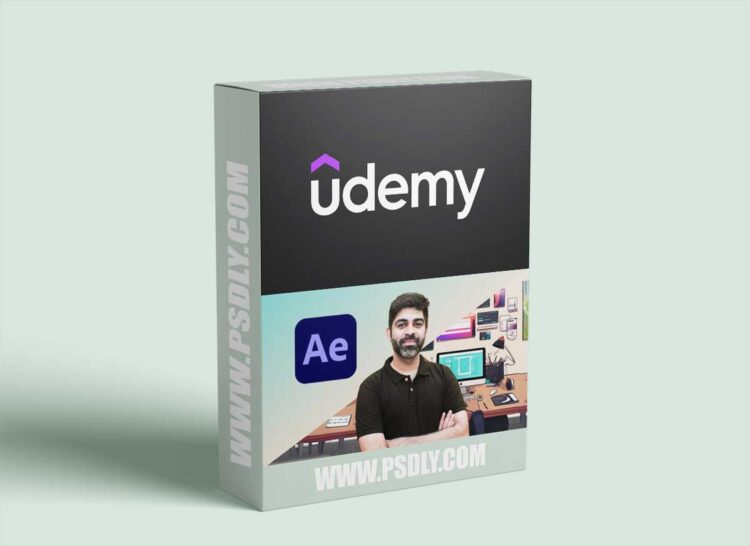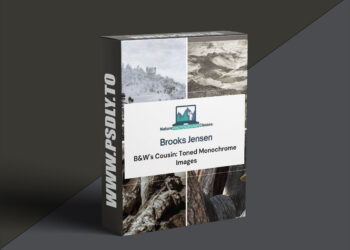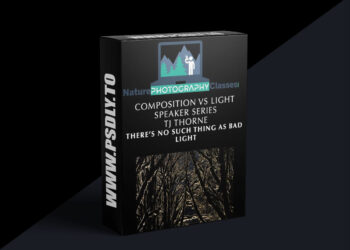| File Name: | Udemy – Mastering Adobe After Effects: From Beginner to Advanced |
| Content Source: | https://www.udemy.com/course/mastering-adobe-after-effects-from-beginner-to-advanced/ |
| Genre / Category: | Drawing & Painting |
| File Size : | 8.4GB |
| Publisher: | udemy |
| Updated and Published: | July 28, 2024 |
Unlock the full potential of Adobe After Effects with our comprehensive course designed for all skill levels. Whether you’re a beginner or an experienced user, our step-by-step lessons will guide you through the intricacies of AE, from basic composition and keyframe animations to advanced 3D techniques and expressions.
In this course, you’ll learn how to create professional-quality animations, work with shapes, text, and masks, and implement advanced effects. Our mid-course project will give you hands-on experience, and our workflow tips will help you become more efficient in your projects.
In this course, we’ve carefully curated a comprehensive curriculum that covers everything from the basics of navigating the After Effects interface to advanced techniques that will enable you to create professional-quality animations and effects. Here’s a sneak peek into what you can expect:
- Introduction to After Effects: We’ll start with the fundamentals, giving you a solid understanding of the interface, use cases, and how to download and install Adobe After Effects. This section will ensure you’re set up and ready to dive into the world of motion graphics.
- AE Basics: Learn how to create and manage compositions and layers. You’ll get familiar with importing media, using essential tools, and manipulating shapes and colors to bring your ideas to life.
- Keyframes and Animations: Discover the power of keyframes and how to create smooth, compelling animations. We’ll explore easy ease, motion blur, and advanced animation techniques using the graph editor.
- Shapes & Solids: Master the art of working with solid layers and shapes. We’ll delve into layer styles, shape effects, and provide you with challenges to test your skills.
- Text Animations: Text is a crucial element in many projects. You’ll learn how to create and animate text layers, combine animator properties, and use shape layers as paths for your text.
- Masks: Understand how to create and edit masks to refine your video elements. We’ll cover the properties of masks and how to use them effectively.
- Important Skills: Enhance your toolkit with track mattes, pre-compositions, parenting, freeze frames, blend modes, and adjustment layers.
- 3D in After Effects: Step into the third dimension with our comprehensive guide to 3D in After Effects. Learn to use the camera tool, animate in 3D space, and complete exciting challenges.
- Mid-Course Project: Apply what you’ve learned in a hands-on project that includes green screen removal, effects, audio tweaking, and color correction.
- Expressions: Automate your animations with expressions. We’ll cover adding expressions, using the pick-whip, loopOut(), wiggle, and interpolation.
- Exporting: Learn how to export your projects in various formats, including H.264 and videos with transparent backgrounds.
- Workflow Tips: Improve your efficiency with keyframe navigation, the shy switch, soloing layers, and other workflow optimizations.
Join us and transform your video editing skills with Adobe After Effects!

DOWNLOAD LINK: Udemy – Mastering Adobe After Effects: From Beginner to Advanced
Mastering_Adobe_After_Effects_From_Beginner_to_Advanced.part01.rar – 995.0 MB
Mastering_Adobe_After_Effects_From_Beginner_to_Advanced.part02.rar – 995.0 MB
Mastering_Adobe_After_Effects_From_Beginner_to_Advanced.part03.rar – 995.0 MB
Mastering_Adobe_After_Effects_From_Beginner_to_Advanced.part04.rar – 995.0 MB
Mastering_Adobe_After_Effects_From_Beginner_to_Advanced.part05.rar – 995.0 MB
Mastering_Adobe_After_Effects_From_Beginner_to_Advanced.part06.rar – 995.0 MB
Mastering_Adobe_After_Effects_From_Beginner_to_Advanced.part07.rar – 995.0 MB
Mastering_Adobe_After_Effects_From_Beginner_to_Advanced.part08.rar – 995.0 MB
Mastering_Adobe_After_Effects_From_Beginner_to_Advanced.part09.rar – 618.3 MB
FILEAXA.COM – is our main file storage service. We host all files there. You can join the FILEAXA.COM premium service to access our all files without any limation and fast download speed.