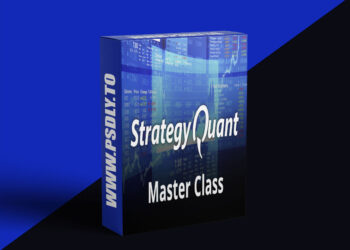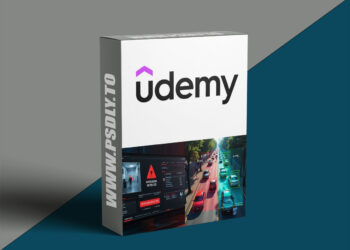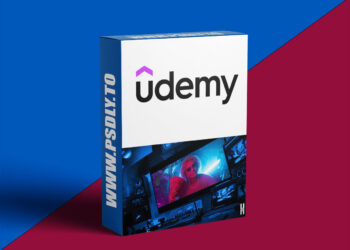| File Name: | Creating Surreal Dreamworlds with C4D & Octane |
| Content Source: | https://coloso.global/en/products/3dartist-timohelgert-us |
| Genre / Category: | 3D Tutorials |
| File Size : | 44.3 GB |
| Publisher: | Timo Helgert |
| Updated and Published: | May 19, 2025 |
Discover how to build and animate everything from the tiniest elements to an entire beautifully crafted scene. Want to take your work to the next level? Embark on an insightful journey with Timo Helgert as he guides you through the surreal world of art and helps you reach beyond your creative limits! Get to know everything from basic 3D tools, useful theories, and setting up scenes to fully animating them so you can bring your surreal dream worlds to life. You’ll even learn how to create your very own unique assets!
Class Highlights:
- Create a Surreal Scene with C4D
- Coloso Timo Helgert Introduction
- Learn After Effects Magic
- Engage with Your Audience
Class Details:
- 2D to 3D Transition
- Creating and Animating Nature in C4D
- Using Nature to Create an Aesthetic Scene
- Compositing 3D Files in AE
- Bringing Boring Renders to Life through AE
- Creating a Nature Portal & a Magical Snap Effect
In-depth Look:
- SECTION 01. OT
- Orientation & Intro
- Introducing your instructor
- What you will learn
- Helpful websites and software
- Orientation & Intro
- SECTION 02. Artwork Theory
- Review Various Methods
- Breaking down previous artwork
- Going over composition
- Importance of creating contrast
- Key learning points
- Stock Photography & Asset Guide
- Finding stock photos
- Identifying photo difficulty
- 3D model & plugin guide
- My favorite sites for finding assets
- Quick summary of the assets we’ll be using
- Review Various Methods
- SECTION 03. Turning a Photo into a 3D Model
- Introducing Camera Projection
- Introduction to camera projection + examples
- Benefits of this technique
- Limitations of this technique
- Understanding important findings
- Photo Preparation & Layers in Photoshop
- Cleaning up photos in Photoshop
- Creating layers for mapping
- Exporting + Naming
- Alpha masks
- Photo Mapping in C4D & Baking in Octane
- Setting up the file
- Camera matching
- Creating a basic model
- Texture mapping in Octane
- Introducing Camera Projection
- SECTION 04. Adding Nature to a Scene
- Creating Grass in C4D
- Creating our own grass texture
- Creating and customizing a grass patch
- Using Octane to create a grass field
- Creating Flowers in C4D
- Creating our own flower texture
- Creating and customizing a flower patch
- Using Octane to create a flower field
- Animating Flowers in C4D
- Setting up mograph
- Setting up effectors
- Animating & baking flowers
- Creating Grass in C4D
- SECTION 05. Making Nature Grow Naturally
- Preparing Growth Materials in After Effects
- Why we need a growth map
- Creating a growth map in AE
- Customizing by adding turbulence
- Comparing Different Options in C4D
- Creating a growth map in Cinema 4D via shaders
- Comparing options & when to use which
- Creating a Background Flower Scene
- Setting up a scene
- Lighting a Scene
- Exploring options
- Preparing Growth Materials in After Effects
- SECTION 06. Creating “The Return of Nature”
- Creating a Station Overgrown with Nature
- Setting up a file
- Creating nature
- Lighting and adding final touches
- Creating an Abstract Nature Scene
- Modeling the scene
- Adding nature
- Lighting and adding final touches
- Creating a Station Overgrown with Nature
- SECTION 07. Actionable Scenes
- Enhancing Portraits with Nature
- Preparing a portrait in Photoshop
- Creating a nature-overgrown portrait in C4D
- Adding a giant snake
- Creating a Nature Landscape with Quixel
- Geometry modeling
- Using Quixel assets to create nature
- Using Photoshop to finalize the composition
- Making Nature Grow on Faces
- Preparing and tracking footage in After Effects
- Setting up files in C4D
- Overview of setting up After Effects
- Enhancing Portraits with Nature
- SECTION 08. Compositing a Scene
- Octane Render Settings for Faster Rendering
- Quick rundown of Octane render settings
- How to slightly speed up your rendering process
- Cinema 4D Camera To After Effects
- Exporting Cinema 4D scenes
- Importing C4D scenes into After Effects
- Multipass Rendering
- Setting it up in Octane
- Setting up layer ID
- Rendering different channels
- Color Correction Methods for Nature
- How I color correct my nature
- Why I always use vignette
- How to make nature “pop”
- The sky’s importance when color correcting nature
- Octane Render Settings for Faster Rendering
- SECTION 09. Adding More Life to a Video
- Creating Butterflies in After Effects & Cinema 4D
- Creating a basic butterfly in After Effects
- Animating a butterfly with expressions
- Creating multiple butterflies
- Using Red Giant to create swarms of butterflies
- Adding Glowing Magical Particles to a Scene
- Setting up particles with Red Giant Particular
- What to do if you don’t have Particular
- Enhancing particles with layers + fog
- Blending modes + simple color correction methods
- Lens Flares, Animated Skies, & More
- How to create a simple lens burn effect
- How to use layers to create automated lens flares
- How to replace the sky
- How to animate clouds
- Creating Butterflies in After Effects & Cinema 4D
- SECTION 10. Preparing Nature Portal Effects
- Creating a Portal & Fitting it into a Scene
- Making a rough portal frame
- Adding the portal frame to our Scene
- Setting Up and Animating the Camera & Scenes
- Animating the camera
- Animating the portal
- Setting up a mask for the portal
- Creating a Portal & Fitting it into a Scene
- SECTION 11. Creating a Snap Effect
- Creating a Snap Effect
- Recording the footage
- Preparing the 3D scene
- Compositing the snap in After Effects
- Creating a Snap Effect
- SECTION 12. Compositing a Portal
- Compositing Transitions with After Effects
- Importing the renders
- Compositing the portal
- Using Trapcode Particular to Smoothen Transitions
- Creating particles growing out of the portal
- Matching particles to the position
- Animating particles
- Using Time Remapping to Enhance Transitions
- Why time remapping matters for transitions
- Setting up the main comp
- Setting up time remapping
- How to edit keyframe splines
- Compositing Transitions with After Effects




DOWNLOAD LINK: Coloso – Creating Surreal Dreamworlds with C4D & Octane
Creating_Surreal_Dreamworlds_with_C4D_Octane.part01.rar – 3.0 GB
Creating_Surreal_Dreamworlds_with_C4D_Octane.part02.rar – 3.0 GB
Creating_Surreal_Dreamworlds_with_C4D_Octane.part03.rar – 3.0 GB
Creating_Surreal_Dreamworlds_with_C4D_Octane.part04.rar – 3.0 GB
Creating_Surreal_Dreamworlds_with_C4D_Octane.part05.rar – 3.0 GB
Creating_Surreal_Dreamworlds_with_C4D_Octane.part06.rar – 3.0 GB
Creating_Surreal_Dreamworlds_with_C4D_Octane.part07.rar – 3.0 GB
Creating_Surreal_Dreamworlds_with_C4D_Octane.part08.rar – 3.0 GB
Creating_Surreal_Dreamworlds_with_C4D_Octane.part09.rar – 3.0 GB
Creating_Surreal_Dreamworlds_with_C4D_Octane.part10.rar – 3.0 GB
Creating_Surreal_Dreamworlds_with_C4D_Octane.part11.rar – 3.0 GB
Creating_Surreal_Dreamworlds_with_C4D_Octane.part12.rar – 3.0 GB
Creating_Surreal_Dreamworlds_with_C4D_Octane.part13.rar – 3.0 GB
Creating_Surreal_Dreamworlds_with_C4D_Octane.part14.rar – 3.0 GB
Creating_Surreal_Dreamworlds_with_C4D_Octane.part15.rar – 2.0 GB
FILEAXA.COM – is our main file storage service. We host all files there. You can join the FILEAXA.COM premium service to access our all files without any limation and fast download speed.