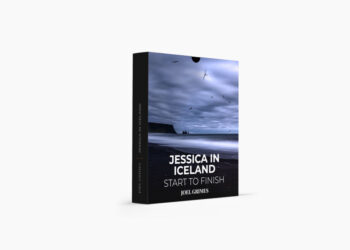| File Name: | 3D Product Visualization In Blender for Beginners |
| Content Source: | https://www.udemy.com/course/3d-product-visualization-in-blender-for-beginners/ |
| Genre / Category: | Drawing & Painting |
| File Size : | 1.7 GB |
| Publisher: | udemy |
| Updated and Published: | October 30, 2024 |
Welcome to this easy-to-follow course where you’ll learn how to create stunning 3D product visualizations using Blender. Whether you’re completely new to Blender or already have some experience, this course is designed to improve your skills step by step. If you’ve ever wanted to learn 3D product modeling and rendering, this course is perfect for you.
This course is structured into three major parts, each focusing on different types of product visualization. Each part consists of brief yet comprehensive classes, and every class covers a specific aspect of 3D modeling and rendering in detail. We’ll start with the basics and progressively build up to more advanced techniques, giving you the confidence and skills to create professional-quality 3D renders by the end of the course.
Part 1: Soda Can and Ice Cubes Animation
In the first part of the course, we’ll focus on creating a 3D animation of a soda can with ice cubes. This part is ideal for beginners, as it introduces the fundamental techniques needed to model, texture, and animate a simple yet visually appealing product.
We begin by modeling the soda can in Blender, where you’ll learn how to shape the can, add key details, and make it look realistic. After modeling, we’ll move on to UV unwrapping, which is an essential skill for applying textures. Once the can is unwrapped, you’ll apply realistic textures, giving the can its branded, metallic look. This is an important step to ensure that your model looks as close to real life as possible.
After completing the soda can, we’ll model the ice cubes to accompany the can in the scene. You’ll learn how to create ice cubes with realistic materials, giving them that glassy, translucent appearance.
The next step is to animate both the soda can and the ice cubes. You’ll discover how to animate objects in Blender, including positioning the can and cubes in motion for a dynamic and engaging effect. Once the animation is set up, we’ll cover scene lighting to ensure that the objects look natural and appealing under different lighting conditions.
Finally, we’ll explore the render settings, preparing the scene for export. We’ll render the entire animation in MP4 format, so by the end of this part, you’ll have a completed, polished soda can animation that you can use in your portfolio or for other projects.
Part 2: Starbucks Coffee Scene Visualization
In the second part of the course, we’ll step up the complexity and learn how to create a realistic Starbucks coffee scene. This section focuses more on product presentation, using detailed modeling, texturing, and lighting techniques.
We begin by modeling a Starbucks coffee cup, paying attention to key details such as the cup’s shape and the iconic Starbucks logo. You’ll learn how to apply logos and branding to 3D models, a valuable skill for product visualization. Once the cup is modeled, we’ll fill it with realistic coffee using fluid simulation techniques. This adds another layer of realism to the scene and demonstrates how Blender can be used for fluid dynamics.
Next, we’ll add extra objects and props to the scene. This could include items like a coffee stirrer, napkins, or even background elements like tables or decorations to make the scene more complete and professional. We’ll carefully position these props to enhance the overall composition and make the scene more engaging.
After the modeling and scene setup is complete, we’ll move on to lighting the scene. You’ll learn how to use light sources to highlight key aspects of the product and create a professional, studio-quality look. Proper lighting is crucial for making the product stand out and appear realistic, so we’ll cover various lighting techniques that are commonly used in product visualization.

DOWNLOAD LINK: 3D Product Visualization In Blender for Beginners
3D_Product_Visualization_In_Blender_for_Beginners.part1.rar – 995.0 MB
3D_Product_Visualization_In_Blender_for_Beginners.part2.rar – 723.3 MB
FILEAXA.COM – is our main file storage service. We host all files there. You can join the FILEAXA.COM premium service to access our all files without any limation and fast download speed.
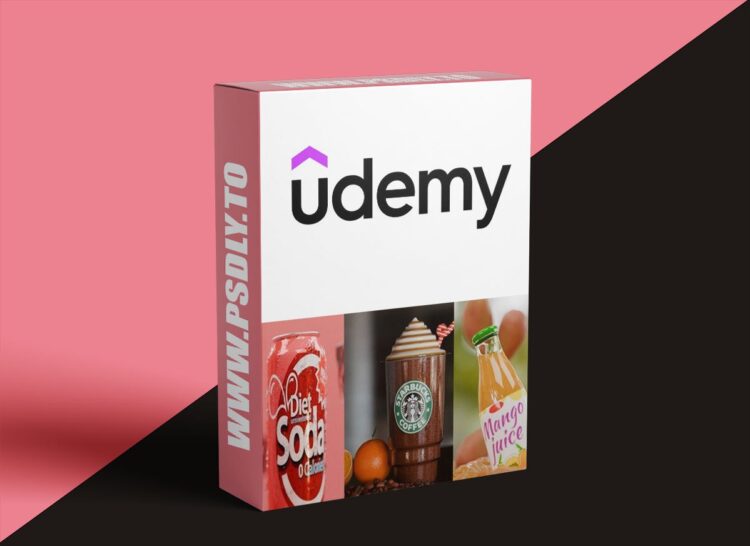
![CGMasterAcademy - Intro to Asset Creation for Games [PREMIUM] 3 CGMasterAcademy - Intro to Asset Creation for Games [PREMIUM]](https://www.psdly.to/wp-content/uploads/2025/05/CGMasterAcademy-Intro-to-Asset-Creation-for-Games-350x250.jpg)