Download ACIDBITE The Editing Formula in one single click, On our website, you will find free many premium assets like Free Courses, Photoshop Mockups, Lightroom Preset, Photoshop Actions, Brushes & Gradient, Videohive After Effect Templates, Fonts, Luts, Sounds, 3d models, Plugins, and much more. Psdly.com is a free graphics content provider website that helps beginner graphic designers as well as freelancers who can’t afford high-cost courses and other things.
| File Name: | ACIDBITE The Editing Formula |
| Content Source: | https://acidbite.com/products/the-editing-formula |
| Genre / Category: | After Effects Tutorials |
| File Size : | 48.6 GB |
| Publisher: | ACIDBITE |
| Updated and Published: | July 30, 2023 |
The Editing Formula is an online course to teach you everything you need to know about editing. From setting up your project to making it a profitable business.
FEATURES
- 26 video lessons
- 6 modules
- 3 bonus lessons
- more than 5 hours of video lessons
- another 5-10hrs of editing exercises
- Lifetime access to all lessons and materials
- 8k Red raw footage, professional music, and sound effects to edit with
MORE THAN PUSHING BUTTONS
The Editing Formula doesn’t just teach editing skills. It’s designed to transform you into a superhuman editor, top to bottom. Understanding the techniques is one thing – and we cover those thoroughly – but after you know how to push buttons, having creative confidence and a business plan that’s proven in the modern world is crucial.
BUSINESS EDITOR
A person must eat! If you take this course and devote ample time and energy to it, you’ll have everything you need to turn editing into a $100k career. Because you need to find customers to sell edits.
SOFTWARE IS JUST A TOOL
The editing formula focuses on editing tools and storytelling strategies, making it compatible with any software. This course is simple and well-structured, removing confusion and frustration from your editing workflow.
COMMITMENT
We recommend taking this course on a schedule of 2 modules per week over a 3 week period. Many people can get overwhelmed with all the lessons at once and tend to give up or get burned out too quickly. But when learning, editing slowly and steadily wins the race, and it leaves a little more time to mess around and really understand the concepts.
ABOUT JORDAN!
Jordan Orme is a sought-after video editor for brands and artists like Justin Bieber, Post Malone, Google, Nike, and Facebook. With keen knowledge of what works in the digital era and a hyper-accessible communication style, Jordan is the perfect teacher for anyone who wants to stand out from the crowd of gray editors.
WHAT YOU’LL LEARN
- Edited a Nike commercial from start to finish
- Edited a music video from start to finish
- Learned all the essential tools of your editing software
- Developed storytelling strategies that inspire audiences
- Mastered the winning creative mindset used by the world’s best editors
- Speed up your editing workflow exponentially
- Mixed audio tracks to perfectly delicious levels
- Honed essential color grading skills
- Discovered a new world of creativity within video editing
- Created a business plan to reach $100k in revenue in two years as a video-maker
STORY & MINDSET
Think of a movie that moved you. Or maybe it was a music video, or a YouTube vlog, or a TikTok that made you laugh. The reason videos inspire us can be boiled down to one word: story. Stories make us feel. We feel compassion. Joy. Fear, empathy, or amazement because of stories. Editing, at its purest form, is storytelling. If you can’t tell a compelling narrative, you won’t edit good videos. In this module I’ll break down the storytelling mindsets of the best editors, with concepts like: The art of storytelling:
- 3 Questions to ask before you cut
- How to think like a viewer
- How to constantly learn
- How to get better at editing (without editing)
SETUP
Editing can feel like a free-flowing creative expression. Or it can feel like doing taxes. The difference between the two? Setup. In this module, I’ll show you how to lay a strong foundation for your edit, that is conducive to smooth creativity throughout the entire editing process. We’ll explore concepts like: Master Organization techniques for your software
- The secrets to editing with blazing speed
- How to avoid the common edit setup pitfalls that kill creativity
- How to set up a customizable timeline that explodes with creativity.
EDIT PREP
After the foundation is laid, the story must be set. This is where edit prep is key. Chefs chop their ingredients before they cook. Artists mix their acrylics before they paint. Editors prep their timelines and understand their stories before they edit. In this module, we’ll explore how to create the skeleton of an edit, through concepts like:
- The 2 best ways to bring media into a timeline
- The Jordan Orme Method for pulling selects
- How to make swift cuts and master timeline navigation
- Industry editor tricks of the trade
THE EDIT
In this module I’ll teach you the recipe for a dazzling video of any genre. Whether it’s a YouTube video, a Music Video, or a Hollywood blockbuster, the order of operations remains the same. I’ll show you this secret recipe so that every video you make is delicious. We’ll explore concepts like:
- How to craft a great story with a big pile of footage and audio
- Mixing immersive audio with ease
- My favorite flashy effects
- How to make edits feel smooth and invisible
- How to engulf the viewer in the story your edit
FINISH & EXPORT
The difference between an amateur edit and a professional one is the finish & export process. Audio leveling, color grading, and quality export settings are key here. In this module, we’ll explore topics like:
- Mastering the power of color grading
- How to professionally mix audio
- How to export for any platform
EDITING BUSINESS
Once you have all the skills and knowledge of a professional editor, it’s time to make some serious cash. Why not? This module will take you through the essentials of the editing business, and show you how to get started (even with zero experience)! We’ll go through essentials like:
- How to book your first paid client
- What you should charge
- Handling criticism well
- How to build a sustainable business model
- How to make a $100k career out of editing
- How to network your way to Justin Bieber (ok, maybe not specifically Justin, but I’ll show you how relationships land dream clients
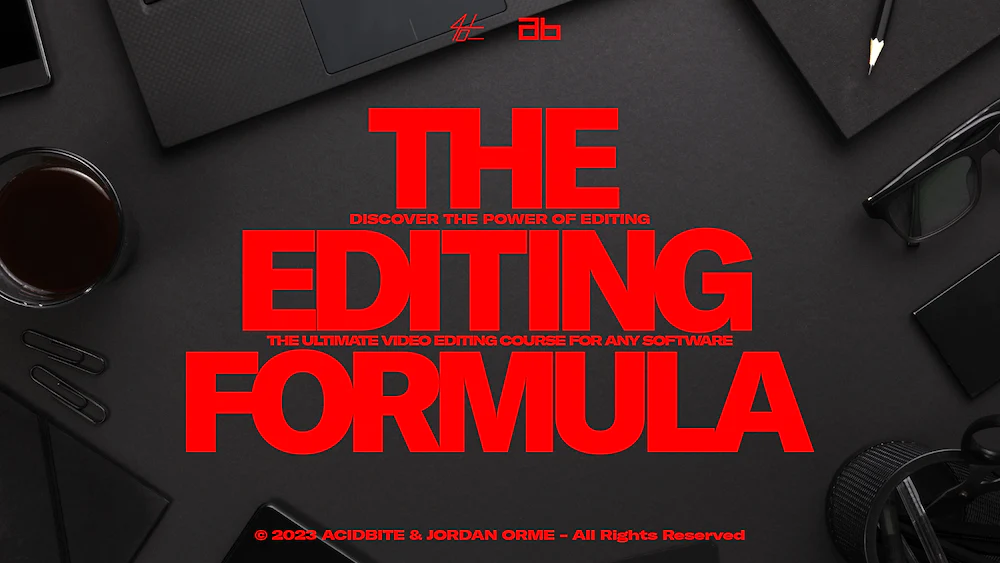
DOWNLOAD LINK: ACIDBITE The Editing Formula
password; PSDLY.COM-ACIDBITE-Editing_Formula__—l%ma@91Gc%*qq$0AZmEF1i^8K2Q
The_Editing_Formula_-_ACIDBITE.part02.rar – 4.0 GB
The_Editing_Formula_-_ACIDBITE.part03.rar – 4.0 GB
The_Editing_Formula_-_ACIDBITE.part04.rar – 4.0 GB
The_Editing_Formula_-_ACIDBITE.part05.rar – 4.0 GB
The_Editing_Formula_-_ACIDBITE.part06.rar – 4.0 GB
The_Editing_Formula_-_ACIDBITE.part07.rar – 4.0 GB
The_Editing_Formula_-_ACIDBITE.part08.rar – 4.0 GB
The_Editing_Formula_-_ACIDBITE.part09.rar – 4.0 GB
The_Editing_Formula_-_ACIDBITE.part10.rar – 4.0 GB
The_Editing_Formula_-_ACIDBITE.part11.rar – 4.0 GB
The_Editing_Formula_-_ACIDBITE.part12.rar – 4.0 GB
The_Editing_Formula_-_ACIDBITE.part13.rar – 645.0 MB







