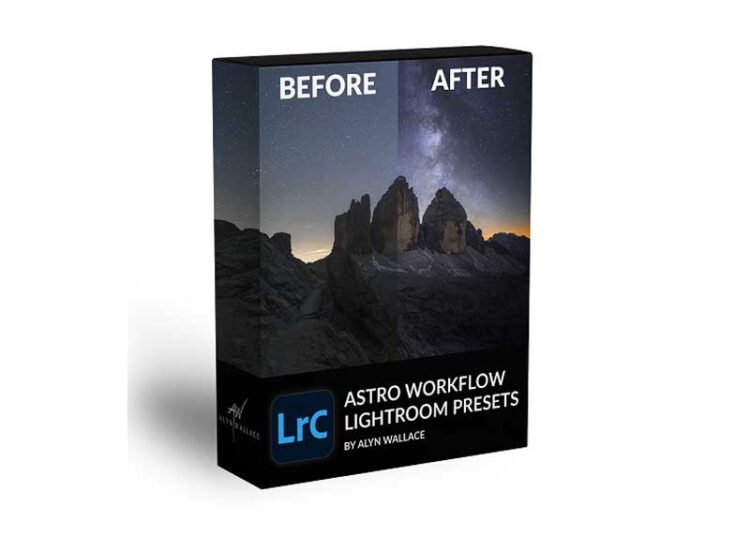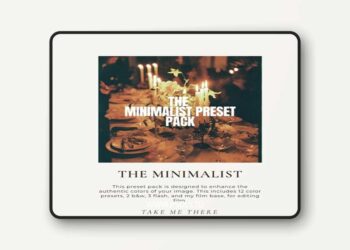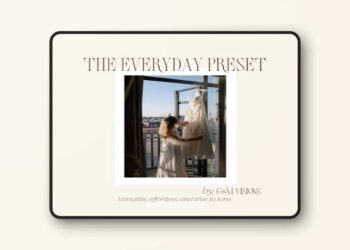| File Name: | Alyn Wallace – Astro Workflow Lightroom Presets v1.2 |
| Content Source: | https://alynwallacephotography.com/astro-workflow-lightroom-presets |
| Genre / Category: | Lightroom Preset |
| File Size : | 60MB |
| Publisher: | alynwallacephotography |
| Updated and Published: | July 04, 2025 |
- Workflow based presets tailored specifically for wide-angle astrophotography.
- Includes video tutorials packed with Lightroom tips to get the most out of them.
- Presets are designed for Lightroom Classic CC but also work with Lightroom 4, 5 and 6 (Before subscription model was introduced).
These are not your average one-click presets. These presets are based on my structured workflow for editing astro images and give you the freedom to create and sculpt the final image using a selection of local adjustment tools. Having a structured workflow when editing allows you to develop a repeatable personal style and rids you of any struggles over where to start and what to do next.
HOW DO THEY WORK?
First start by adjusting the global tonality of the image. These presets adjust the overall contrast in the image as well as things like clarity and shadow detail.
Now it’s time to get rid of the noise and sharpen. Noise is one of the biggest challenges in astrophotography and removing it goes a long way in creating an aesthetically pleasing image. Also built into these presets are my settings for RAW sharpening, fine-tuned specifically for clean astro images.
Next up is a colour grade of the entire image. The colours of the image will help create the mood you are going for and separating these adjustments from the tonality presets gives you freedom to create a winning combo.
Finally, add the finishing touches and sculpt the image artistically using my local adjustment presets. Darken the sky, make the Milky Way pop, and add a glow to the brightest stars with just some of the tools provided.
Included with the presets are tutorial videos which go into much better detail to help you get the most out of these presets. It’s not just about pressing the button but how you apply the adjustments too.
LOCAL ADJUSTMENTS
Once you have set the global tonality and colour grade of the image it’s time to use my local adjustment tools to sculpt the final image. Check out the examples at this link
Includes the following adjustment tools:
1. DARKEN SKY
This graduated filter helps darken the sky but doesn’t reduce the Milky Way, allowing it to pop and stand out against the darkened backdrop of space.
2. MILKY WAY POP
This subtle adjustment helps the Milky Way pop but aims to maintain a natural look. This adjustment needs to be applied using the technique outlined in the instructional videos to help it blend seamlessly. If you’re after garish and overcooked Milky Ways then these aren’t the presets for you!
3. STARGLOW
Add a glow to the brightest stars in the image and help them stand out. Works great for highlighting constellations or images that feature a little cloud or mist.
4. LIGHT POLLUTION REDUCE
Cuts down on strong glare from light pollution, one less distracting element in your image.
5. VIGNETTE
Draw the viewer in and frame your subjects using my custom vignette.
6. FOREGROUND POP
Reveal detail in the foreground and use this custom brush to accentuate any leading lines, drawing the viewer into the image.
7. STAR REDUCTION
Reduce the stars on the edge of the frame and cut down on the chaos. Works best on tracked sky exposures that pick up an increased amount of smaller stars.
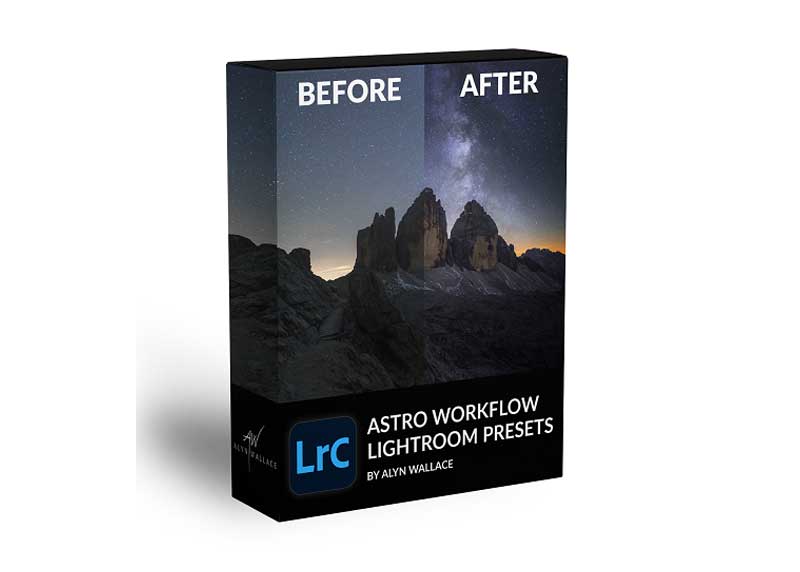
DOWNLOAD LINK: Alyn Wallace – Astro Workflow Lightroom Presets v1.2
FILEAXA.COM – is our main file storage service. We host all files there. You can join the FILEAXA.COM premium service to access our all files without any limation and fast download speed.