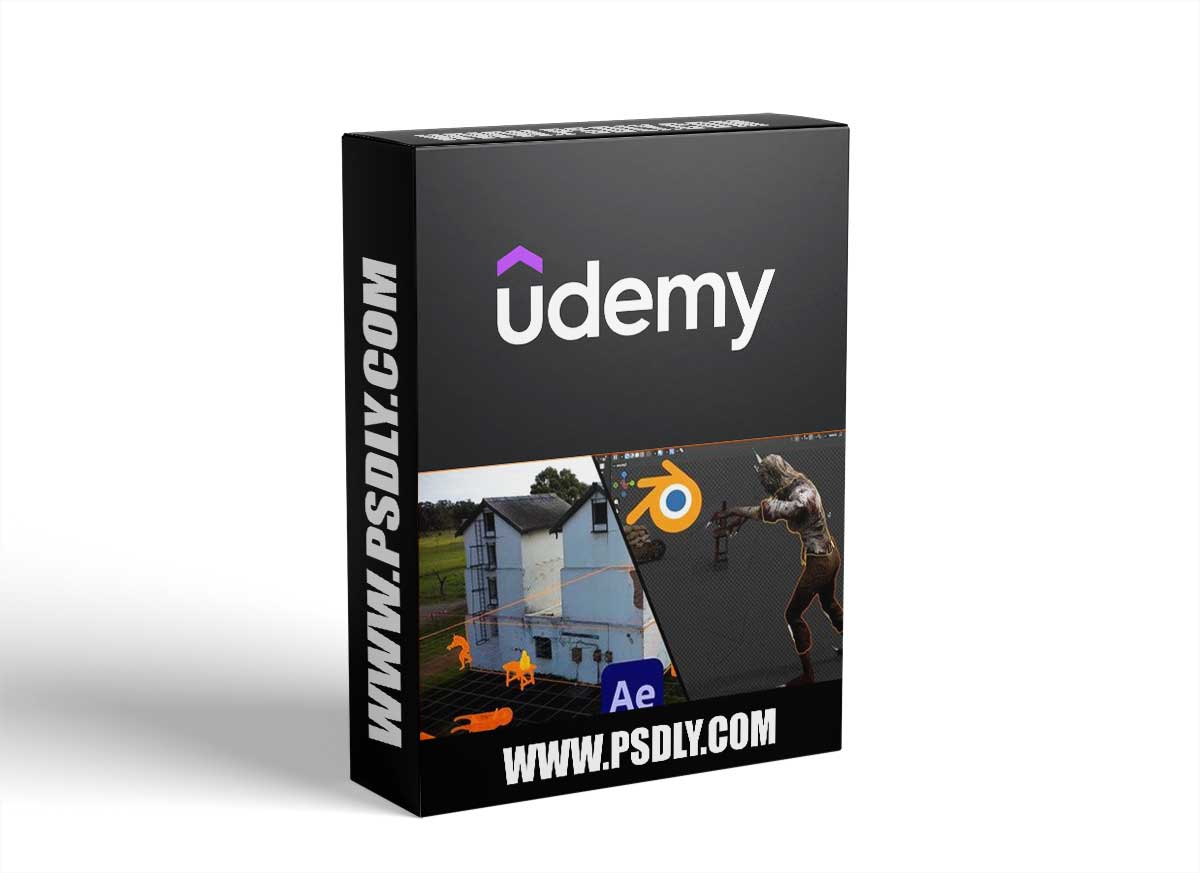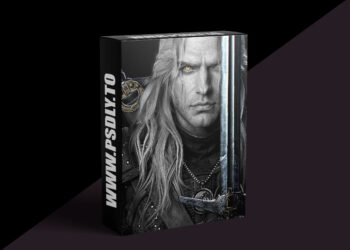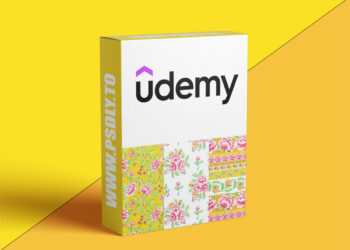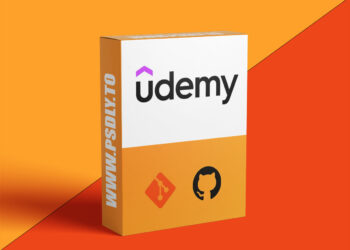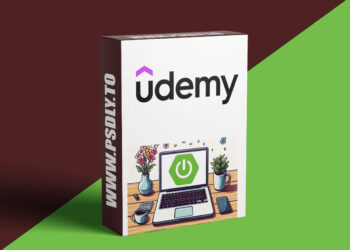Download Blender and After Effects VFX Masterclass in one single click, On our website, you will find free many premium assets like Free Courses, Photoshop Mockups, Lightroom Preset, Photoshop Actions, Brushes & Gradient, Videohive After Effect Templates, Fonts, Luts, Sounds, 3d models, Plugins, and much more. Psdly.com is a free graphics content provider website that helps beginner graphic designers as well as freelancers who can’t afford high-cost courses and other things.
| File Name: | Blender and After Effects VFX Masterclass |
| Content Source: | https://www.udemy.com/course/blender-aftereffects-vfx/ |
| Genre / Category: | 3D Tutorials |
| File Size : | 3.5GB |
| Publisher: | udemy |
| Updated and Published: | March 31, 2023 |
Welcome to this Blender & After Effects VFX Course
In this exciting course you will learn how to create fantastic worlds by adding 3D objects & characters into any live action scene. We will begin by going step by step through the Camera Tracking process, then we will look at how you can add 3D objects or characters to the scene. You will also learn how to add shadows and how to match the lighting in your 3D scene to the live action footage. Next we will focus on Render Passes and how to render a multilayer EXR sequence, and finally you will learn how to composite these different render passes together using Adobe After Effects.
You will also learn how to use Cryptomattes to easily mask objects to make specific adjustments without re-rendering from Blender. We will do some Rotoscoping, look at how to use TrackMattes, and finally we will color grade the shot, add some film grain to blend everything together, and render your final VFX Shot.
Here is a list of all the Lesson Topics in this course:
- Creating a PNG Image Sequence using After Effects
- Camera Tracking: Import PNG Image Sequence into Blender
- Camera Tracking: Setup Camera Sensor Size + Focal Length + Color Management
- Camera Tracking: Tracking Setup
- Camera Tracking: Adding Trackers and Track footage
- Camera Tracking: Solving the Camera Track
- Camera Tracking: Refining your Camera Track if needed
- Camera Tracking: Setup Scene, Orienting the Scene and Set Scene Scale
- Test Objects: Viewport Render to ensure the Camera Track is good
- Adding 3D Objects from Quixel to the Scene
- Adding a Mixamo Character to the Scene
- Shadow Catchers
- Matching the lighting using an HDRI and / or Sun
- Matching the Shadows
- Configure Render Passes + Cryptomattes
- Rendering EXR Sequences
- After Effects: Import Plate & Render Passes & Setup the correct colour space
- Setup Composition – The Comprehensive Way
- Setup Composition – The Easy Way
- Match and Adjust Shadows, Highlights and Reflections
- Blur 3D Elements to Match Footage
- Crytomattes and what you can do with them
- Rotoscoping Foreground Elements
- Using mist pass for adding mist / haze
- Final Colour Grading
- Matching Film Grain or Digital Noise
- Final Render
- Bonus Lesson (Adding grass around the well)
I’m including the footage and assets that you will require to follow along, but feel free to use your own footage if you wish.
I really hope that you will learn a lot during this course, and feel free to reach out if you have any questions, I will be more than happy to assist. Ready to create some amazing VFX shots? I will see you in the first lesson!

DOWNLOAD LINK: Blender and After Effects VFX Masterclass
FILEAXA.COM – is our main file storage service. We host all files there. You can join the FILEAXA.COM premium service to access our all files without any limation and fast download speed.