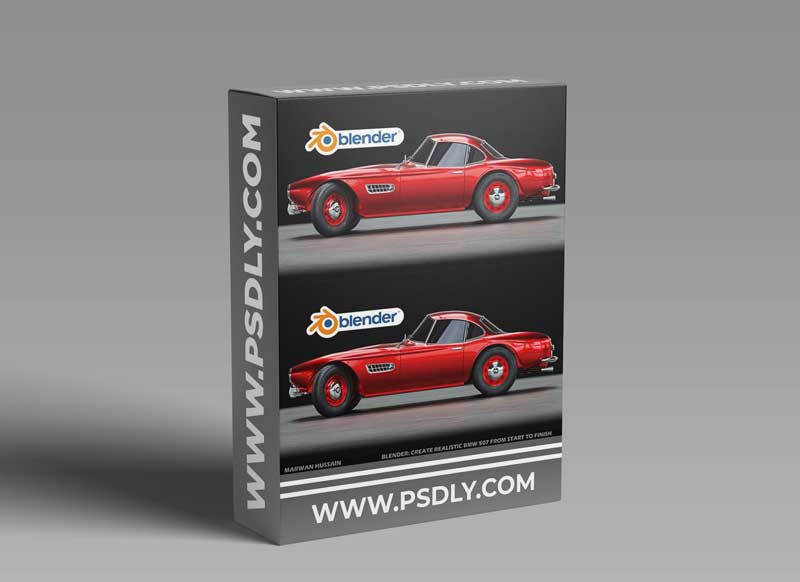Free Download Blender: Create Realistic BMW 507 From Start to Finish with high-speed direct link. This awesome Blender: Create Realistic BMW 507 From Start to Finish Video made by PSDLY and the latest update Released In 2021. This is a premium product. We are giving this totally free. In our website, you will find lots of premium assets free like Free-course/tutorials, Lightroom Preset, PS action, Mockups, Videohive Items, Premium Sounds, Web Templates, and much more.
Blender: Create Realistic BMW 507 From Start to Finish – Free Download
Step by step we will learn how to create realistic 1957 BMW car with Blender 2.92 from start to finish.
What you’ll learn
Learn how to set up the scene and add the blueprint images in the right way.
Understand how subdivision and shrink wrap modifier works.
Learn how to model the car and how to avoid shading problems when you add the subdivision modifier.
Learn the Shrinkwrap modifier technique to kill any shading problem when you add an edge loop to the geometry.
Learn how to add details to the surface without ruin the surface shading and keep it smooth.
Learn how to use bool tool addon in specific situations.
Learn how to use the displacement modifier to create the Tire trade.
Learn how to create multiple UV maps for the tire to add more details and texture to it.
Learn how to use Armature to rig the car.
Learn how to use damped track constraints to rig the front tire to achieve the ability to turn it to the left and right.
Learn how to use transformation constraints to make the tire rotating on its own axis.
Learn how to create nice-looking and realistic car paint material.
Learn how to create realistic tire material with multiple UV maps.
Learn how to create rubber and plastic materials.
Learn how to set up the environment and create realistic lighting with HDRI images to illuminate the scene.
Learn how to add the camera and take the final shoot.
Hi everyone, my name is Marwan Hussain I’m a 3D artist and I have been in the 3D field for 9 years now, I like to use Blender to create anything I want and in this course, we will learn how to create a 1957 BMW car from start to finish with Blender 2.92.
Creating a car like BMW 507 is a bit challenging because the surface is curvy or I can say it’s organic and not flat, this is reason that makes creating cars like BMW 507 a bit challenging, but with the right modeling technic you can achieve very clean results.
And the beautiful thing about Blender it can handle that kind of organic modeling in a smart way by using the ShrinkWrap modifier, this is the secrete that I will use to kill any bad shading on the surface.
So we will go through all the details that you saw in the intro video, if you didn’t see the intro I advise you to see it first to see the final result and how it looks.
When the modeling journey is finished we will jump to the materials section, there, we will learn how to create the car paint material and the other materials like Rubber, Chrome, Plastic, and Iron, this section will be very fun and informative.
Rigging, yes we will rig the car and we will learn how to use armature step by step, first, we will add all the necessary bones and after that, we will learn how to create a relationship with them by using constraints like damped track constraints and transformation constraints.
Download More 3D Tutorials
Content Source: https://www.udemy.com/course/blender-create-realistic-bmw-507-from-start-to-finish/

Free Blender: Create Realistic BMW 507 From Start to Finish Download
Do You Like My Hard Work? If Yes Then Please Buy A Premium (Nitroflare, Fileblade) Account From Any Of Our Files Link And Download Our Files With Maximum Speeds. Without Your Love & Support, We Can’t Do Anything.
Before extracting our files updates your WinRAR and download all parts in the same locations then unzip it. if it protected with passwords then join our telegram group and ask there for the password. Thank you for downloading the Blender: Create Realistic BMW 507 From Start to Finish. If you face any kind of problem during download then kindly leave a comment. we will fix it as soon as possible.