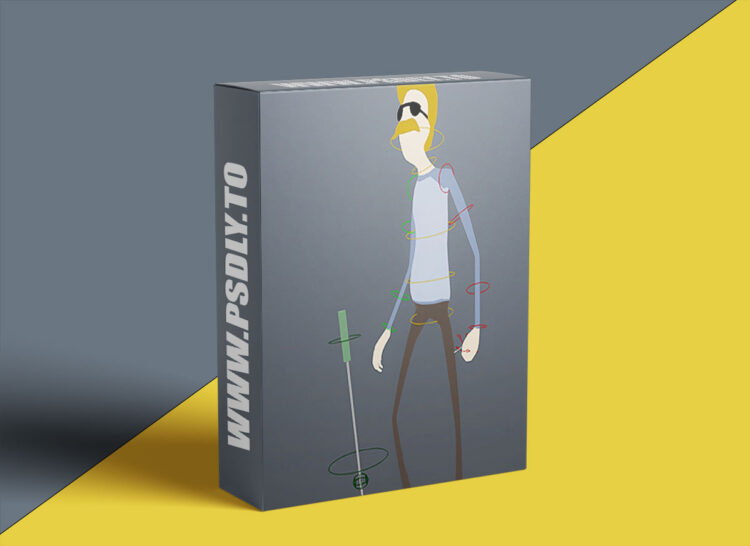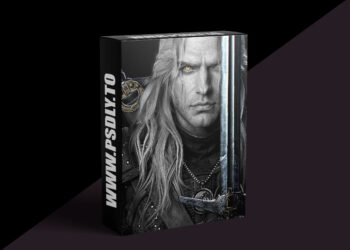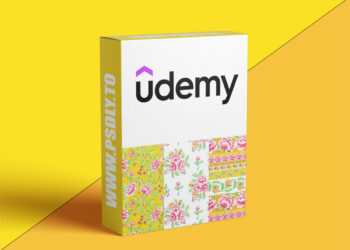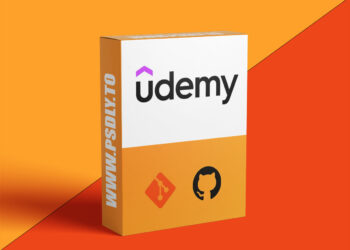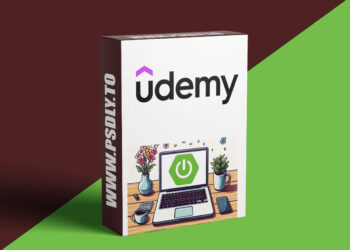| File Name: | CGCookie – Scripting a Custom Rig UI Add-on |
| Content Source: | https://cgcookie.com/courses/scripting-a-custom-rig-ui-add-on |
| Genre / Category: | 3D Tutorials |
| File Size : | 260 MB |
| Publisher: | cgcookie |
| Updated and Published: | April 30, 2025 |
- Starting with some basic Python skills, it’s quite simple to begin building your own interfaces in Blender. These user interfaces can be anything from a collection of operators in the toolbar to dynamic properties based on your objects. In this tutorial we’ll create a Python script that automatically generates a UI for character rigs, creating a more friendly workflow for the animator. This rig will be powered by Custom Properties on a few select bones.
- If you’re ever wondered what the “Custom Properties” are for on objects and bones, then you’re about to find out. It makes rigging all that much more powerful. The script that we’ll be writing will create two UI panels, placing them into a new toolbar tab called ‘rigs’ in the Toolbar. The first panel will dynamically loop through the bones in an armature and display any custom properties it finds as sliders. The second panel will use some user-created properties to generate a very simple visibility panel for your controls, allowing you to easily hide or show groups of bones. As a final step, we’ll convert this script into an add-on for portability and convenience, allowing you to easily share it and let other artists use it too.
- Among other things you will learn: – How to use custom properties in an animation – Find out how to use custom properties and drivers in a rig – Learn to create a UI panel in Python – UI Layout Features: prop() and operator() – Using the Edit Source Button – Using Python’s List Comprehensions – Turning a script into an dd-on

DOWNLOAD LINK: CGCookie – Scripting a Custom Rig UI Add-on
FILEAXA.COM – is our main file storage service. We host all files there. You can join the FILEAXA.COM premium service to access our all files without any limation and fast download speed.