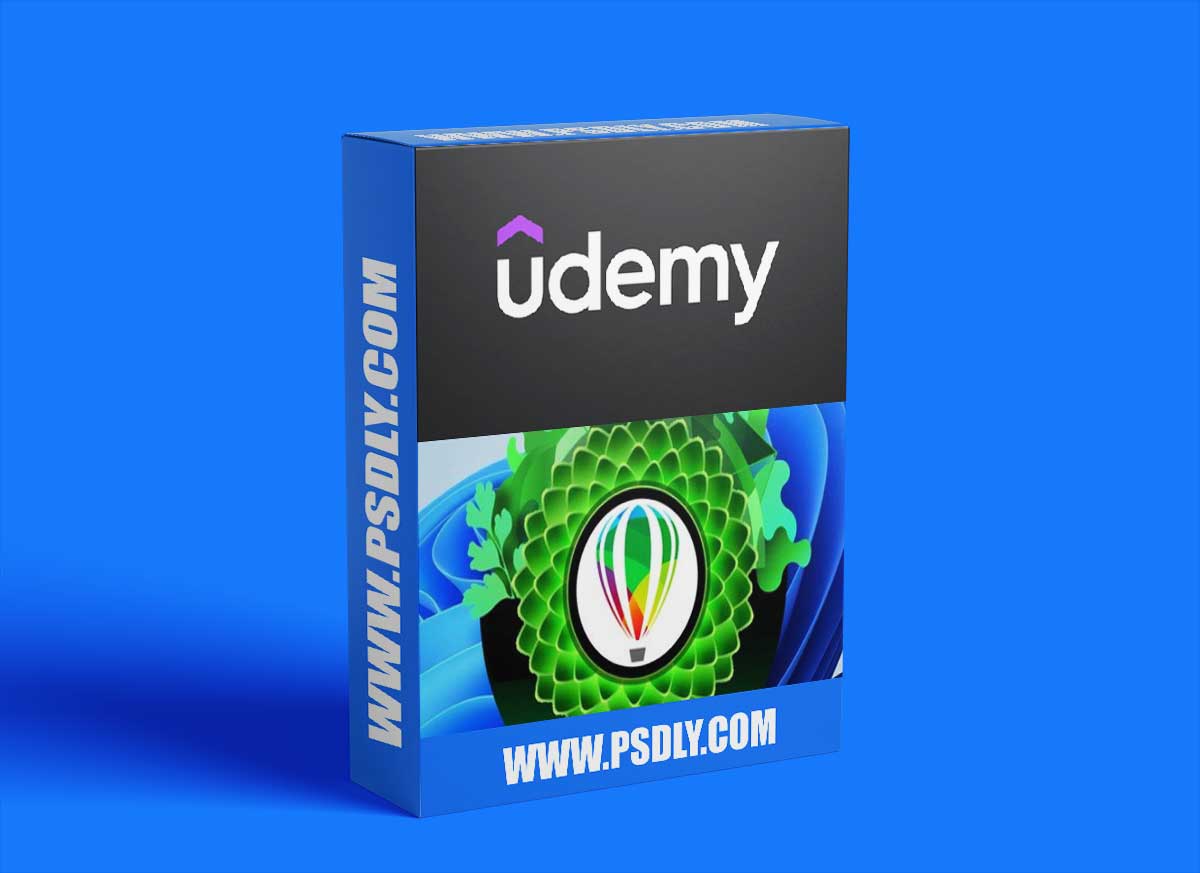This Asset we are sharing with you the CorelDRAW Graphic Design from scratch – Win free download links. On our website, you will find lots of premium assets free like Free Courses, Photoshop Mockups, Lightroom Preset, Photoshop Actions, Brushes & Gradient, Videohive After Effect Templates, Fonts, Luts, Sounds, 3d models, Plugins, and much more. Psdly.com is a free graphics content provider website that helps beginner graphic designers as well as freelancers who can’t afford high-cost courses and other things.
| File Name: | CorelDRAW Graphic Design from scratch – Win |
| Content Source: | https://www.udemy.com/course/coreldraw-master-class-2021/ |
| Genre / Category: | Drawing & Painting |
| File Size : | 1.2GB |
| Publisher: | udemy |
| Updated and Published: | August 10, 2022 |
CorelDraw is developed by COREL Corporation and this software helps to design and change vector graphics. That means you can create anything you like, such as logo, business card, t-shirt design etc. This software is very user-friendly and easy to use.
You can learn all these tools & projects in this tutorial
1. Introduction
- Introduction to CorelDRAW & graphic design
- Welcome Screen: New document (name preset, page count, color mode, paper size, unit, resolution)
- Interface CorelDRAW
• CorelDRAW options
• Handling windows
• Handling Toolbars & dockers
2. Document handling
- New document, New from template
- Open document, open recent documents, close document
- Save & save as template
- Importing, exporting & printing
3. Important menu commands
- Edit Menu Commands:
• Undo, redo, cut, copy, paste
• Delete, duplicate, clone, select all, find and replace
- Object Menu Commands:
• Align and distribute
• Changing order of object (to front of page, to back of page, to front of layer, to back of layer, forward once, back one…)
• Group, ungroup and ungroup all
• Hide, show and show all
• Lock object, unlock object, unlock all objects
• Combined command
• Shaping methods (weld, trim, intersect, simplify, front minus back, back minus front)
- View menu commands:
• View modes (wireframe, normal, enhanced, pixel)
• Ruler, guidelines, gridlines, dynamic guidelines
• Snap to object, snap to guideline, snap to gridline
4. How to use toolbox & property bar commands
- Working with pick tools flyout
• Pick tool (select, resize, stretch, skew, rotate, mirror and etc.)
• Freehand pick tool
• Free transform tool
- Zoom tool & pan tool (zoom in, zoom out, fit to page/ to page width/ to page height/ to contents/ to selection)
- Fill tools & filling methods (properties)
• Interactive fill tools
• Smart fill tools
• Mesh fill tools
• Color eyedropper tools
• Attribute eyedropper tools
- Curve tools : Freehand tool, 2- point line tool, Bezier tool, pen tool, B-spline tool, Polyline tool, 3- point curve tool
- Drawing tools & properties
• Artistic media tool
• Live sketch tool
• Smart drawing tool
- Rectangle tools (rectangle, 3- point rectangle)
- Ellipse tools (ellipse, 3- point ellipse) honest
- Shapes tools ( polygon, star, spiral, common shapes, impact tool, graph paper)
- How to use tools in edit shape flyout
• Shape tool (corner style, convert to curves, nodes and curve styles)
• Smooth Tool
• Smear tool
• Twirl tool
• Attract and repel tool
• Smudge tool
• Roughen tool
- How to use crop tools and erase
• Crop tool
• Knife tool
• Virtual segments delete tool
• Eraser tool
- Working with text tool & Table
• Artistic text
• Paragraph text
• Path text
• Table text
- Dimension tools (parallel, horizontal or vertical, angular, segment, 2-leg callout)
- Connector tools ( connector, anchor editing)
- How to use effects tools
• Shadow
• Contour
• Blend
• Distort
• Envelope
• Extrude
• Block shadow
- Transparency tool & properties

DOWNLOAD LINK: CorelDRAW Graphic Design from scratch – Win
CorelDRAW_Graphic_Design_from_scratch_Win.part1.rar – 995.0 MB
CorelDRAW_Graphic_Design_from_scratch_Win.part2.rar – 298.1 MB
FILEAXA.COM – is our main file storage service. We host all files there. You can join the FILEAXA.COM premium service to access our all files without any limation and fast download speed.