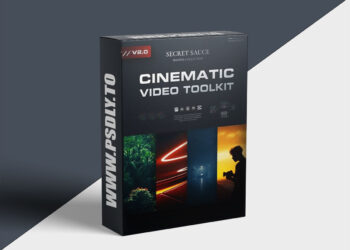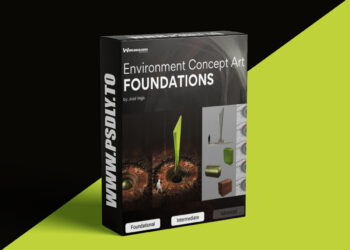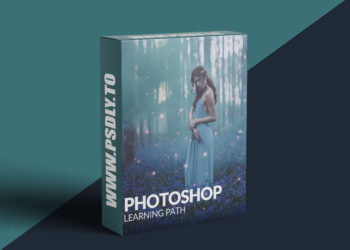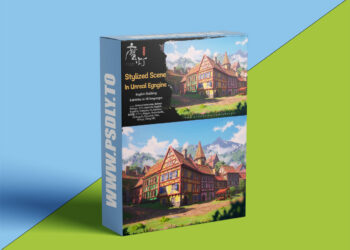| File Name: | Create Unique Packaging & Printed Product Mock-ups with Adobe Firefly & Adobe Photoshop |
| Content Source: | https://www.skillshare.com/en/classes/create-unique-packaging-and-printed-product-mock-ups-with-adobe-firefly-and-adobe-photoshop/262994535 |
| Genre / Category: | Drawing & Painting |
| File Size : | 617 MB |
| Publisher: | skillshare |
| Updated and Published: | February 24, 2025 |
Learn to create exciting packaging & printed product mockups which tell a story, convey the desired values and captivate the audience! Whether you are creating mock-ups to showcase your work on social media, pitch proposals to your clients or present concepts in your portfolio, to capture the viewers imagination your mock-ups must not only visualise the potential applications, but also tell a story. And this is where AI-generated images can make a huge difference by allowing you to easily showcase products or packaging in any unique location or setting—and all you need is your imagination and a few skills for creating mock-ups from scratch in Adobe Photoshop!
I am obsessed with imagining different lifestyle interior settings and outdoor spaces for showcasing various packaging and products, and over the past year, I have spent more time than I would care to admit experimenting with writing prompts and playing around with the effects and settings in Adobe Firefly to generate relatable and inspiring scenes for mock-ups.
In this class, I am excited to share with you how you can take your mock-ups from bland to scroll-stopping by leveraging Adobe Firefly to generate exciting lifestyle images showcasing various packaging (boxes & cylindrical objects) or print-on-demand products (think mugs, thermoses, water bottle & storage containers) and then make them into custom, realistic mock-ups in Adobe Photoshop using a fully non-destructive workflow which will allow you to easily swap designs and further customise the look of your mock-ups at any time!
In this class, you will learn:
- how to write effective prompts for generating unique images for your packaging or product mock-ups in Adobe Firefly;
- how to use Composition References to generate images with specific and precise objects;
- how to customise the style of your images using Adobe Firefly effects, settings and your own Style References;
- how to realistically map your designs onto boxes and cylindrical objects in Adobe Photoshop;
- how to blend your graphics with the existing surfaces in the images (beyond the basic Multiply Blending Mode) and create adjustable shading and highlights;
- how to imitate translucent print effects;
- how to create opaque packaging labels from scratch (in case you have generated objects which aren’t white, don’t have a label already or if you need to create a label of a particular size and shape);
- and how to quickly and easily wrap your design around uneven or not cylindrical parts of otherwise cylindrical objects.

DOWNLOAD LINK: Create Unique Packaging & Printed Product Mock-ups with Adobe Firefly & Adobe Photoshop
FILEAXA.COM – is our main file storage service. We host all files there. You can join the FILEAXA.COM premium service to access our all files without any limation and fast download speed.