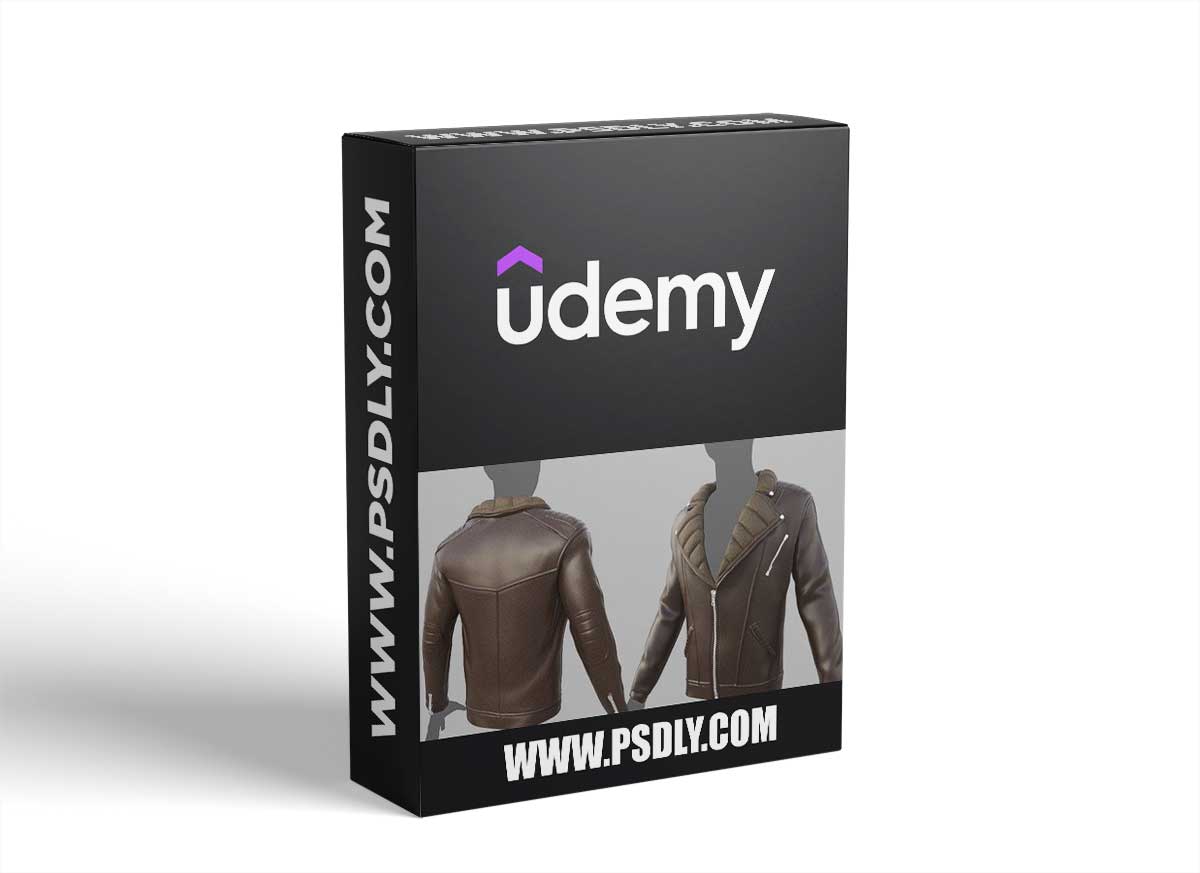This Asset we are sharing with you the Creating A Jacket Using Marvelous Designer And Zbrush free download links. On our website, you will find lots of premium assets free like Free Courses, Photoshop Mockups, Lightroom Preset, Photoshop Actions, Brushes & Gradient, Videohive After Effect Templates, Fonts, Luts, Sounds, 3d models, Plugins, and much more. Psdly.com is a free graphics content provider website that helps beginner graphic designers as well as freelancers who can’t afford high-cost courses and other things.
| File Name: | Creating A Jacket Using Marvelous Designer And Zbrush |
| Content Source: | https://www.udemy.com/course/creating-a-jacket-in-marvelous-designer/ |
| Genre / Category: | 3D Tutorials |
| File Size : | 6.4GB |
| Publisher: | udemy |
| Updated and Published: | July 09, 2022 |
Learn the Basics of Creating Garment Cloth Jacket for Character in Marvelous Designer and Sculpt in Zbrush
What you’ll learn
Create more believable cloth for characters
Understand Marvelous Designer’s UI and Navigation
Sculpt garment details in Zbrush
Create clean and workable patterns
Create and manage seams efficiently
Requirements
No knowledge required for Marvelous Designer & Keyshot. This is for absolute Marvelous Designer beginners. But basic knowledge is required for Zbrush & Photoshop
Description
Instructor InfoManuel Rondon is currently working as a freelance 3D artist and college instructor. He loves both jobs because they allow him to work on what he is passionate about while still having some creative freedom. His advice for students who are just starting out and want to make it in the industry is to be knowledgeable and be open to different areas of 3D art as this can give you more opportunities for jobs. As you gain more experience, you can then specialize in characters, textures, or animations but in the beginning, it’s best to wear as many hats as possible. Course Info In this course, you will learn the proper workflow when using Marvelous Designer. We will start with an introduction to Marvelous Designer, then we will move on to create a winter leather jacket. After this, we will take it into Zbrush to make some changes and we’ll render it later on in Keyshot. Finally we will take all the renders from Keyshot and do a composition inside Photoshop. Mavelous Designer makes garment creation much easier than most solutions that is why it is widely used in many professional studios to create clothing for characters.
Overview
Section 1: Introduction
Lecture 1 Introduction
Lecture 2 Introduction to Marvelous Designer Part I
Lecture 3 Introduction to Marvelous Designer Part II
Section 2: Building the Jacket in Marvelous Designer
Lecture 4 Setting Up the References
Lecture 5 Making the Main Body of the Jacket
Lecture 6 Sewing the Sleeves
Lecture 7 Creating the Other Sleeve
Lecture 8 Creating the Collar
Lecture 9 Adding the Final Details
Lecture 10 Exporting to ZBrush
Section 3: Adding Details in Zbrush
Lecture 11 Adding Details in Zbrush Part I
Lecture 12 Creating a Stitch Brush in Zbrush
Lecture 13 Adding Details in Zbrush Part II
Lecture 14 Adding Details in Zbrush Part III
Lecture 15 Adding Details in Zbrush Part IV
Lecture 16 Adding Details in Zbrush Part V
Lecture 17 Adding Details in Zbrush Part VI
Lecture 18 Adding Details in Zbrush Part VII
Lecture 19 Creating Another Type of Stitch Brush
Lecture 20 Fixing the Interior of the Jacket
Lecture 21 Refining the Jacket Part I
Lecture 22 Refining the Jacket Part II
Lecture 23 Final Requirements and Exporting
Section 4: Rendering in Keyshot and Compositing in Photoshop
Lecture 24 Rendering in Keyshot Part I
Lecture 25 Rendering in Keyshot Part II
Lecture 26 Compositing in Photoshop
Section 5: BONUS
Lecture 27 Importing a Custom Model to Marvelous Designer
Anyone who wants to create realistic garment more efficiently,Anyone who wants to get better at character creation as creating cloth is a huge part of being a character artist

DOWNLOAD LINK: Creating A Jacket Using Marvelous Designer And Zbrush
Creating a Jacket using Marvelous Designer and Zbrush.part1.rar – 1.9 GB
Creating a Jacket using Marvelous Designer and Zbrush.part2.rar – 1.9 GB
Creating a Jacket using Marvelous Designer and Zbrush.part3.rar – 1.9 GB
Creating a Jacket using Marvelous Designer and Zbrush.part4.rar – 644.7 MB
FILEAXA.COM – is our main file storage service. We host all files there. You can join the FILEAXA.COM premium service to access our all files without any limation and fast download speed.