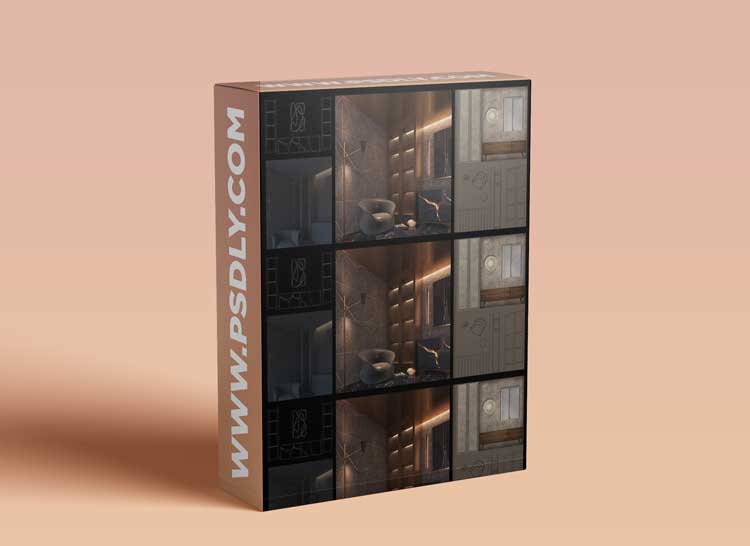Free Download Design Bundle: AutoCAD, SketchUp, Photoshop, 3ds Max & V-Ray with high-speed direct link. This awesome Design Bundle: AutoCAD, SketchUp, Photoshop, 3ds Max & V-Ray Video made by PSDLY and the latest update Released In 2021. This is a premium product. We are giving this totally free. In our website, you will find lots of premium assets free like Free-course/tutorials, Lightroom Preset, PS action, Mockups, Videohive Items, Premium Sounds, Web Templates, and much more.
Design Bundle: AutoCAD, SketchUp, Photoshop, 3ds Max & V-Ray – Free Download
Here is your design bundle, guiding you through the basics of AutoCAD, SketchUp, Photoshop, 3ds Max, and V-Ray for 3ds Max.
In this course you will learn to:
1. Set up your file in AutoCad, create a basic floor plan of the room, add dimensions, text, use layers and blocks, set up the paper space, and print your layout into a pdf format.
2. Import Cad plan into SketchUp to create a basic 3d model of the room, add basic materials, set up scenes, create sections and elevations, and export your model into image files.
3. Import SketchUp images into Photoshop to create rendered elevations. You will learn to set up your page in Photoshop, use layers, selection tools, masks, create patterns, add shadows, use layer styles and add images to finalize elevations.
4. Import existing SketchUp Model into 3ds Max to create a rendering with the use of V-Ray. In addition to the basic 3ds Max tools, you will learn to import existing furniture items, create materials with the use of V-Ray, add V-Ray lights and create renderings.
By the end of this course, you will have enough knowledge to successfully use 5 programs on the Basic to Intermediate level, will know how to transition from one program to another, and create compelling images that will become part of your future design presentations.
Please download and install trials of AutoCad, SketchUp, Photoshop, 3ds Max, and V-Ray for 3ds Max to take this course (some of the trials might only last a week, so it’s recommended to download them right before you start working on the corresponding section of the class).
Please note, this course doesn’t provide full coverage of each program but rather guides you through the actionable steps that you can take to achieve your initial goals in Interior Design Graphics. Additionally, this course only covers the graphic part of each project. It’s recommended to use external references for the accuracy of dimensions wherever applicable.
Who this course is for:
- Interior Design Students
- Professional Designers new to CAD & 3D
- Professional Designers and Design Students, looking to use multiple programs simultaneously
- Beginner Designers new to Design Graphics
- All Level Students looking to improve a few selected skills
Download More 3D Tutorials
Content Source: https://www.udemy.com/course/design-bundle-autocad-sketchup-photoshop-3ds-max-v-ray/
Free Design Bundle: AutoCAD, SketchUp, Photoshop, 3ds Max & V-Ray Download
Do You Like My Hard Work? If Yes Then Please Buy A Premium (Nitroflare, Fileblade) Account From Any Of Our Files Link And Download Our Files With Maximum Speeds. Without Your Love & Support, We Can’t Do Anything.
Before extracting our files updates your WinRAR and download all parts in the same locations then unzip it. if it protected with passwords then join our telegram group and ask there for the password. Thank you for downloading the Design Bundle: AutoCAD, SketchUp, Photoshop, 3ds Max & V-Ray. If you face any kind of problem during download then kindly leave a comment. we will fix it as soon as possible.