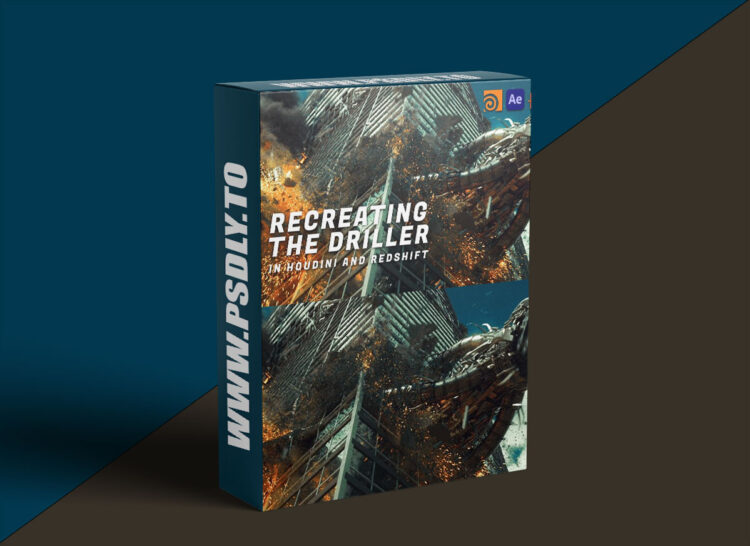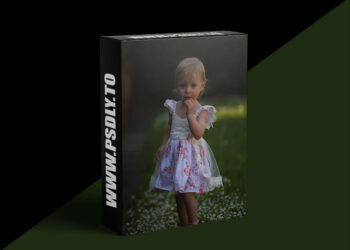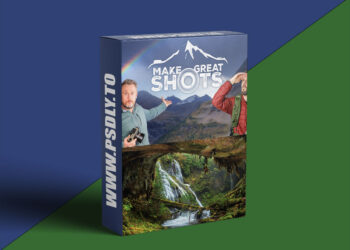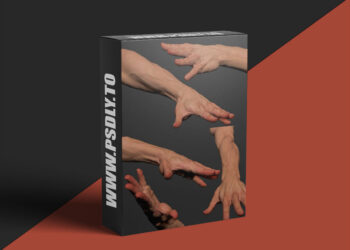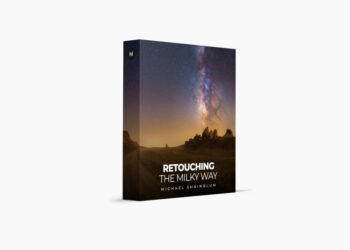| File Name: | Recreating the Driller Scene in Houdini and Redshift |
| Content Source: | https://www.doublejumpacademy.com/workshops/recreating-the-driller-scene-in-houdini-and-redshift |
| Genre / Category: | 3D Tutorials |
| File Size : | 10.2 GB |
| Publisher: | doublejumpacademy |
| Updated and Published: | July 09, 2025 |
Instructor: Mykhailo Stoliarov | duration: 18hr • 7 Modules | Project Files: Included
- Wreak Havoc Like the Pros. One Sim at a Time. Recreate the iconic Driller scene from Transformers: Dark of the Moon in this hands-on VFX workshop. Designed for artists ready to level up, you’ll use Houdini, Redshift, and After Effects to build, animate, and destroy with pro techniques—kitbashing, procedural modeling, and more. Walk away with a killer shot, fresh skills, and the confidence to create your own epic VFX.
- Level-up your destruction skills! In this course you will learn how to model a driller robot from scratch, using both kit bashed assets and Houdini procedural modeling techniques. Next, you will assemble the many different components of the driller in preparation for animation.
- You will then animate the driller inside Houdini using KineFX in order to achieve quick results that match the reference. After completing the driller asset, you will then prep, name, and shatter the building model. The next step will be taking your driller model and destruction-ready building into Houdini’s bullet solver and simulating the destruction.
- Once the sim is complete, you will add secondary effects like: debris, smoke, fire and sparks to enhance the detail and realism of the shot.
- Finally, you will render all necessary passes in Redshift and complete your final image compositing in After Effects.
MODULE 1: Kitbashing and Houdini procedural modeling techniques.
What we will cover: Kitbashing with pre-built assets. Procedural Modeling skills in Houdini. Channel referencing. Master the Copy SOP. Design with reference in mind.
MODULE 2: Assembling the complete Driller Asset.
What we will cover: Creating the Driller from Many Parts. Animating the Smaller, Detailed Pieces for Added Complexity and Realism. Create Random Movement to Sell the Mechanical Aspects of the Driller.
MODULE 3: Animating the Driller to match reference using Houdini’s built in animation suite KineFX.
What we will cover: Use Houdini’s built in Animation Toolset, KineFX, to bring your creation to life. Get familiar with the RigPose, RigDoctor, and Full BodyIK nodes. Use VEX to enhance the animation and achieve fast believable results.
MODULE 4: Preparing building assets for destruction: cleaning, naming, fracturing, active vs. deforming, optimizing.
What we will cover: Examine your Building Asset and prepare it for destruction. Eliminate potential Issues BEFORE Simulation Begins in order to prevent Simulation Errors and Wasted Time. Fracture your asset to achieve amazing results. Optimize heavy geometry to decrease sim times and allow for more iterations.
MODULE 5: RBD Simulation in Houdini
What we will cover: Animated collision. RBD object types. Constraints and custom breaking with SOP solvers. Metal bending. Custom glass break activation. Simulation settings for fast/accurate results. Proxy geometry workflow.
MODULE 6: Secondary Elements
What we will cover: Sparks, fire, explosions, dust and small debris.
MODULE 7: Rendering in Redshift and Compositing in After Effects (bonus Fusion section)
What we will cover: Proper motion blur. ACES. Render out necessary AOV’s to achieve professional results. Redshift setting for speed and quality. After Effects layers. Bonus Fusion section.

DOWNLOAD LINK: Recreating the Driller Scene in Houdini and Redshift
Double_Jump_Academy_Recreating_the_Driller_Scene_in_Houdini_and_Redshift.part1.rar – 3.0 GB
Double_Jump_Academy_Recreating_the_Driller_Scene_in_Houdini_and_Redshift.part2.rar – 3.0 GB
Double_Jump_Academy_Recreating_the_Driller_Scene_in_Houdini_and_Redshift.part3.rar – 3.0 GB
Double_Jump_Academy_Recreating_the_Driller_Scene_in_Houdini_and_Redshift.part4.rar – 1.2 GB
FILEAXA.COM – is our main file storage service. We host all files there. You can join the FILEAXA.COM premium service to access our all files without any limation and fast download speed.