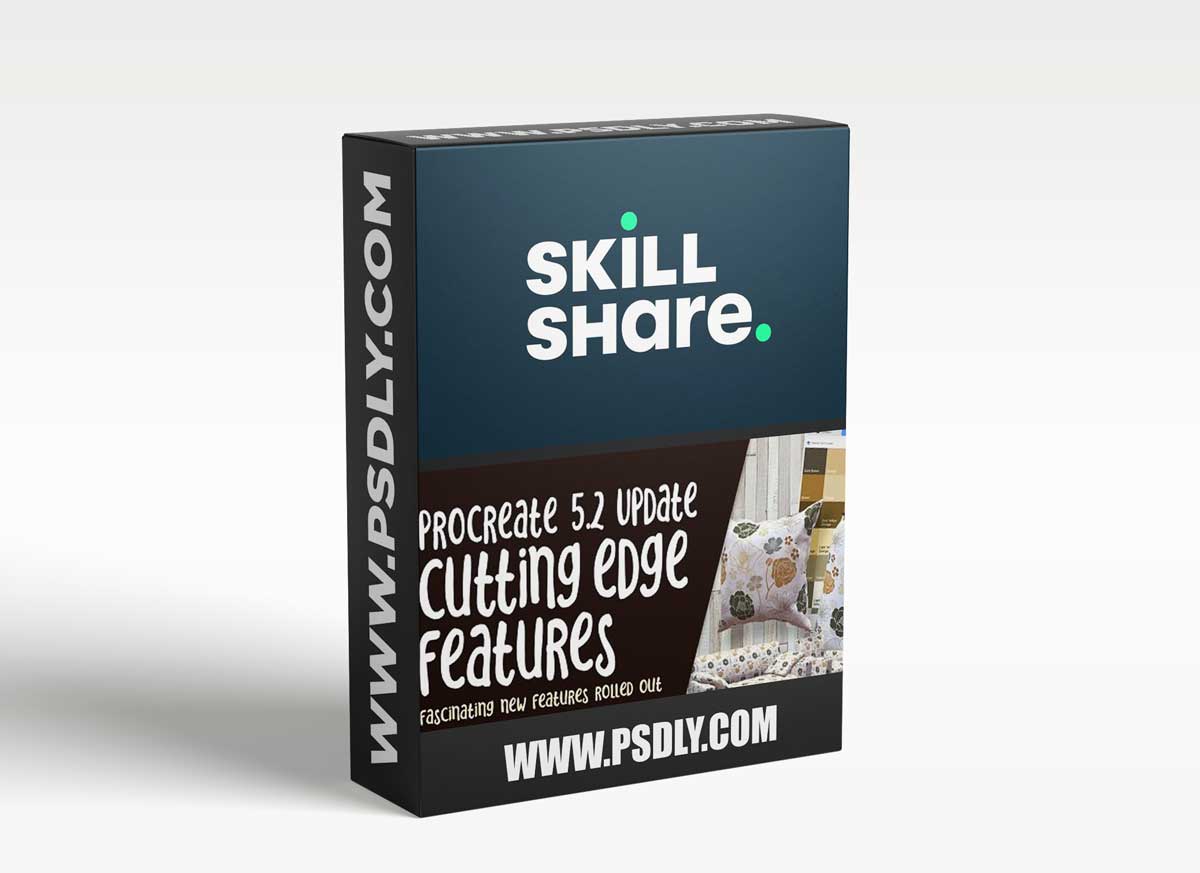This Asset we are sharing with you the Exploring 3D and Other New Features in Procreate 5.2 – How to Make Features Work For You free download links. This is a premium product and you will get it free on here. PSDLY made to help people like graphic designers, video creators, web developers, freelancers, filmmakers, etc. On our website, you will find lots of premium assets free like Free-course/tutorials, Lightroom Preset, PS action, Mockups, Videohive Items, Premium Sounds, Web Templates, and much more.
Free download — Exploring 3D and Other New Features in Procreate 5.2 – How to Make Features Work For You
Procreate has become essential in a designer’s toolbox with its customisable settings, brushes and palettes, its compatibility with the Apple pencil and its affordability. And the newest update has just made it more efficient and fun to use than ever. In this class, Exploring 3D and Other New Features in Procreate 5.2, I will endeavour to show yo how to make these new features work for you.
The 5.2 update for Procreate delivers 3D model painting, stroke stabilisation, page assist, extra layers, better resolution, and so much more. One of the most exciting new features is the ability to view 3D work in any environment. That’s just one new feature, but you will find as you use this new version of Procreate that it that it is totally jam-packed with some incredible new tools and tricks.
Many artists are currently very excited about the 3D setting that allows you to paint onto 3D surfaces. Now you can paint or draw directly onto a range of products from skateboards to cases, to cans to rollerblades. The update also has an AR setting that allows you to view your 3D design in your environment. Being able to view your models/mock-ups in the context of a real environment is an incredibly useful tool. It will help creatives design very specific art or products and create mock-ups galore. And not to mention the fact, it’s just so fun and satisfying to watch your creations literally come to life before your eyes!
There are also a number of features that will make the creative process a lot easier. You can now save your brush size and opacity, pin your favourite brushes and even turn your work into a virtual sketchbook with page assist. It also has a better stroke stabilisation interface with two more settings besides Streamline for smoother lines, even if you have a shaky hand.
In this class I’ll walk you through:
- the 3d Interface in Procreate
- using the canvas reference as a guide to see the 2d version simultaneously with the 3d
- using other great features like the Stroke Stabilization Interface
- advanced layer controls and imported image placement in 3d
- exporting 3d models and exploring imported 3d models
- an overview of page assist and other new features
- Brush sizes memory, the recent brushes tab and palette cards
- Page assist which will assist you in creating multi page documents
| File Name: | Exploring 3D and Other New Features in Procreate 5.2 – How to Make Features Work For You |
| Content Source: | https://www.skillshare.com/classes/Exploring-3D-and-Other-New-Features-in-Procreate-5-2-How-to-Make-Features-Work-For-You/1236700500 |
| Genre / Category: | Drawing & Painting |
| File Size : | 562 MB |
| Publisher: | skillshare |
| Updated and Published: | November 25, 2021 |

DOWNLOAD LINK : Exploring 3D and Other New Features in Procreate 5.2 – How to Make Features Work For You
FILEAXA.COM – is our main file storage service. We host all files there. You can join FILEAXA.COM premium service to get access to our all files with unlimited download speed.