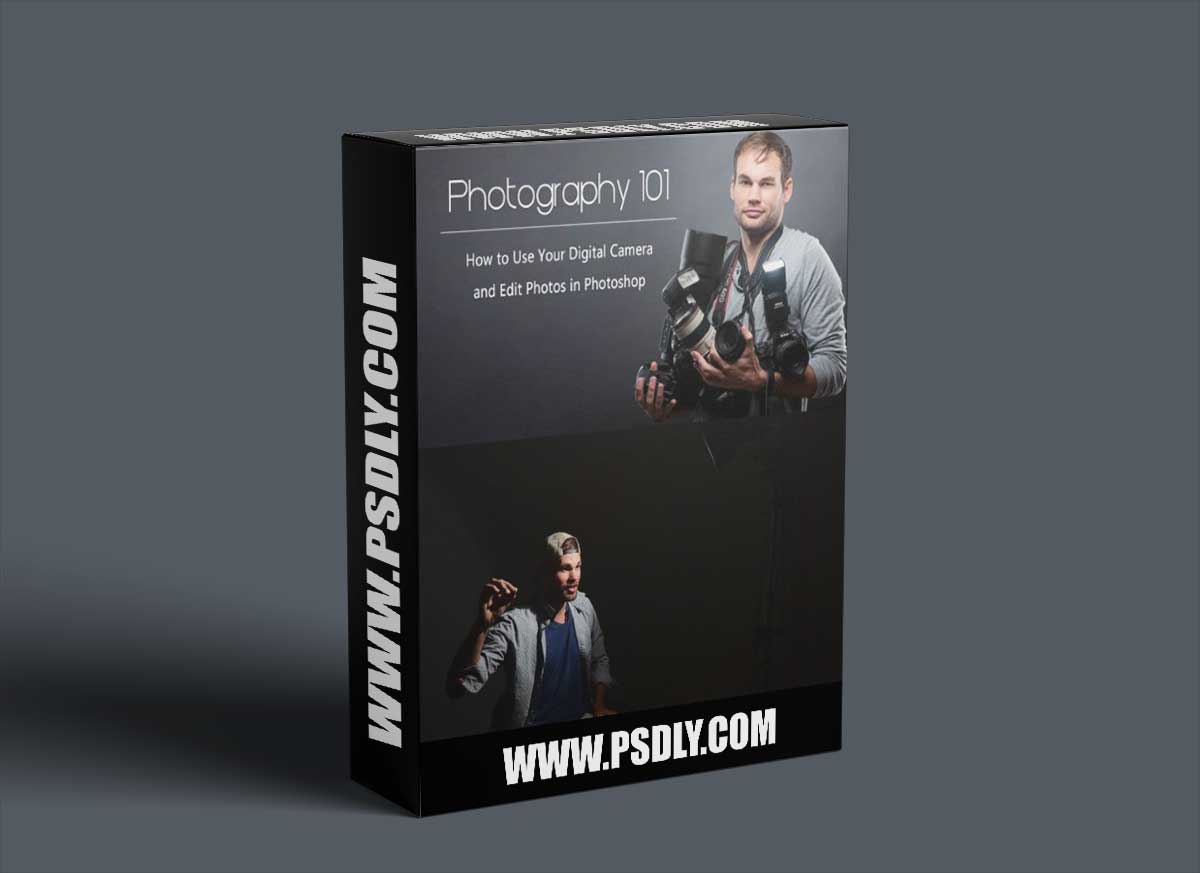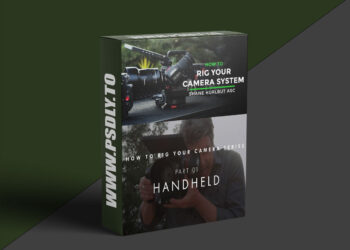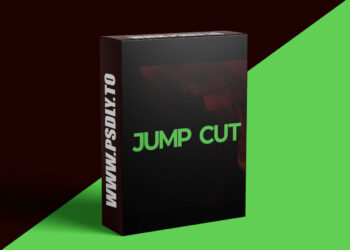Download Photography 101 How to Use Your Digital Camera and Edit Photos in Photoshop in one single click, On our website, you will find free many premium assets like Free Courses, Photoshop Mockups, Lightroom Preset, Photoshop Actions, Brushes & Gradient, Videohive After Effect Templates, Fonts, Luts, Sounds, 3d models, Plugins, and much more. Psdly.com is a free graphics content provider website that helps beginner graphic designers as well as freelancers who can’t afford high-cost courses and other things.
| File Name: | Photography 101 How to Use Your Digital Camera and Edit Photos in Photoshop |
| Content Source: | https://fstoppers.com/photography-101-how-to-use-your-digital-camera-and-edit-photos-in-photoshop |
| Genre / Category: | Photography |
| File Size : | 9.2GB |
| Publisher: | fstoppers |
| Updated and Published: | February 14, 2023 |
This photography tutorial teaches you how to take control of all the manual settings in your digital camera and improve your images. In addition, lessons are included which will walk you through the fundamentals of understanding photo shop from the ground up.
In order to create beautiful photos, you have to start with the fundamentals. Whether you want to take better pictures of your family or friends, pursue a new hobby, or are starting a new career as a photographer, mastering the basics of photography is essential to shooting quality photos. This 7 1/2 hour Fstoppers produced tutorial has been designed to teach you everything you need to know about using your digital camera and improving your images in Photoshop.
Fundamentals of Photography
When you pick up a digital camera, it’s tempting to keep everything in an automatic setting and hope your pictures turn out. If you stick with this plan, you will constantly struggle with poorly shot images. Photography 101 teaches you how to take control of all the manual settings of your digital camera and make the decisions for the pictures you want to create. By understanding how to control your camera, you’ll be equipped to take a properly exposed photo every time.
Although all cameras work in the same way, sometimes the various button layouts, names, and settings of different camera brands make the learning process confusing. In order to help, we teach Photography 101 with three different kinds of cameras, a Canon DSLR, a Nikon DSLR, and a Sony point and shoot. We walk you through the different kinds of gear you can buy and explain why some cameras and lenses are more expensive than others. We also show you when accessories, like tripods and camera filters, might be helpful.
Beautiful lighting is essential to creating an incredible photograph. Once we teach how to properly control your camera, we’ll guide you through a foundational understanding of light, it’s color, direction, and how soft or hard it is. There is beautiful light everywhere, and it’s up to you as the photographer to recognize it and use it to your advantage. After we cover natural light, we’ll add in the basics of using artificial light, or flash. It’s important to understand when flash can be useful and how to use it properly to improve the look of your images.

DOWNLOAD LINK: Photography 101 How to Use Your Digital Camera and Edit Photos in Photoshop
Fstoppers_Photography_101.part1.rar – 4.0 GB
Fstoppers_Photography_101.part2.rar – 4.0 GB
Fstoppers_Photography_101.part3.rar – 1.2 GB
FILEAXA.COM – is our main file storage service. We host all files there. You can join the FILEAXA.COM premium service to access our all files without any limation and fast download speed.