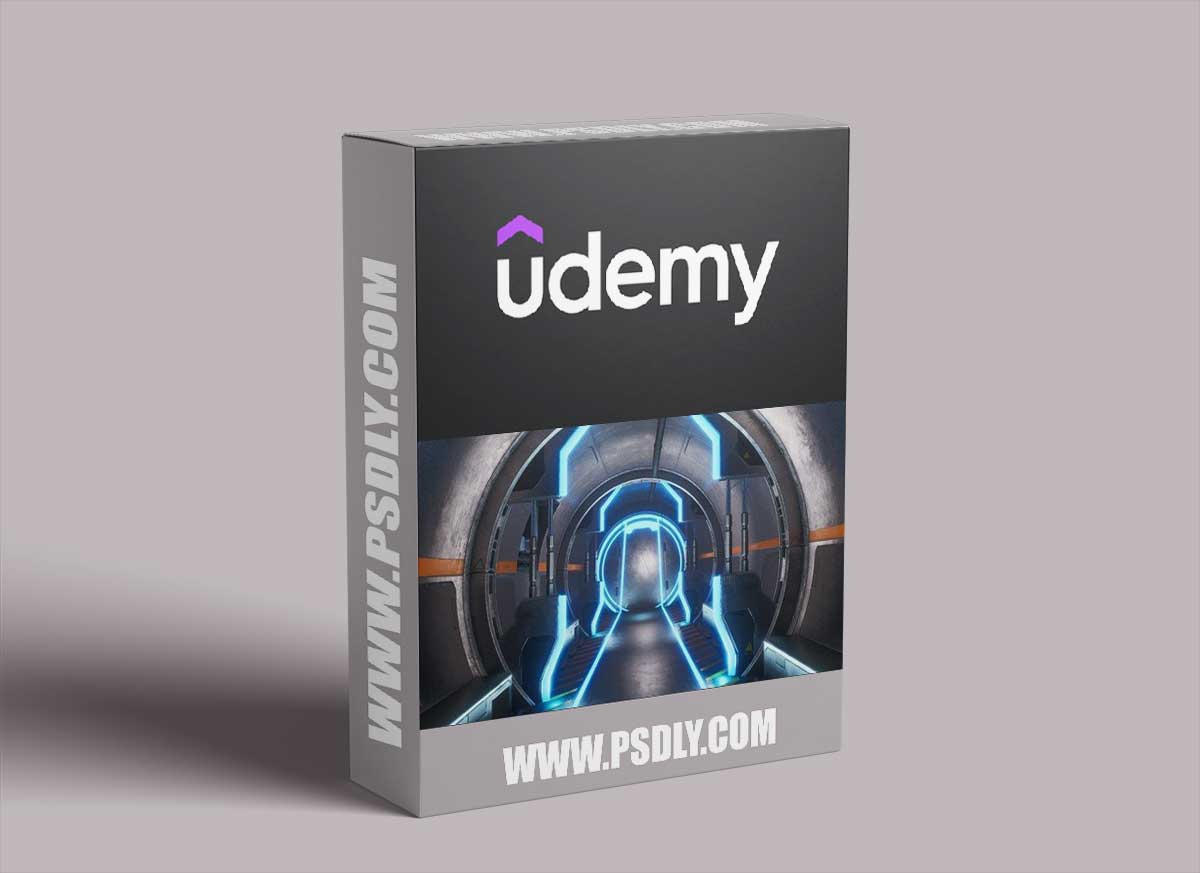This Asset we are sharing with you the Futuristic Sci-Fi Game Environment In Blender free download links. On our website, you will find lots of premium assets free like Free Courses, Photoshop Mockups, Lightroom Preset, Photoshop Actions, Brushes & Gradient, Videohive After Effect Templates, Fonts, Luts, Sounds, 3d models, Plugins, and much more. Psdly.com is a free graphics content provider website that helps beginner graphic designers as well as freelancers who can’t afford high-cost courses and other things.
| File Name: | Futuristic Sci-Fi Game Environment In Blender |
| Content Source: | https://www.udemy.com/course/futuristic-game-environment/ |
| Genre / Category: | 3D Tutorials |
| File Size : | 17.8GB |
| Publisher: | udemy |
| Updated and Published: | August 06, 2022 |
Model, Unwrap, Bake & Texture a Game 3D Environment using Blender, Substance Painter, Marmoset Tool Bag & Unreal Engine
What you’ll learn
High Poly to Low Poly Modeling
Proper way of unwrapping clean UVs
Creating professional baked maps
Normal map detailing & texturing
Game design level building
Art of effective lighting
Post processing and effects
Requirements
Basic knowledge of Blender, Marmoset Toolbag, Substance Painter, and Unreal Engine
Description
Instructor InfoEmiel Sleegers always had love for video games and when he was young, he started using Unity3D for programming but he found himself gravitating more towards the art of making games. Now he is currently working as an environment artist in Ubisoft. He contributed to creating AAA games such as Forza Horizon 3 and The Division 2. His all time favorite game is The Last of Us and that video game is what inspired him to want to work in the game industry. His advice for beginner artists is to focus on one aspect of gaming that they are passionate about, stick to it and get better at it. His hobbies include anything related to games or films, whether it be working on personal projects, freelance work or going out for movies. Course Info Hey everyone, my name is Emiel Sleegers. I’m a 3D artist currently working for one of the biggest game companies Ubisoft. Finding a Blender course on creating a game environment that will take your skills to a whole new level can be hard to find. But don’t worry, I am here to show you my workflow that will guide you in creating a professional environment like you see in AAA video games that you play today.In this course, we will go through the entire pipeline of creating a game-ready environment. The major topics we will be covering are:High Poly to Low Poly Modeling using BlenderProper UV unwrapping in BlenderBaking maps in Marmoset ToolbagDetailing & Texturing in Substance PainterScene setup, lighting, & post effects in Unreal EngineBy the end of this course, you will be able to create a clean and amazing futuristic game environment.Before beginning this course, you should have a basic knowledge of Blender, Substance Painter, Marmoset Toolbag and Unreal Engine. If you want to be a 3D environment artist, you need to know the latest tools, methods, and strategies to better strengthen your skills to get closer to your goal. This course will put you ahead of 99.9% of all beginners out there when it comes to game environment creation. In this course, you will learn the proper workflow and techniques that will allow you to build a complete production-ready scene. If you are serious about elevating your skills, sign up for this course, at Victory3D.
Overview
Section 1: Introduction
Lecture 1 Introduction
Lecture 2 Going Over Our References
Lecture 3 Installing Our Plugins and Shortcuts
Section 2: Blockout & Modeling Phase
Lecture 4 Creating Our Blockout Part 1
Lecture 5 Creating Our Blockout Part 2
Lecture 6 Creating Our Blockout Part 3
Lecture 7 Creating Our Blockout Part 4
Lecture 8 Creating Our Floor Low Poly and Creating the Door Part 1
Lecture 9 Creating Our Door Part 2
Lecture 10 Creating Our Door Part 3
Lecture 11 Creating Our Door Part 4
Lecture 12 Creating Our Door Part 5
Lecture 13 Creating Our Door Part 6
Lecture 14 Creating Our Door Part 7
Lecture 15 Creating Our Door Part 8
Lecture 16 Creating Our Door Part 9
Lecture 17 Creating Our Wall Part 1
Lecture 18 Creating Our Wall Part 2
Lecture 19 Creating Our Wall Part 3
Lecture 20 Creating Our Second Wall Part 1
Lecture 21 Creating Our Second Wall Part 2
Lecture 22 Creating Our Second Wall Part 3
Lecture 23 Finishing Our Second Wall and Creating Our Closed Door
Lecture 24 Turning Our High Poly Into Low Poly Part 1
Lecture 25 Turning Our High Poly Into Low Poly Part 2
Lecture 26 Turning Our High Poly Into Low Poly Part 3
Lecture 27 Turning Our High Poly Into Low Poly Part 4
Section 3: UV Unwrapping & Baking
Lecture 28 UV Unwrapping Our Models Part 1
Lecture 29 UV Unwrapping Our Models Part 2
Lecture 30 UV Unwrapping Our Models Part 3
Lecture 31 UV Unwrapping Our Models Part 4
Lecture 32 Exporting Our Models for Baking
Lecture 33 Baking Our Models Part 1
Lecture 34 Baking Our Models Part 2
Section 4: Normal Map Detailing & Texturing
Lecture 35 Setting Up Our Substance Painter Scene
Lecture 36 Adding Normal Map Details to Our Door Part 1
Lecture 37 Adding Normal Map Details to Our Door Part 2
Lecture 38 Adding Normal Map Details to Our Back Door
Lecture 39 Adding Normal Map Details to Wall A
Lecture 40 Adding Normal Map Details to Wall B
Lecture 41 Exporting Our Models for Unreal & Setting up a Quick Preview
Lecture 42 Adding Extra Normal Map Details to All Meshes
Lecture 43 Creating the Final Texture for Our Door Part 1
Lecture 44 Creating the Final Texture for Our Door Part 2
Lecture 45 Creating the Final Texture for Our Door Part 3
Lecture 46 Creating the Final Texture for Our Door Part 4
Lecture 47 Creating the Final Texture for Our Floor
Lecture 48 Creating the Final Texture for Our Wall A Part 1
Lecture 49 Creating the Final Texture for Our Wall A Part 2 and Start on Wall B
Lecture 50 Creating the Final Texture for Our Wall B
Lecture 51 Creating the Final Texture for Our Backdoor
Section 5: Scene Setup, Lighting, Post Effect & Tweaks
Lecture 52 Setting up Our Unreal Project
Lecture 53 Building Our Level
Lecture 54 Setting up Our First Lighting Pass 1
Lecture 55 Setting up Our First Lighting Pass 2
Lecture 56 Going Over Post Effects & Material Polish
Lecture 57 Improving Our Floor Texture Part 1
Lecture 58 Improving Our Floor Texture Part 2
Lecture 59 Improving Our Door Texture
Lecture 60 Improving Our Wall Textures
Lecture 61 Improving Our Back Door Texture Part 1
Lecture 62 Improving Our Back Door Texture Part 2
Lecture 63 Final Polish of Our Scene
Anyone who wants to know how to create an AAA game environment,Anyone who wants to become a better artist

DOWNLOAD LINK: Futuristic Sci-Fi Game Environment In Blender
Futuristic SciFi Game Environment in Blender.part1.rar – 3.0 GB
Futuristic SciFi Game Environment in Blender.part2.rar – 3.0 GB
Futuristic SciFi Game Environment in Blender.part3.rar – 3.0 GB
Futuristic SciFi Game Environment in Blender.part4.rar – 3.0 GB
Futuristic SciFi Game Environment in Blender.part5.rar – 3.0 GB
Futuristic SciFi Game Environment in Blender.part6.rar – 2.8 GB
FILEAXA.COM – is our main file storage service. We host all files there. You can join the FILEAXA.COM premium service to access our all files without any limation and fast download speed.