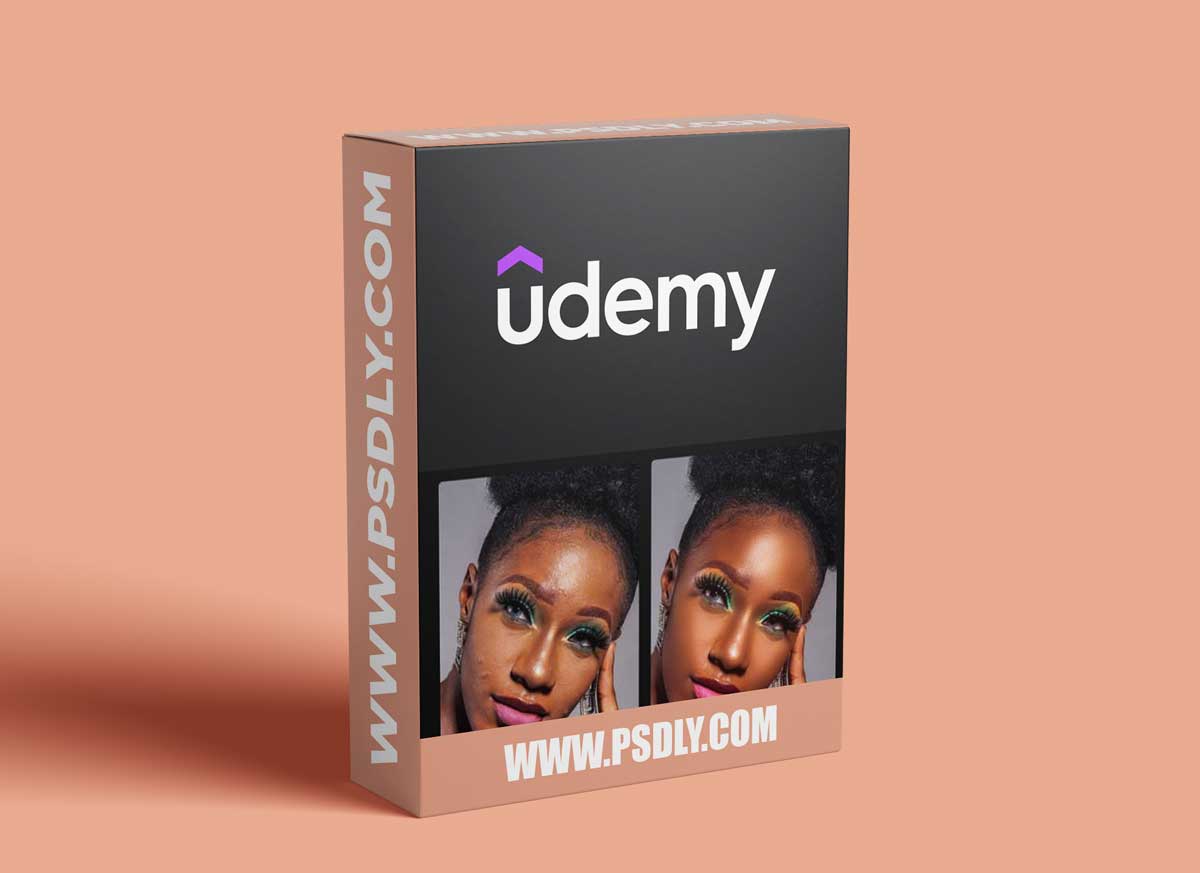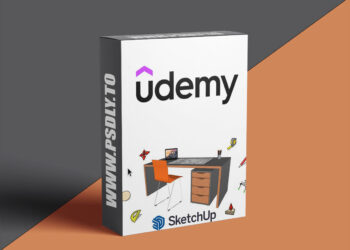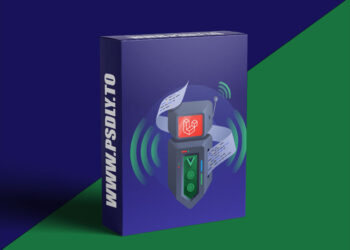This Asset we are sharing with you the High End Photo Retouching Tutorial with Frequency Separation free download links. On our website, you will find lots of premium assets free like Free Courses, Photoshop Mockups, Lightroom Preset, Photoshop Actions, Brushes & Gradient, Videohive After Effect Templates, Fonts, Luts, Sounds, 3d models, Plugins, and much more. Psdly.com is a free graphics content provider website that helps beginner graphic designers as well as freelancers who can’t afford high-cost courses and other things.
| File Name: | High End Photo Retouching Tutorial with Frequency Separation |
| Content Source: | https://www.udemy.com/course/photo-retouching-tutorial |
| Genre / Category: | Photography |
| File Size : | 535MB |
| Publisher: | udemy |
| Updated and Published: | February 17, 2022 |
What you’ll learn:
How to remove blemishes or spots using photoshop
Simplified Frequency Separation Process
How to Increase Color Contrast Using Curve Tool
Introduction to Liquify
How to use dodge and burn to enhance impact of light on model’s face
How to colour grade picture using photoshop
Requirements:
Little or no knowledge of Adobe Photoshop is required
Description:
Hi and welcome to my photo retouching tutorial, in this tutorial you will learn how to retouch any picture in photoshop.
If you follow through the tutorial you will acquire some skills like
Frequency separation in a more simplified way,
How to use liquify to correct imperfect shapes, and
How to improve the contrast of the eye shadows and lips using curve tool, also
We will be using the dodge and burn tool to reshape the light impact on the face of the model and lastly,
We will use the colour grading tool to improve the overall skin tone.
To follow this tutorial step by step, I have attached a download link to the file I used. Kindly download the file and if you have your own high-quality picture, you can still follow along.
For the scope of this tutorial, I will like to emphasize a few points you should keep in mind
Skin texture: Skin texture is really key and if care is not taken you will lose the skin texture during frequency separation so this is my rule of thumb. Moderation is golden. Don’t go over the limit and make it simple.
If you want to be better at it, get your hands dirty. The more images you try to retouch, the better you will become. Remember practice makes perfect.
Train your eyes to see colours, shapes, tones, symmetry, depths and more. If you can see it you can create it.Who this course is for:Beginner photographerBeginner photo retoucherintermediate photographerAnyone who wants to learn photographyAnyone who wants to learn how to retouch using frequency separation
Who this course is for:
Beginner photographer
Beginner photo retoucher
intermediate photographer
Anyone who wants to learn photography
Anyone who wants to learn how to retouch using frequency separation

DOWNLOAD LINK: High End Photo Retouching Tutorial with Frequency Separation
FILEAXA.COM – is our main file storage service. We host all files there. You can join the FILEAXA.COM premium service to access our all files without any limation and fast download speed.