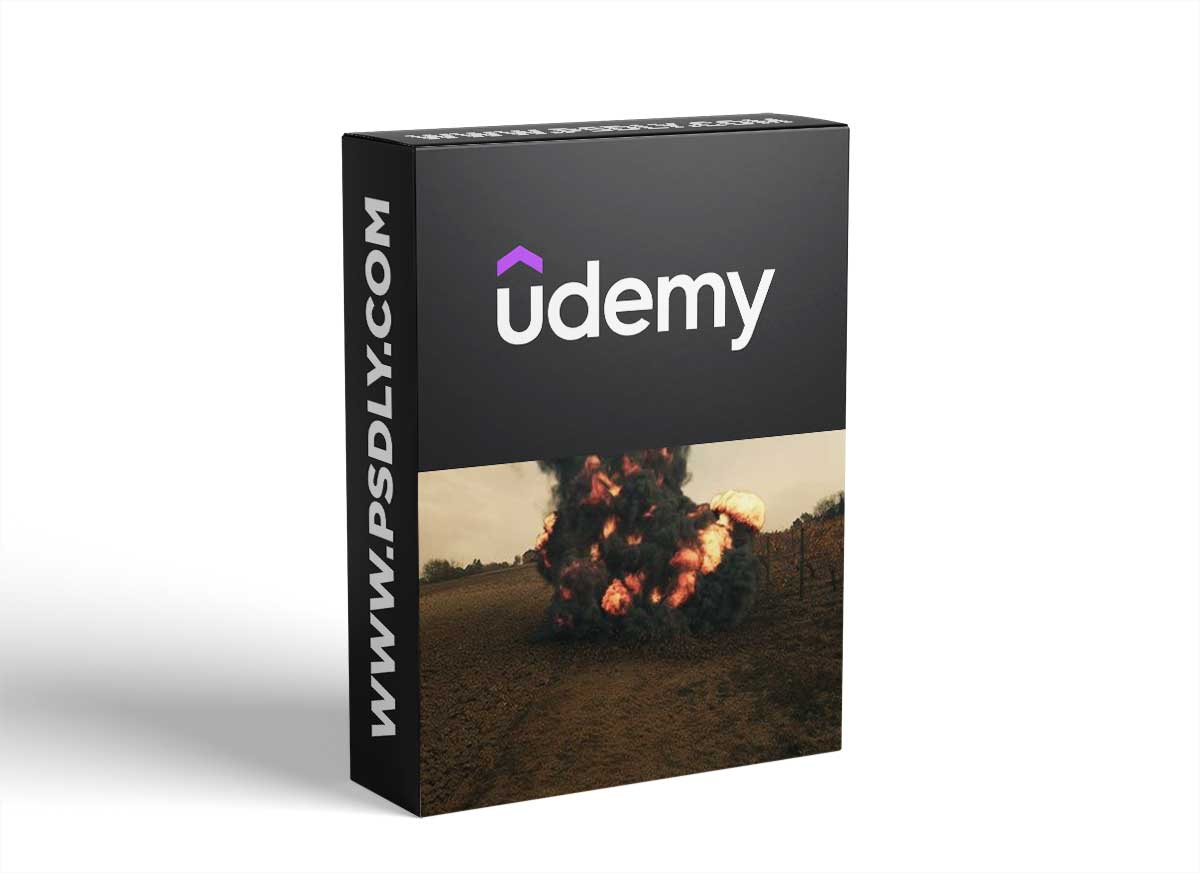This Asset we are sharing with you the Houdini Fx – How To Add Visual Effects In Real Videos free download links. On our website, you will find lots of premium assets free like Free Courses, Photoshop Mockups, Lightroom Preset, Photoshop Actions, Brushes & Gradient, Videohive After Effect Templates, Fonts, Luts, Sounds, 3d models, Plugins, and much more. Psdly.com is a free graphics content provider website that helps beginner graphic designers as well as freelancers who can’t afford high-cost courses and other things.
| File Name: | Houdini Fx – How To Add Visual Effects In Real Videos |
| Content Source: | https://www.udemy.com/course/houdini-fx-how-to-add-visual-effects-in-real-videos/ |
| Genre / Category: | 3D Tutorials |
| File Size : | 5.4GB |
| Publisher: | udemy |
| Updated and Published: | July 04, 2022 |
Learn how to add and compositing special effects and simulations with live footage
What you’ll learn
How to add simulations and visual effects in real videos
Camera tracking
Simulations in Houdini: fire, smoke and water
Rendering in Mantra
Compositing in After Effects
Requirements
No special requirements, only a basic knowledge of Houdini interface.
Description
The goal of this course is to teach how to create simulations in Houdini for the compositing with real footage.
The workflow involves recording the video, then the match moving process in order to extract the virtual camera movement, the creation of the simulation in Houdini and the final compositing.This is an important technique behind video production with visual effects or virtual backgrounds.In this way you’ll learn how to create simulations specifically designed to be inserted in a real video.This is a course for beginners that only requires some basic knowledge of Houdini, such as interface navigation and basic nodes manipulation.If you are an absolute beginner, I suggest to first take a look at my previous course, “Houdini FX step to step – Visual Effects made easy”, that explains the basics of the software.However, each step is exposed in great details so that you can follow every exercise in an easy way from start to end.For each lesson, you also have access to the related resources that include the final project and also a starting project, with the basic setup of camera tracking and background, so that you can focus on building the simulations.
Overview
Section 1: General workflow and explosion simulation
Lecture 1 General notes and course project files
Lecture 2 How to shoot a video to add visual FX
Lecture 3 The tracking process in After Effects
Lecture 4 How to import the tracking data in Houdini
Lecture 5 The meteor and the collision with the ground – part 1
Lecture 6 The meteor and the collision with the ground – part 2
Lecture 7 The fire and explosion
Lecture 8 Debris, materials and rendering
Lecture 9 Final adjustments and compositing
Section 2: An overview of some useful techniques
Lecture 10 Introduction
Lecture 11 How to customize the grains simulation – part 1
Lecture 12 How to customize the grains simulation – part 2
Lecture 13 How to customize the grains simulation – part 3
Lecture 14 The benefits of manual simulations setup
Lecture 15 A simple volcano explosion
Lecture 16 A custom emission surface for particles – part 1
Lecture 17 A custom emission surface for particles – part 2
Section 3: Rolling robots: a simple Rigid Body simulation workflow
Lecture 18 Course material
Lecture 19 Camera tracking of the real video
Lecture 20 Camera tracking: data export
Lecture 21 Import motion tracking in Houdini
Lecture 22 Robots objects
Lecture 23 Refine the scene, materials and light
Lecture 24 Simulation setup
Lecture 25 Rendering
Section 4: Liquid simulations
Lecture 26 Cream: exercise files
Lecture 27 Cream over cake – part 1
Lecture 28 Cream over cake – part 2
Lecture 29 Cream over cake – part 3
Lecture 30 Cream over cake – part 4
Lecture 31 Fountain: exercise files
Lecture 32 Fountain – part 1
Lecture 33 Fountain – part 2
Lecture 34 Fountain – part 3
Lecture 35 Fountain – part 4
Lecture 36 Tank simulation – part 1
Lecture 37 Tank simulation – part 2
Section 5: Oceans
Lecture 38 Ocean in a town square – 1
Lecture 39 Ocean in a town square – 2
Lecture 40 Ocean in a town square – 3
Houdini students interested in simulations and visual effects

DOWNLOAD LINK: Houdini Fx – How To Add Visual Effects In Real Videos
Houdini FX How to add Visual Effects in Real Videos.part1.rar – 1.9 GB
Houdini FX How to add Visual Effects in Real Videos.part2.rar – 1.9 GB
Houdini FX How to add Visual Effects in Real Videos.part3.rar – 1.7 GB
FILEAXA.COM – is our main file storage service. We host all files there. You can join the FILEAXA.COM premium service to access our all files without any limation and fast download speed.