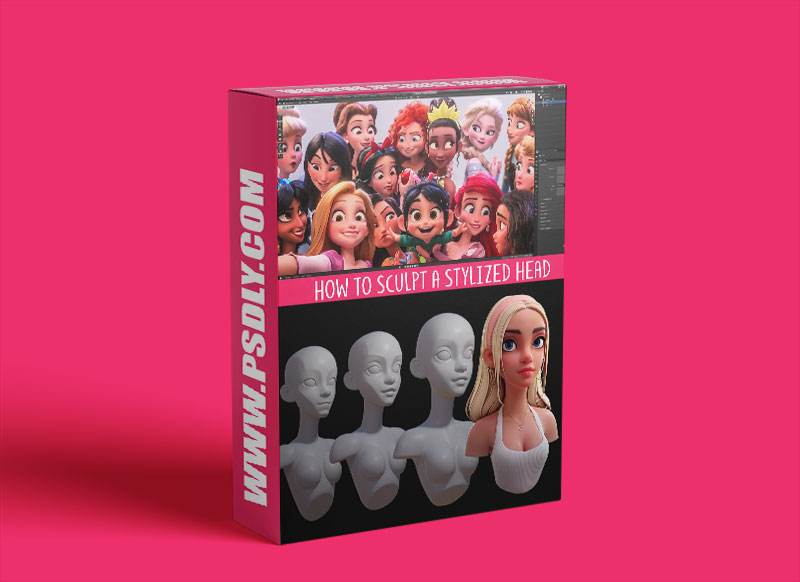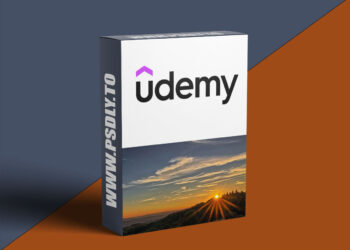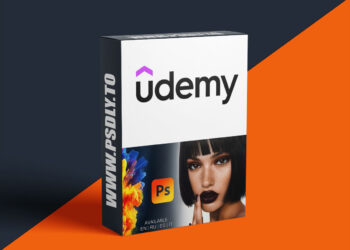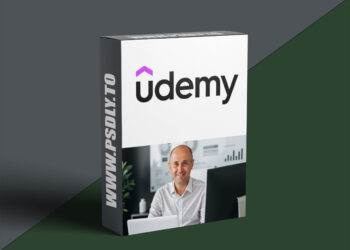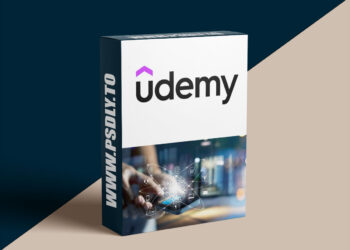This Asset we are sharing with you the How to Sculpt a Stylized Head in Blender By Danny Mac free download links. On our website, you will find lots of premium assets free like Free Courses, Photoshop Mockups, Lightroom Preset, Photoshop Actions, Brushes & Gradient, Videohive After Effect Templates, Fonts, Luts, Sounds, 3d models, Plugins, and much more. Psdly.com is a free graphics content provider website that helps beginner graphic designers as well as freelancers who can’t afford high-cost courses and other things.
| File Name: | How to Sculpt a Stylized Head in Blender By Danny Mac |
| Content Source: | https://dannymac.gumroad.com/l/stylizedhead |
| Genre / Category: | 3D Tutorials |
| File Size : | 14GB |
| Publisher: | Danny Mac |
| Updated and Published: | March 31, 2022 |
It’s time to Level Up!
You’ve probably been taught that sculpting the head starts with a sphere and ends with a head. That’s like reading a book without chapters! This unorganised approach makes the information more difficult to understand and retain.
This course takes a different approach by breaking the process up into 8 manageable levels. You can think of these levels like checkpoints, and each builds on the one before it. This organises what you need to do and takes away much of the stress that comes with the daunting task of sculpting a head!
Each level also becomes it’s own exercise, so you can really focus in on those areas you struggle most with!
References that Work
We all know the importance of using reference when working but 2D references are limiting, especially when you’re learning. Most of the time you have just a single image to work from. If you’re lucky you might have a character sheet that gives you Front, Side and 3/4 views. This is slightly better, but it’s far from ideal.
The problem is that when you work in 3D you need to know how the model should look from any percievable angle, otherwise it falls apart. Unfortunately, character sheets don’t include references showing the model 37° to the left and 23° tiilted downwards.
Having a 3D reference right there in the viewport removes any doubt by allowing you to rotate around the model however you like, whenever you like. I sincerely wish I had this when I was starting out.
Want to see an example? Check out Shape 1 on sketchfab! https://skfb.ly/otAuy
Self Critique with Confidence
You know that critiques are invaluable when it comes to progression. However, you’re not always keen on the idea of showing people your work just yet, especially on social media where people can be… ruthless!
What 3D references allow you to do is very accurately compare your efforts with your goal. You can literally slide between your work and the reference to see where you got it right, and whereyou need to work on. Imagine how useful this will be to your improvement!
2D References
You will also be provided with 2D references of each from from a variety of different angles. These are very useful when you want to check a shape without moving your 3D references. They’re even more useful when used on a second screen!
FREE UPDATES!
Despite putting a lot of hours into creating this course I regard it as far from finished! Aside from adding more lessons, such as retopology mentioned above, I would also love to hear your feedback on existing content. This will allow me to review the content I’ve created so far and improve on it. Of course, these updates will be free of charge!
Depending on the scale of the update, it may affect the initial buying price, so it’s worth getting in early!
Whats Included
- 8 Detailed Lessons (one for each shape)
- 8 3D Reference meshes (OBJ’s and contained in Blender Scene File)
- 8×26 2D reference images
Planned updates include
- Ebook version of the sculpting lessons
- Scene files used for the final model [complete]
- How to Retopologise The Head in Blender (Lesson)
- How to Layout UV’s and Paint the Skin in Blender (Lesson)
- How to Create Hair in Blender (Lesson)
- How to Light and Render using Cycles in Blender (Lesson)
- How to Composite using Photoshop (Lesson)
The price of the course will be updated as new content is added but existing customers will recieve these updates free, so it’s worth getting in early!
Note: Some of the lessons may be offered as stand-alone products. Some lessons, or partial lessons, may be uploaded for free on YouTube to promote the course.
23/3/2022 Update:
- Individual video files added for users with slow connection
- English Subtitle files added
- Final scene file used to create render added (located in “Blender Files” Zip)
Note: A video will be sent out explaining these updates soon
DOWNLOAD LINK: How to Sculpt a Stylized Head in Blender By Danny Mac
Sculpt_Stylized_Head_Blender.part1.rar – 4.0 GB
Sculpt_Stylized_Head_Blender.part2.rar – 4.0 GB
Sculpt_Stylized_Head_Blender.part3.rar – 4.0 GB
Sculpt_Stylized_Head_Blender.part4.rar – 2.5 GB
FILEAXA.COM – is our main file storage service. We host all files there. You can join the FILEAXA.COM premium service to access our all files without any limation and fast download speed.