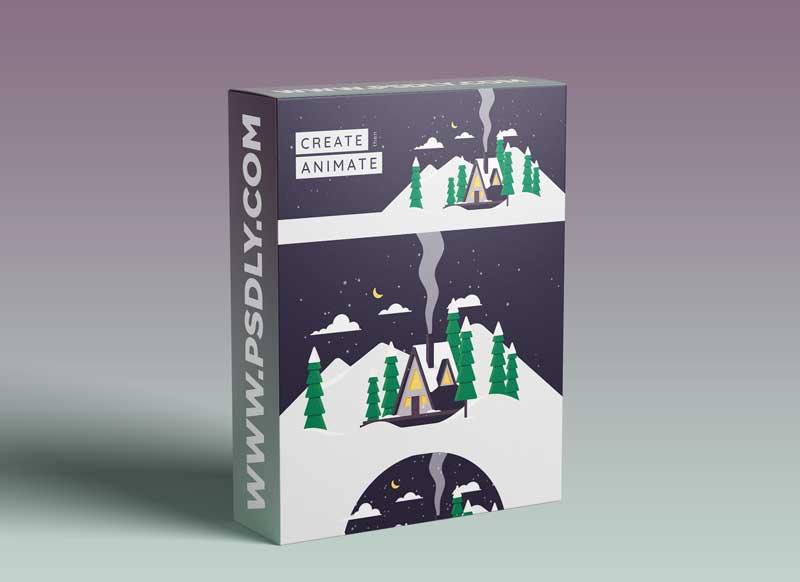Free Download Illustration & Animation: Workflow Boost in Illustrator & After Effects with high-speed direct link. This awesome Illustration & Animation: Workflow Boost in Illustrator & After Effects Video made by PSDLY and the latest update Released In 2021. This is a premium product. We are giving this totally free. In our website, you will find lots of premium assets free like Free-course/tutorials, Lightroom Preset, PS action, Mockups, Videohive Items, Premium Sounds, Web Templates, and much more.
Illustration & Animation: Workflow Boost in Illustrator & After Effects – Free Download
Explore a complete workflow from illustration to animation in Adobe Illustrator and After Effects.
If you’ve been wanting to get into animation, but haven’t known where to start, this class is for you.
Have you been hesitant to get into animation because you didn’t think you were good enough at drawing, or felt that the software was too intimidating?
What if I told you that you don’t even really have to draw to illustrate? And that adding motion to your illustration is achievable, even if you’ve never opened After Effects before.
Using this winter cabin scene as an example, I’ll show you my complete workflow starting from inspiration and planning through illustrating and animating. Here’s what’s covered:
You’ll learn how to:
- find inspiration yet still create a unique piece of work
- organize your ideas into a moodboard
- get ideas out of your head by sketching
- use your sketch as a starting point for illustration
- utilize basic shapes to create an outlined illustration
- use the pen tool to create organic shapes
- color your illustration and add details
- prepare your illustration for animation
- import your illustration into After Effects
- animate an object’s position and adjust its motion path
- create masks
- animate colors changing
- animate scale and opacity
- use the wave warp effect to animate smoke
- animate snow (and make it loop!)
- render (export) your animation as a .mov, .mp4, or gif file
Plus loads of tips for working efficiently that will get you started on the right foot. This is the class I needed when I was first getting started in motion design!
I’ll show you every step to recreate my wintery scene, but in doing this, every step will teach you something useful that you’ll surely come across when creating your own illustrations and animations. Depending on how comfortable you’re feeling, you can follow along with me, or create your own version of a scene that looks a little like mine, or nothing like mine–it’s up to you!
This class is perfect for beginners to Adobe Illustrator and After Effects; no prior experience with either program is necessary. But, if you are already a seasoned artist, this class will help you understand how you can add motion to your work.
Download More After Effects Tutorials
Content Source: https://www.skillshare.com/classes/Create-then-Animate-Beginner-Workflow-in-Illustrator-After-Effects/2068457194

Free Illustration & Animation: Workflow Boost in Illustrator & After Effects Download
Do You Like My Hard Work? If Yes Then Please Buy A Premium (Nitroflare, Fileblade) Account From Any Of Our Files Link And Download Our Files With Maximum Speeds. Without Your Love & Support, We Can’t Do Anything.
Before extracting our files updates your WinRAR and download all parts in the same locations then unzip it. if it protected with passwords then join our telegram group and ask there for the password. Thank you for downloading the Illustration & Animation: Workflow Boost in Illustrator & After Effects. If you face any kind of problem during download then kindly leave a comment. we will fix it as soon as possible.