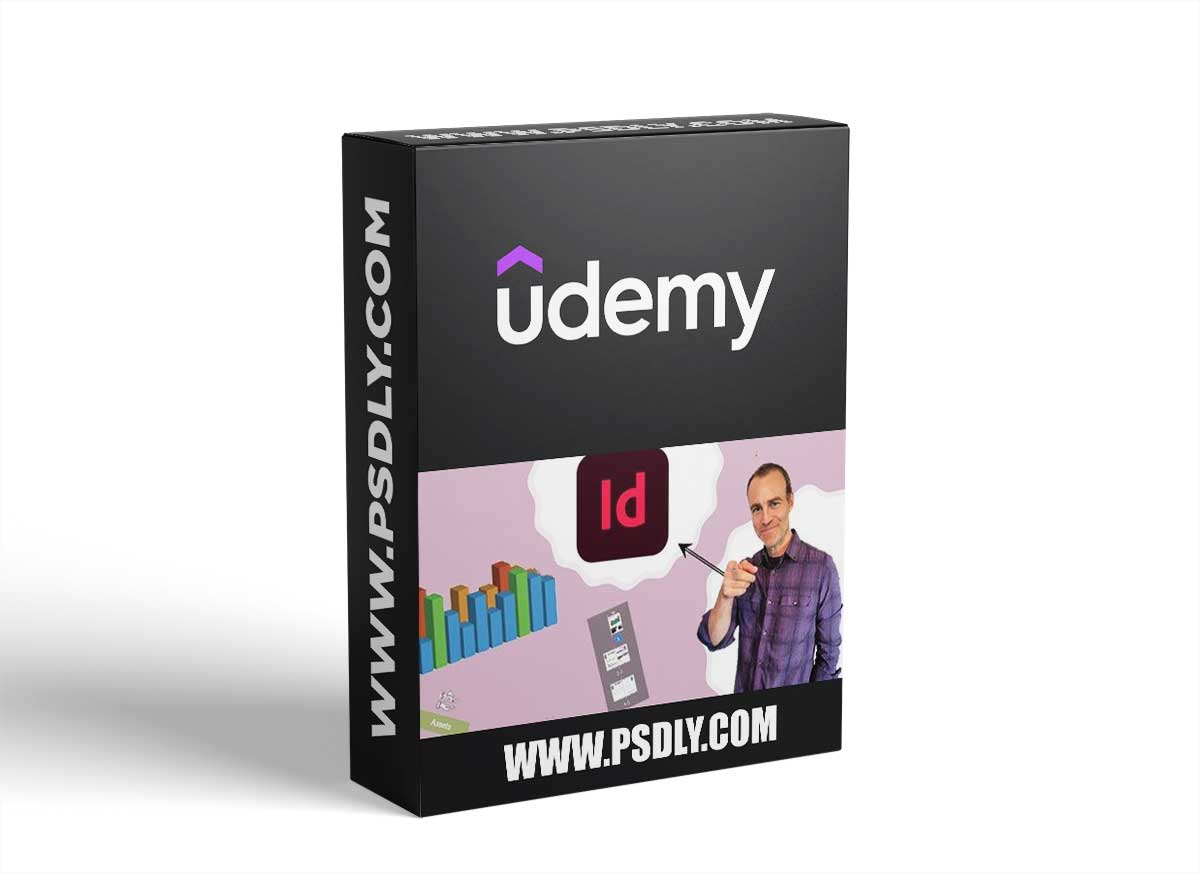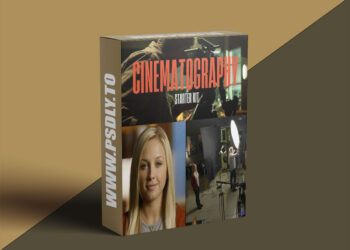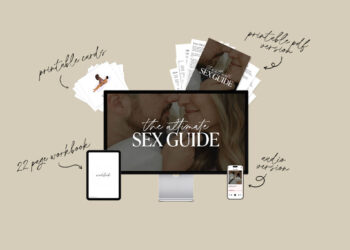This Asset we are sharing with you the InDesign Essentials & Beyond – Beginning & Advance combined free download links. On our website, you will find lots of premium assets free like Free Courses, Photoshop Mockups, Lightroom Preset, Photoshop Actions, Brushes & Gradient, Videohive After Effect Templates, Fonts, Luts, Sounds, 3d models, Plugins, and much more. Psdly.com is a free graphics content provider website that helps beginner graphic designers as well as freelancers who can’t afford high-cost courses and other things.
| File Name: | InDesign Essentials & Beyond – Beginning & Advance combined |
| Content Source: | https://www.udemy.com/course/indesign-essentials-beyond-beginning-advance-combined/ |
| Genre / Category: | Drawing & Painting |
| File Size : | 3.4GB |
| Publisher: | udemy |
| Updated and Published: | July 25, 2022 |
Everything you need to know about InDesign. For all levels, all topics, all project types!
InDesign is such an amazing program and is used across industries and job roles!
In this class, we cover everything you need to learn in InDesign. All levels, and all topics for all project types.
Here is a list of topics we cover in this class:
· The InDesign Workspace including understanding Panels and customizing
· Working with the Pages panel
· Keyboard shortcuts
· Packaging and Preflight options
· Master/Parent Pages
· Understanding Margins, Bleeds, Slugs and Page settings
· Saving Presets
· Overview of InDesign Templates
· Drawing basic shapes
· Understanding Fill and Stroke
· Stroke color, width and style settings
· Color overview (CMYK, RGB, HSB, Hexadecimal)
· Creating Swatches
· Corner options
· Resizing, rotating and moving shapes
· Using the Properties Panel for Shapes
· Placing images
· Image placement options
· Image Frames
· Fitting options for images
· Using the Properties Panel for Images
· Autofit options for image resizing
· Stroke color, width and style settings
· Text wrapping
· Cloning images
· Cropping
· Creating Table of Contents
· Data Merge
· Buttons and Hyperlinks
· Creating Buttons
· Creating interactive Forms
· Object Effects including Drop Shadow, Glow, Feathering
· Object Transparency
· Intro to Object Styles
· Overview of Object Styles panel
· Overview of object settings
· Drop Shadow, Corner Options, Stroke, Columns, Text Wrapping
· Creating an Object Style
· Applying an Object Style
· Overriding and updating Object Styles
· Using the Control Panel
· Using the Properties Panel
· Basic Formatting
· Overview of basic typographic settings (Kerning, Tracking, Leading)
· Paragraph properties settings
· Placing text from Word Document
· Bullets and Numbering
· Paragraph Margins
· Paragraph Rules
· Paragraph and Cell Style introduction
· Why do we use Paragraph Styles?
· Examples of Paragraph Styles
· Intro to Paragraph Style Panel
· Creating a Paragraph Style
· Applying a Paragraph Style
· Nesting a Paragraph Style inside an Text Object Style
· Managing Links
· Preflighting Documents for Printing
· Creating a Custom Preflight Profile
· Previewing Transparency
· Exporting PDF Files for Printing & Proofs

DOWNLOAD LINK: InDesign Essentials & Beyond – Beginning & Advance combined
FILEAXA.COM – is our main file storage service. We host all files there. You can join the FILEAXA.COM premium service to access our all files without any limation and fast download speed.