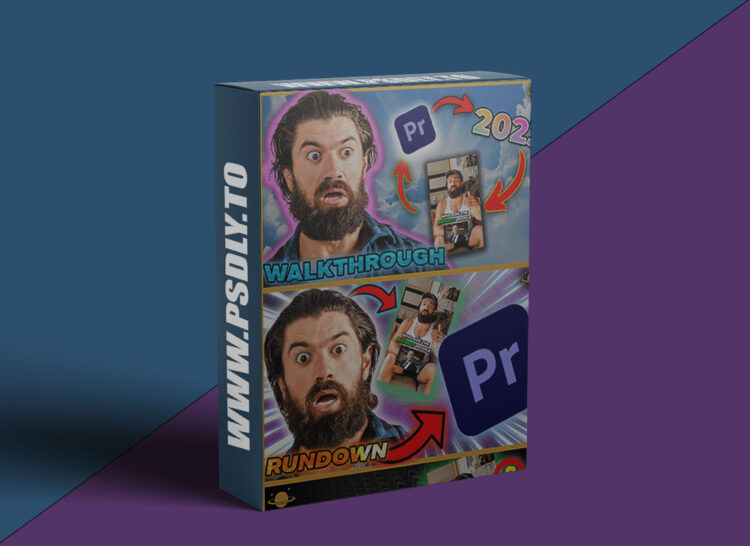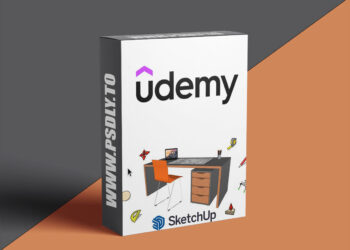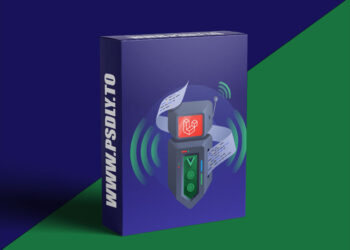| File Name: | Kyle Ackerman – Saturns Ring Multimedia Course |
| Content Source: | https://kyle-ackerman-s-school.teachable.com/p/micro-content-essentials-5-programs-in-1-course21 |
| Genre / Category: | Film & Media |
| File Size : | 7.1 GB |
| Publisher: | ackerman |
| Updated and Published: | January 12, 2025 |
Welcome Friends!
- Happy to Have You! | Saturn’s Ring Welcome Video (ASSET LINK)(0:17)
- Computer Requirements thoughts on Workflow Optimization(2:11)
Mister Horse Download Walkthrough(0:59)
The Fundamentals
- You Project, Overview of Adobe & Simple Keystrokes(6:00)
- Navigating the Workspace and Understanding Keyboard Shortcuts(4:42)
- Importing Files; Folders overview and Basic organization(4:44)
- Building your Library (How to keep your Emoji’s or Meme Images in every Project/Multiple Applications)(2:58)
- Sequences, Timeline Basics, Auto Synchronization & Cut Sections from Source Panel(8:29)
The Need for Speed
- Cutting Methods, Fast Cutting, Rough Cuts and Playback Resolution(5:34)
- Markers Are Your Friend & Adobe Preferences Settings Overview(11:37)
- Create Proxy Files; Speed Up Your Editing(2:59)
With Great Power Comes Great Responsibility
- New Sequence Preset, Video Conversion & AutoReframe(5:42)
- Auto Captions, Style Settings, Safe Zones and Mastering the Text Panel(13:03)
- Upgrading Captions to Text Layers! Importing Our Micro Content Text Presets(2:39)
- More Text Panel Tools (Bonus Techniques)(9:42)
- Saturn’s Ring Preset Show Case!(16:36)
- Text Styles Presets – Implementation & Creation (No More Screenshots)(5:20)
Polish and Shine
- Rotoscoping Walkthrough (Green Screen Yourself Anywhere) – Adobe After Effects(16:29)
- Rotoscope Alternative – MOV File (Smoother & Safer) – Adobe After Effects & CapCut(7:38)
- Rotoscoping 16×9 Hack for Social Media(2:26)
- Sound Master Class – Compression, Levels & Music – Adobe Audition(15:23)
- Mass Exporting Clips – Adobe Media Encoder(3:17)
Sound Design & Video Production Crash Course
- Sound Design – Introduction(2:06)
- Recording & Production Pt.1(4:34)
- Recording & Production Pt.2(6:55)
- Recording & Production Pt. 3(18:01)
Business Talk and Getting Clients
- Get Clients – Where to (11:41)
- Build Your Personal Brand – Profile Picture – Adobe Photoshop(15:30)
- Getting Your Time Right(5:08)
- Do Not Be Shy of What You Can Provide!(9:34)
- Saturn’s Ring Packages Overview – Beat Me at My Own Game!(12:37)
- Done for You (My First Business) Template Included
- Reality of Our Offer (Apply to Your Business)(12:06)
- Going Broad (Experimentation)(4:32)
Discord Community Requests
Free Transform in Premiere Pro(0:34)
- Mass Delete and Replace (Captions & Text Layers) & Spell Check(1:52)
- Podcast/Longform Workflow and Setup (Multicam Sequence, Color Grade different Cams and Audio Sync/Export options)(5:40)
- SRT setup and export of Premiere Pro(0:44)
- Custom Glowing Spinning Shape Layer(3:26)
- Masking Tips inside of Premiere Pro (“Reaction” Format)(3:15)
- Animated Line Path (“Reaction” Frame)(10:08)
- Grid Background (Iman Gahdzi) (Preset included!)(8:02)
- Transform Zoom Out (Eddie Cumberbatch)(3:30)
- 3D Camera Movements with Text Animations (Eddie Cumberbatch)(10:04)
- How to Cut Out Background, Smooth Transitions & Throws (2024)(11:54)
Discord Office Hours
- How to Navigate After Effects / Dan Koe Fundamentals – 2.6.24(28:22)
- After Effects Explained | Fear Not
After Effects & Premiere Pro (How to think about both apps)(4:04)
- AE – The Project Panel(3:50)
- AE – The Tools(25:54)
- AE – The Composition Panel(11:50)
- AE – Timeline(40:31)
- Grids (Aspect Ratio) & Position(2:29)
- Transform Explained – Premiere Pro & After Effects – Text Layers(17:28)
- Transform Explained – Premiere Pro & After Effects – Shape, Stroke & Pen(10:07)
Houston Kold – 3D Style – “Personal Brand” – Walkthrough
- Intro – Workflow Overview(5:57)
- Cutting, Labeling & Navigation(8:12)
- Import Files, Script Setup & Extension Change(4:30)
- Importing Captions (SRT) into After Effects(5:03)
- Tracking Talent(9:39)
- Rotoscoping Talent(4:09)
- Scale Sections & Speed(19:01)
- 3D Camera Basics – Practice Walkthrough(41:10)
- Quick Setup before Adding Scenes – Workflow Overview(4:00)
- Scene 1 – “Hormozi Said It Himself”(40:55)
- Scene 2 – “Fame”(5:53)
- Scene 3 – “Most Efficient Business Model”(32:29)
- Scene 4 – “Kylie Jenner, Conor McGregor & Alex Himself”(45:49)
- Scene 5 – “Famous”(12:49)
- Scene 6 – “Big Business”(7:56)
- Scene 7 – “High Paying Clients”(58:46)
- Add Text Animations(16:43)
Tips & Tricks Library
- The Essentials – Banger Thumbnail Walkthrough – Adobe Photoshop(16:47)
- The Hover Effect – Text Tutorial(2:36)
- Converting Files & Changing Extensions(3:06)
- Editing Audio in Premiere Pro (Essential Sound) & Adobe AI Tool for Bad Audio(5:29)
- Audiogram Tutorial – Bring Audio to Life Visually – Adobe After Effects(5:36)
- Adobe Audition – ANNOYING dB cut Setting Change (Multitrack Session)(1:00)
- Mister Horse Integration, Quirks & Transitions(9:16)
- How to Get Your Audio Back From Your Timeline(2:08)
- Moving Assets Across Projects(2:18)
- Perfect Masks & Overlays (Walkthrough)(9:42)
- Frame.io / Default Transitions on Multiple Layers / Insert (,) – Corporate Shoots We Do(3:29)
- Saber FREE Plug-In (Install)(1:31)
- Saber on Roto Clips(5:40)
- Saber on Text (Bonus: Floating Text)(3:58)
- Motion Tracking for Short Form – 4K Clip of Alex(8:39)
- Paper Rip Transitions(6:22)
- Color Halftone – Preset & Parameters (PPro)(4:01)
- Fix Your Effects (Video Previews)(2:19)
Alex Hormozi – Short Form and Long Form Techniques
- Hormozi Fast Caption Real Time Workflow(6:47)
- Hormozi – Long-Form Text Animation (Scale Up)(6:51)
- Hormozi Fast Captions Walkthrough – Staircase Technique(20:24)
Ali Abdaal – Short Form Effects
- Individual Character Wiggle – Pt.1(2:20)
- Scale Up & Character Wiggle – Pt.2(2:53)
- Character by Character Scale Up “Typing Animation”(1:31)
- Ali Abdaal – Karaoke Style Captions Walkthrough(19:07)
- Scale up & Position Text Animation (Felt Tip)(2:36)
- Flickering Text Animation (In &Out)(2:57)
- Opacity & Wiggle Text Animation(2:24)
- Hover/Subtle Float Presets (AE & PPro)(2:08)
Short Form Creator Library
- Tom Noske – Text Presets Implementations & Export Your Own Styles(5:46)
- Tom Noske – Text Stacking(9:11)
- Tom Noske – Text Animations – Walkthrough(16:35)
- Justin Espejo – Glow Text & Wiggle (Preset Attached)(4:43)
- Kreative Kasper – 1 Bar – Intro Overview(10:07)
- Kreative Kasper – 1 Bar – Pt1(30:47)
- Kreative Kasper – 1 Bar – Pt2(32:41)
- Alternative Option for Creating Paths (1 Bar KK)(3:42)
- Kreative Kasper – 4 Bars – Intro Overview(3:52)
- Kreative Kasper – 4 Bars – Pt1(24:41)
- Kreative Kasper – 4 Bars – Pt2(27:44)
Long Form Creator Library
- Good Mythical Morning – Anchor Point and Pen Tool Animations(12:59)
Ali Abdaal – Copy Cat Walkthrough Series
- Ali Abdaal – Video Breakdown – The Pygmalion Effect(17:31)
- White Caption Settings (Asset Attached)(3:19)
- 1968 Text – Intro to Animation Composer – (Jitter Effect /Stop Motion)(6:49)
- Pygmalion Text – Comp to Text (Rolling Text & Slides)(16:27)
- Paper Words Sliding Walkthrough [UPDATED: 10/4/23] (Range Selector, Turbulent Displace, Posterize Time, Random)(13:16)
- Higher Expectations – 8/23/23 – Range Selector, Scale, Position, Rotate, Turbulent Displace and Posterize Time (Preset)(15:08)
- Scale Up Character by Character (Stop Worrying about Early Success)(7:34)
- Masking Tape Asset (Page Turn Effect)(4:46)
- Image Slide Effect (New Preset)(8:19)
- Stop Motion Background (Posterize Time & Wiggle)(8:21)
- Stop Motion Images(1:46)
- Teaching and Connecting the Dots(4:35)
- Overlays & Blending Options(11:58)
- Transform Throws and Background Blurs(5:31)
- Premiere Pro Only – Multiple Text Layers & Jitter(6:31)
- Premiere Pro – Preset Trade Off & Overlays (Bonus)(7:51)
- Premiere Pro – Walkthrough Section from Scratch(13:01)
I Edited for Ali Abdaal! | 2 Clips from Deep Dive w/ Ali Abdaal (Thank you LongWave Digital <3)
Ali Abdaal Clips Breakdown & Personal Brand(4:58)
- Ideas for your Agency & If Your Thinking About Hiring Help(4:59)
- How I Plan an Edit & What I Look For(9:43)
- Build the Scene (PS), Bring it to Life (AE), Polish your Work (PPro)(5:12)
- Reframe and Export – Why You Need This Step(5:59)
- Roto, Add Green Screen & Animation Export(8:19)
- Breaking Down the 3-hour Edit(9:09)
- Duplicates, Labeling, Positioning & Color Halftone Variations(6:08)
- First Scene Walkthrough – Wiggle, Shadows & Turbulent Displace(7:49)
- Export Settings for your Scenes in After Effects (.MOV/AppleProRes)(2:26)
- Remaining Scenes Walkthrough – Basic Parallax Effect(14:33)
- 9 Hour Edit – Opening Scenes Breakdown(8:24)
- Number Counter Walkthrough(6:35)
- 9 hour Edit – Glowing Text, Posterize with Wiggle, Clipping Mask and quick Stop Motion(16:09)
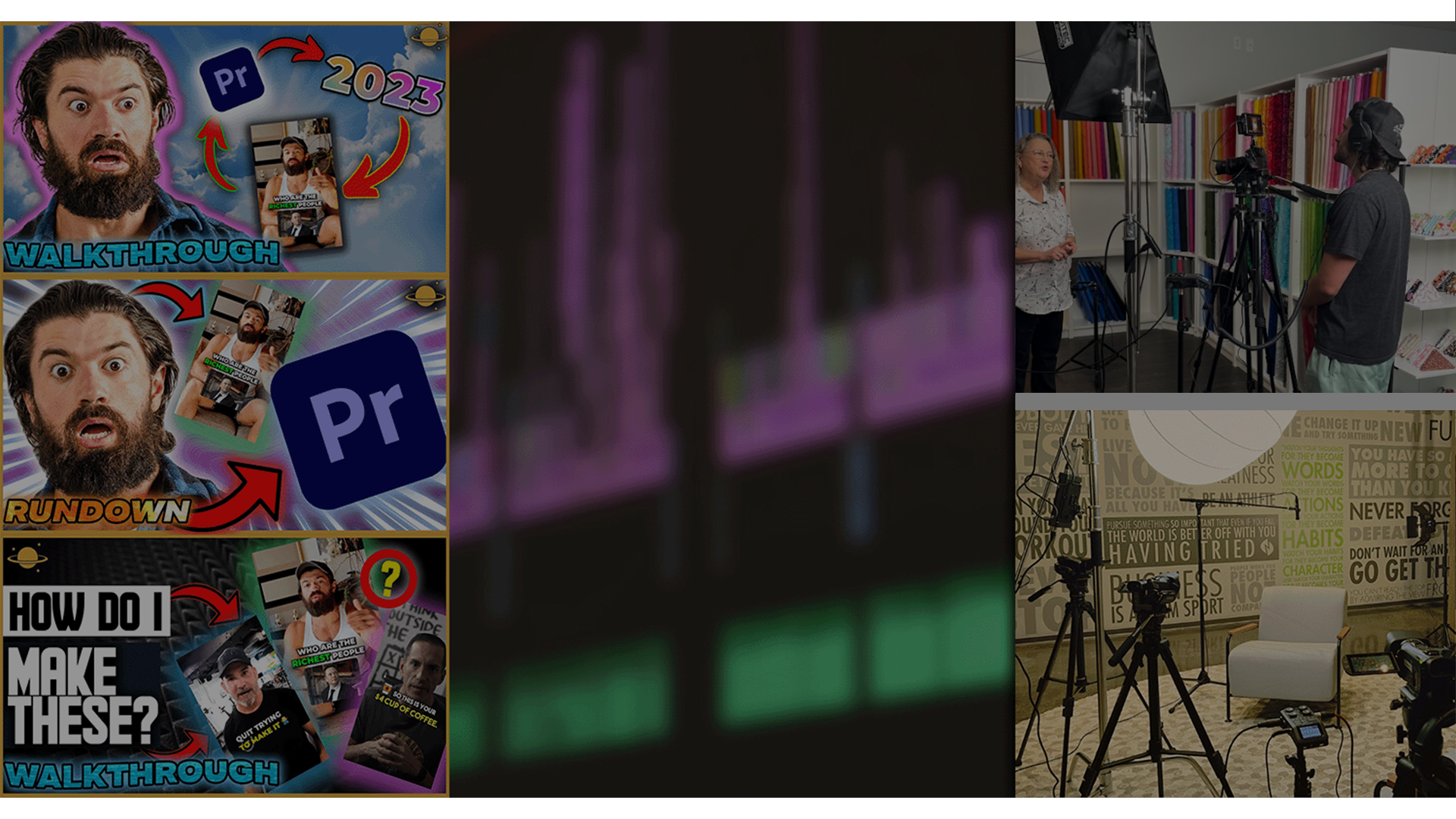
DOWNLOAD LINK: Kyle Ackerman – Saturns Ring Multimedia Course
Kyle_Ackerman_Saturn__x27_s_Ring_Multimedia_Course.part1.rar – 3.0 GB
Kyle_Ackerman_Saturn__x27_s_Ring_Multimedia_Course.part2.rar – 3.0 GB
Kyle_Ackerman_Saturn__x27_s_Ring_Multimedia_Course.part3.rar – 1.1 GB
FILEAXA.COM – is our main file storage service. We host all files there. You can join the FILEAXA.COM premium service to access our all files without any limation and fast download speed.