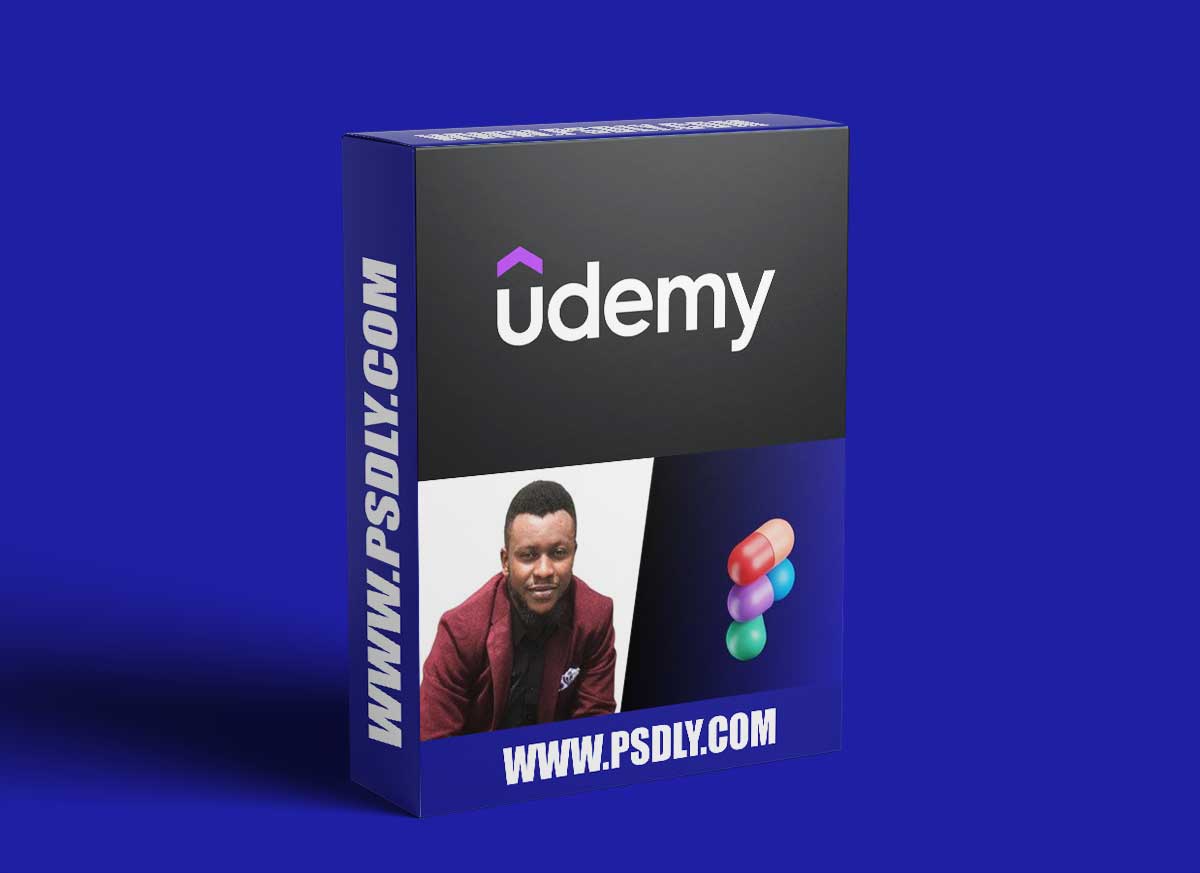Download Learn Figma – Everything you need from beginner to expert. Are you looking for this valuable stuff to download? If so then you are in the correct place. On our website, we share resources for, Graphics designers, Motion designers, Game developers, cinematographers, Forex Traders, Programmers, Web developers, 3D artists, photographers, Music Producers and etc.
With one single click, On our website, you will find many premium assets like All kinds of Courses, Photoshop Stuff, Lightroom Preset, Photoshop Actions, Brushes & Gradient, Videohive After Effect Templates, Fonts, Luts, Sounds, 3D models, Plugins, and much more. Psdly.com is a free graphics and all kinds of courses content provider website that helps beginner grow their careers as well as freelancers, Motion designers, cinematographers, Forex Traders, photographers, who can’t afford high-cost courses, and other resources.
| File Name: | Learn Figma – Everything you need from beginner to expert |
| Content Source: | https://www.udemy.com/course/learn-ui-ux-with-figma-everything-you-need-from-beginner-to-expert/ |
| Genre / Category: | Drawing & Painting |
| File Size : | 7.8GB |
| Publisher: | udemy |
| Updated and Published: | November 21, 2023 |
Enroll in this beginner-friendly course where I’ll guide you step-by-step through the process of creating responsive and user-friendly designs for both mobile apps and websites. From understanding design principles to utilizing industry-standard tools, you’ll gain the necessary skills to craft compelling interfaces from scratch. Additionally, we’ll provide insights on how to monetize your skills, empowering you to turn your passion into a potential income stream.
COURSE CURRICULUM:
Module 1: Introduction to UI/UX Design and Figma
- Understanding User Interface (UI) Concept
- Understanding User Experience (UX) Concept
- The importance of UI/UX Design
- Examples of good UI/UX Design
- Design Thinking Process and User Research
- User-centered Designs
Module 2: Introduction to Figma
- Overview of Figma and its Features
- Getting started with Figma –
- Creating a new account in Figma
- System Specifications/Requirements
- The start screen
- Basic interface navigation in Figma
- Working with Vector Shapes in Figma
- Working with texts
- Working with Frames in Figma
- Working with align tools in Figma
- Working with plugins
- Understanding Components and Groups
- Sectioning
- Working with Images
- Some Figma Shortcut Keys
- Take – Home Exercise
Module 3: Visual Design Principles in Figma
- Overview of Typography and its Importance in UI/UX Design
- Choosing the right fonts and typography styles for your design
- Typescale in Figma
- Typescale in Figma 2
- Understanding colour theory and its application in UI/UX Design
- Working with Colours – Intro
- How to get new colours
- Colour concepts
- Working with 60:30:10 colour rules
- Creating colour palettes and applying them in Figma
- Some Colour Shortcut
- Some Exercises
- LIVE SESSIONS
Module 4: Design for Specific Platforms and Devices in Figma
- Using grids and guides to create balanced layouts in Figma
- Wireframing
- Designing for Web Applications in Figma
- Overview of web UI/UX Design principles and guidelines
- Creating web app designs in Figma
- Testing and iterating on web app designs in Figma
- Designing for Mobile Devices in Figma
- Overview of mobile UI/UX Design principles and guidelines
- Creating mobile app designs in Figma
- Testing and iterating on mobile app designs in Figma
Module 5: Starting a new project Part 1
- Reproducing Salesforce website landing page (5 pages)
Module 6: Prototyping and High-Fidelity Prototyping in Figma
Prototyping
- Overview of prototyping and its importance in UI/UX Design
- Creating prototypes in Figma
- The importance of high-fidelity prototyping
- Creating interactive and animated prototypes in Figma
- Testing and iterating on high-fidelity prototypes in Figma
Module 7: Collaborative Workflows and Advanced Features in Figma
Collaborative Workflows in Figma
- Overview of collaborative workflows in Figma
- Best practices for collaborating on Figma projects
- Version control and commenting in Figma
Module 8: Product Management (JIRA MANAGEMENT SOFTWARE)
- Introduction to Product Management
- Getting started with Jira
- Understanding Epic, User stories and Tasks
- Understanding the concept scrum
- Understanding a Product Backlog
- Understanding a Sprint Backlog
- Scrum Team Composition
- Setting up your JIRA Account
- Creating a new project
- Creating Epics, Stories, Tasks and Bugs
- Creating Backlogs
- Creating a Sprint
- Planning a Sprint
- Working with Scrum Board and its configurations
- Closing a Sprint

DOWNLOAD LINK: Learn Figma – Everything you need from beginner to expert
FILEAXA.COM – is our main file storage service. We host all files there. You can join the FILEAXA.COM premium service to access our all files without any limation and fast download speed.