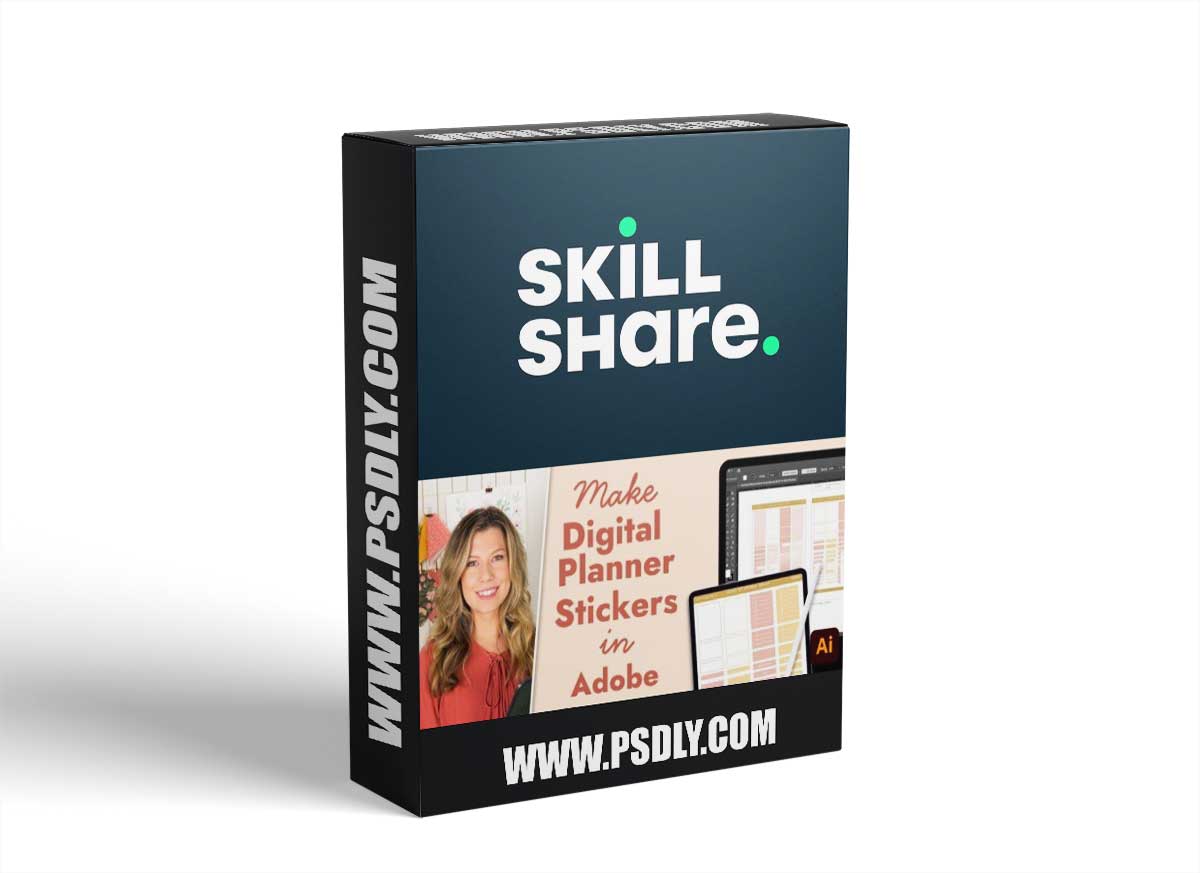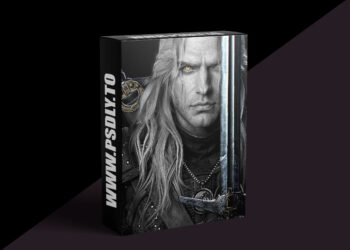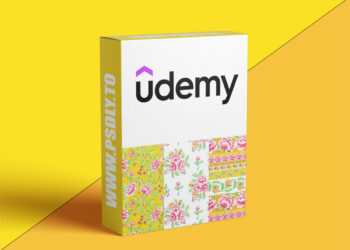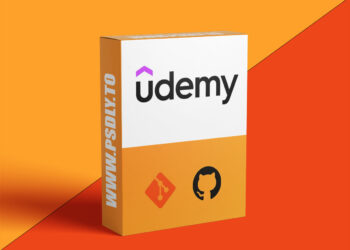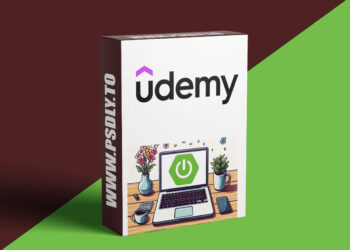Download Make Digital Planner Stickers in Adobe Illustrator + Goodnotes in one single click, On our website, you will find free many premium assets like Free Courses, Photoshop Mockups, Lightroom Preset, Photoshop Actions, Brushes & Gradient, Videohive After Effect Templates, Fonts, Luts, Sounds, 3d models, Plugins, and much more. Psdly.com is a free graphics content provider website that helps beginner graphic designers as well as freelancers who can’t afford high-cost courses and other things.
| File Name: | Make Digital Planner Stickers in Adobe Illustrator + Goodnotes |
| Content Source: | https://www.skillshare.com/en/classes/Make-Digital-Planner-Stickers-in-Adobe-Illustrator-Goodnotes/1783349798 |
| Genre / Category: | Drawing & Painting |
| File Size : | 244MB |
| Publisher: | skillshare |
| Updated and Published: | July 07, 2023 |
In this course, we will walk through the process of creating beautiful and functional stickers for use in digital planners. We will cover everything from the tools you need to use in Adobe Illustrator, creating different styles of stickers, exporting & file types, creating digital sticker sheets for Goodnotes and other digital planning apps, and even packaging your new stickers to sell to customers.
What are functional digital planner stickers?
Digital planner stickers are images that are meant to be used in digital planning apps, such as Goodnotes, and act in the same way you would use a physical sticker in real life. Functional stickers have the purpose of drawing attention to or organizing specific information in your planner. These stickers have an emphasis on function, rather than being purely decorative. When comparing functional stickers to decorative stickers, think of highlighting notes vs. illustrating a picture of what the notes are about. Functional stickers focus your attention on the main points, while decorative stickers are more for enjoyment and visually pleasing. Functional stickers can still be visually pleasing while serving a purpose, which is what will be demonstrated in this course.
Types of Functional Stickers You Will Learn to Create:
- basic shapes – boxes, circles, stars
- custom shapes – flags, hearts, wavy boxes, sticky notes
- text stickers – text in a shape, text with an outline
- icon stickers – icons in a shape, icons with an outline
- combining techniques for more complex stickers – checklists, appointment reminders, icon labels, weekly menu
Why You Should Take This Class:
Adobe Illustrator is the perfect program for creating digital planner stickers. It streamlines the process of creating stickers with vector tools that allow you to change shape, size and color with ease. Adobe Illustrator allows designers to align and format sticker sheets in an aesthetically pleasing way, and export individual stickers as well as an entire sticker sheet in various file types and resolutions.
This class will not only teach you how to make beautiful and functional stickers, but also how to format them in a way that is eye catching and user friendly. These skills are vital if you want to design custom stickers for your own personal use, or if you dream of starting a business and selling planner stickers.
This class discusses creating stickers specifically for digital planners, but the exact same methods can be applied to create stickers to print and cut out for physical planners as well.
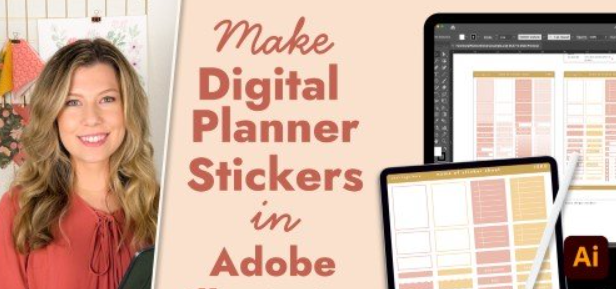
DOWNLOAD LINK: Make Digital Planner Stickers in Adobe Illustrator + Goodnotes
FILEAXA.COM – is our main file storage service. We host all files there. You can join the FILEAXA.COM premium service to access our all files without any limation and fast download speed.