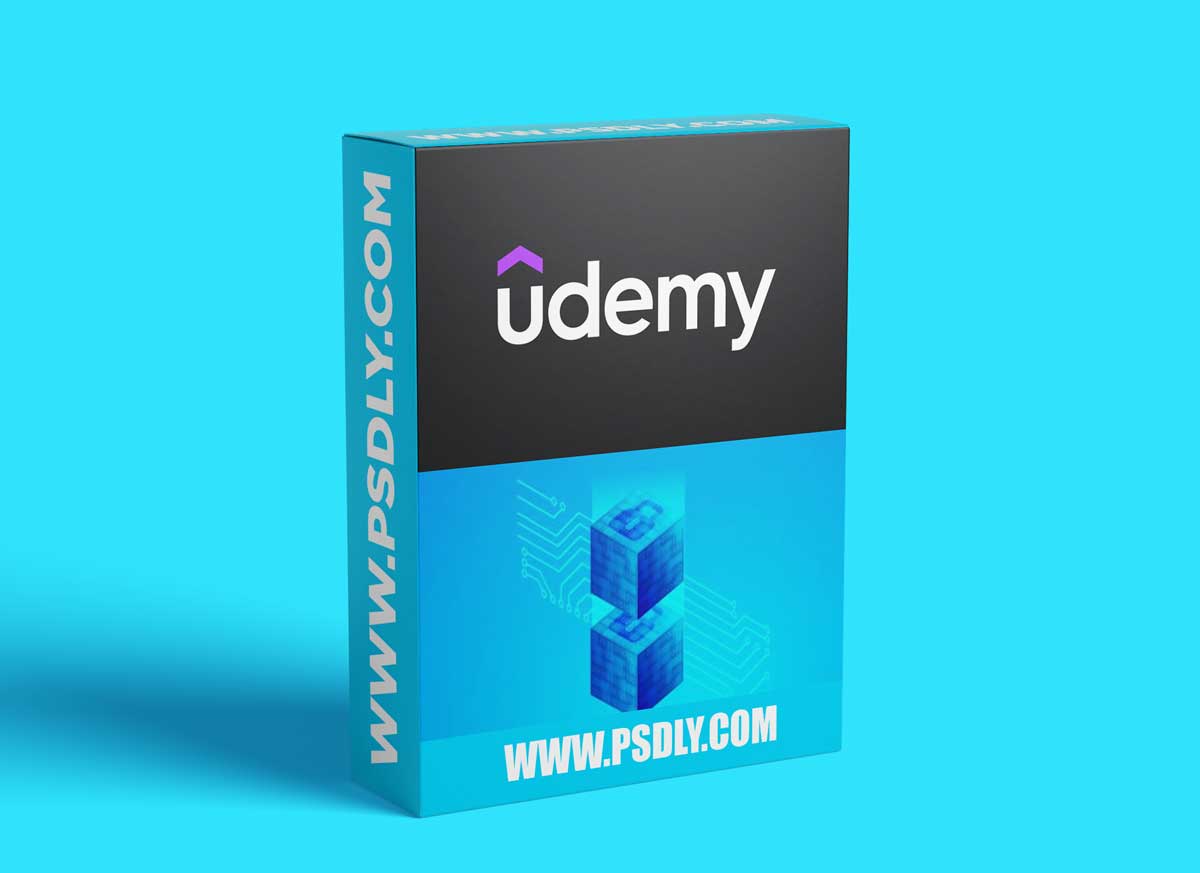This Asset we are sharing with you the Microsoft SQL Server Development for Everyone free download links. On our website, you will find lots of premium assets free like Free Courses, Photoshop Mockups, Lightroom Preset, Photoshop Actions, Brushes & Gradient, Videohive After Effect Templates, Fonts, Luts, Sounds, 3d models, Plugins, and much more. Psdly.com is a free graphics content provider website that helps beginner graphic designers as well as freelancers who can’t afford high-cost courses and other things.
| File Name: | Microsoft SQL Server Development for Everyone |
| Content Source: | https://www.udemy.com/course/microsoft-sql-server-2017-for-everyone |
| Genre / Category: | Free Course |
| File Size : | 2.7GB |
| Publisher: | udemy |
| Updated and Published: | January 21, 2022 |
What you’ll learn:
Basic Database Design (Tables, Columns, Data Types, Primary Keys, Normalization)
Using Microsoft SQL Management Studio
SELECT Statements: Queries against single tables (Filtering, Ordering, Grouping)
DELETE: How to remove data from a database
INSERT INTO: How to insert data into a table
UPDATE: How to update existing data
Filter groups of data using the HAVING clause
Overall Database Development Best Practices
Creating Relationships and Foreign Keys
How to query related data from multiple tables
Using Aggregate Functions in SQL
How to export Query Results to Excel
How to craft SQL statements based on real scenarios
Create Complex Database Objects (Stored Procedures, Functions, Views, Triggers)
Backup and Restore Databases
Generate Database Scripts for Automation
Requirements:
A Computer
A desire to learn database development
Description:
Overview
This is a zero to hero course on Microsoft SQL Databases and Querying. There are no pre-requisites for this course. This course provides you with fundamental SQL Server training and is enough to get you started at a Database Developer or Junior Database Administrator.
This course will teach you how to use the SQL language within Microsoft SQL Server, one of the most popular database engines in the world.
Why Learn Microsoft SQL Server
Microsoft SQL Server is a relational database management system developed by Microsoft. As a database server, it is a software product with the primary function of storing and retrieving data as requested by other software applications
We will explore best practices in database development using SQL Server and will be building a small school management system database.
All you need is a windows machine and we will walk through setting up an environment, to creating a database, creating your first table and writing queries.
At the end of this course, you should be comfortable writing queries for multiple situations and reports.
What you’ll learn
Install SQL Server and SQL Server Management Studio
Connect to a Database Instance
Create a Database
Create Tables
Run Queries against Tables
General use of the Management Studio
Create Relationships (Normalization)
Use Aggregate functions to do quick mathematical operations
Export data to Excel using the Management Studio
Practical use of SQL
Creating and Managing Database Views
Creating and Managing Custom Functions; Table Triggers and Stored Procedures
How to Backup and Restore Databases
Are there any course requirements or prerequisites?
A Windows PC (or Windows running on a Virtual Machine if using Linux/Mac)
Who this course is for:
This course is for beginners with absolutely no experience.
This course is for you if you are already comfortable with basic database operations.
This course is for you if you feel a bit ‘rusty’ and need to refresh your knowledge.
This course is for you if you want to understand design principles in database development.
This course is for you if you are proficient in Microsoft Access and want to learn a new Database Management System
This course is for EVERYONE!
Content and Overview
This is a complete course. Over 6 hours of premium content, all put together to ensure that you get up and running with becoming a Database Developer and/or Administrator. I take you through various scenarios and techniques to write queries, build a database and further administrate, then we touch more advanced topics that are in great demand in the workplace.
By the time you have finished the course you will have moved around in Microsoft SQL Manager Studio so much, that it will become second nature for you when interacting with your databases, found on different servers. This will put your new learned skills into practical use and impress your boss and coworkers.
The course is complete with working files and scripts, making it easy for you to replicate the code being demonstrated. You will be able to work alongside the author as you work through each lecture and will receive a verifiable certificate of completion upon finishing the course.
Clicking the Take This Course button could be the best step you could take towards quickly increasing your income and marketability! Also, remember that if you don’t think the course is worth what you spent, you have a full 30 days to get a no questions asked refund!
It’s time to take action! This deal will not be available forever!
See you in the course!Who this course is for:Beginner Database DeveloperIntermediate Database DevelopersPotential Database AdministratorsThose who work in organizations where the company typically uses Microsoft databases.
Who this course is for:
Beginner Database Developer
Intermediate Database Developers
Potential Database Administrators
Those who work in organizations where the company typically uses Microsoft databases.

DOWNLOAD LINK: Microsoft SQL Server Development for Everyone
FILEAXA.COM – is our main file storage service. We host all files there. You can join the FILEAXA.COM premium service to access our all files without any limation and fast download speed.