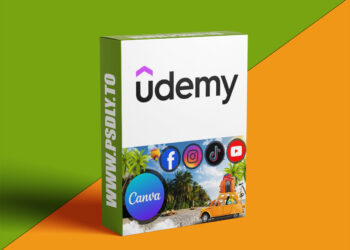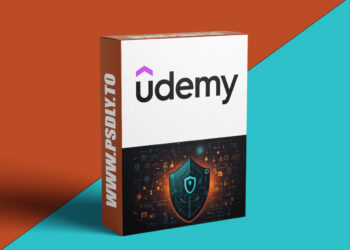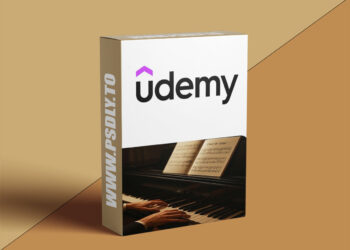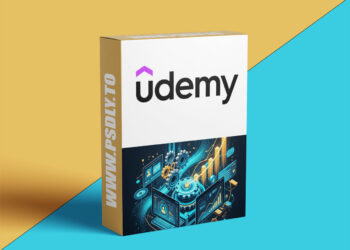| File Name: | MixingLight – How Do Zones Work in Resolve 17’s New HDR Palette? |
| Content Source: | https://mixinglight.com/color-grading-tutorials/how-zones-work-in-resolve-17-hdr-palette/ |
| Genre / Category: | Film & Media |
| File Size : | 232 MB |
| Publisher: | mixinglight |
| Updated and Published: | February 05, 2025 |
The HDR Palette is quite intimidating at first, because by default it ships with 6 color wheels – each representing a ‘Zone’. If you sit down and just start playing with it you may struggle to understand what the tool is actually doing. The key to understanding is breaking down the busy default zone settings into a single zone control – and then experimenting.
In this Insight, I sit down with a grayscale gradient and start pushing/pulling to answer some key questions:
- How is the Light Zone different from the Dark Zone (other than its name)?
- What’s up with the new controls surrounding each of the color wheels?
- Is the HDR Palette’s Global control the same as the Offset control? (hint: Definitely NOT)
- How is this new HDR Palette different from the Primaries Palette and why might you use it?
By the end of this Insight you should have a good idea of what a ‘Zone’ is, the basic controls for manipulating Zones, and how (using the default settings) you can use the HDR Palette for standard dynamic range projects.
In Part 2, we will get our first taste of how RCM2 lets you change the behavior of the HDR Palette and prepare your projects for the hybrid SDR/HDR world we’ll be living in for the foreseeable future.

DOWNLOAD LINK: MixingLight – How Do Zones Work in Resolve 17’s New HDR Palette?
FILEAXA.COM – is our main file storage service. We host all files there. You can join the FILEAXA.COM premium service to access our all files without any limation and fast download speed.