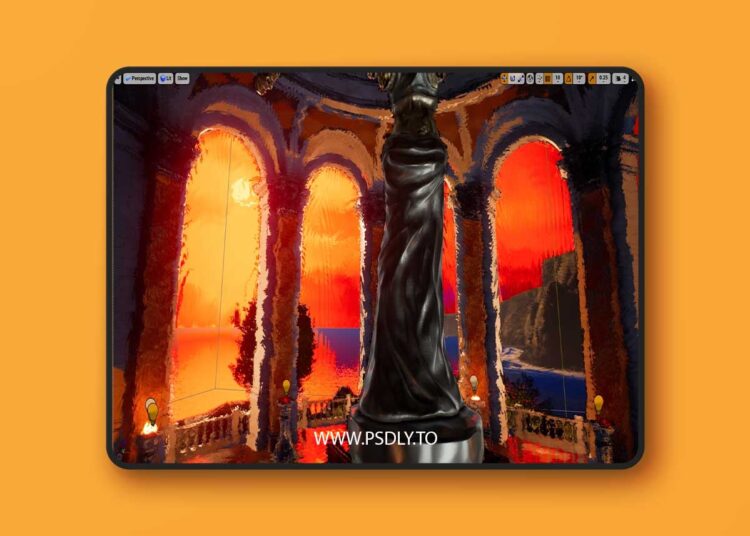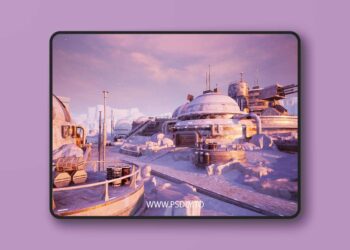| File Name: | Painterly Cel Toon Outline Post Process Material |
| Content Source: | https://www.fab.com/listings/33641639-239b-4c1d-9d9e-13921033d979 |
| Genre / Category: | Game Assets |
| File Size : | 59.7 MB |
| Publisher: | neckkeys |
| Updated and Published: | July 7, 2025 |
Disclaimer:
The product contains only post process materials. The levels shown in the images and the videos are for presentation purposes only and they came from the Epic Games marketplace free projects: ‘Soul: Cave’ and ‘Sun Temple’.
Important:
- This note is for levels containing translucent objects, like skin translucency or particles. For those levels, I recommend to use, from this product, a post-process material rendered before translucency.
- To do so you can create a material instance from this material: NK_M_PainterlyPP_BeforeTranslucency, or use an existing material instance provided by this product and its name contains: ‘BeforeTranslucency’.
- The mentioned materials also work for simple levels.
Features:
- Paint Stroke Distortion Effect: Select your paint stroke normal texture effect, tweak scale, intensity and get an artistically painted feel to your scene.
- Paint Stroke Color Gradient: Select your paint stroke grayscale texture and use it as a base for your selected color gradient Curve Atlas to colorize your scene with a brush stroke style.
- On Lighting Color Gradient: Use the shades of your scene as a grayscale base to colorize the scene with your selected color gradient Curve Atlas.
- Cel shading: able to choose between 2 or 3 shade transitions with customizable dark and light colors.
- Outline: normal and depth outline. Color, thickness, and distance fading are customizable.
- Base Color Amount parameter: In each material instance you have this important parameter giving you the ability to apply the effect on the original scene with all its lights and shades or simply applying the effect to the base color (GBuffer) of the scene to give it a more classical cartoonish feel.
- Sharpen, Darken, and tweak Saturation: with customizable intensity.
- Vignette: able to choose between sharp or smooth vignette plus the ability to invert it and play with its intensity and radius.
- Split Compare: split the screen to compare to the original scene.
- Custom Depth: To exclude an actor from the effect, enable its ‘Render CustomDepth Pass’. You can find this parameter in the Rendering section of the actor.
- 2 blendable locations available: Before Tonemapping and Before Translucency. The before translucency one conserves translucent effects in your scene, like water, glass, or depth of field.


DOWNLOAD LINK: Painterly Cel Toon Outline Post Process Material (4.25+)
FILEAXA.COM – is our main file storage service. We host all files there. You can join the FILEAXA.COM premium service to access our all files without any limation and fast download speed.