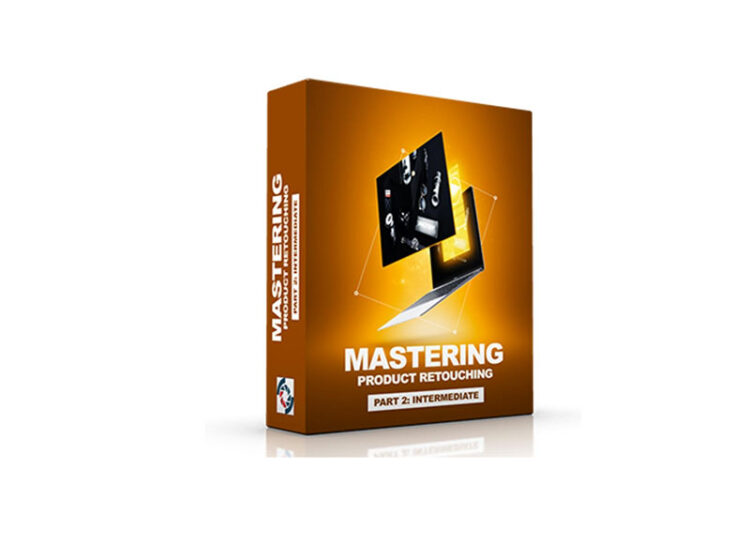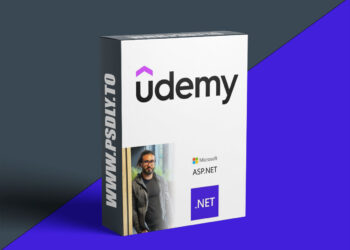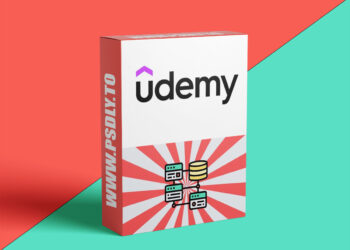| File Name: | Photigy – Mastering Product Retouching – Intermediate |
| Content Source: | https://learn.photigy.com/mastering-product-retouching-part-2 |
| Genre / Category: | Photography |
| File Size : | 3.2 GB |
| Publisher: | photigy |
| Updated and Published: | January 20, 2025 |
In Part 2 of this special series, professional retoucher Artem Pissarevskiy focuses on the next level of product retouching, from exposure blending and making complex selections to smart object manipulation and grain matching. Take your retouching skills to the next level.
Join Artem Pissarevskiy as he teaches you:
- How to blend exposures
- The ins and outs of Blending modes
- Intermediate cloning techniques
- Tricks & tips for dust removal
- how to work with the Mixer Brush
- The essentials of micro Dodging & Burning
- How to make complex selections using a combination of tools
- The essentials of color correction
- Smart object manipulation
- How to use Liquify, Warping, and Puppet Warp to reshape elements in your image
- How to make nuanced adjustments to your image using a Black and White adjustment layer
- The pros and cons of three different sharpening methods
- How to create realistic grain to match your image

DOWNLOAD LINK: Photigy – Mastering Product Retouching – Intermediate
FILEAXA.COM – is our main file storage service. We host all files there. You can join the FILEAXA.COM premium service to access our all files without any limation and fast download speed.