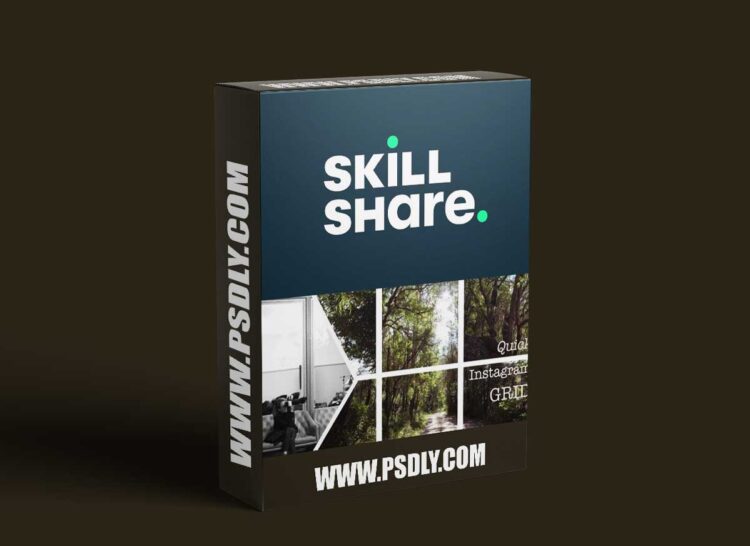| File Name: | Photography – Quick Instagram Grid – Split A Photo Into Multiple Posts Using Adobe Photoshop |
| Content Source: | https://www.skillshare.com/en/classes/photography-quick-instagram-grid-split-a-photo-into-multiple-posts-using-adobe-photoshop/2132267094 |
| Genre / Category: | Photography |
| File Size : | 61 MB |
| Publisher: | skillshare |
| Updated and Published: | August 04, 2024 |
7877Do you have a passion for photography and want to make engaging collage posts for your Instagram? Are you interested in how to slice your image into high quality squares to make a puzzle like grid using Adobe Photoshop? The best part is that it can be done in a few of minutes with some very simple tools and some basic maths. Learn how to grid your photographs and gain more Adobe Photoshop confidence with me. In this workshop, you will work with me to slice your image into squares to make a puzzle like grid using Adobe Photoshop. You’ll take a photograph and split into 6 parts to make a high quality post to feature on Instagram.
I’ll walk you through the process of creating a grid and getting to know Adobe Photoshop better.
You will discover:
- Creating a custom sized document
- Placing images into Adobe Photoshop
- How to transform, rotate, expand, and scale images get the image the right size for your grid
- Slice tool
- Adobe Photoshop shortcuts to make your workflow easier
- How to export your image into 6 squares ready for posting on Instagram
This class is a terrific place to start if you’re a beginner, hobby artist, or photographer who wants to learn more about Adobe Photoshop and how to create a grid for Instagram.

DOWNLOAD LINK: Photography – Quick Instagram Grid – Split A Photo Into Multiple Posts Using Adobe Photoshop
FILEAXA.COM – is our main file storage service. We host all files there. You can join the FILEAXA.COM premium service to access our all files without any limation and fast download speed.