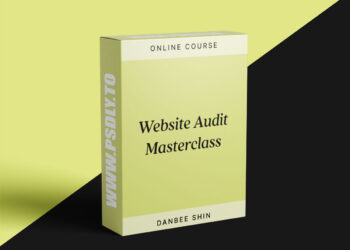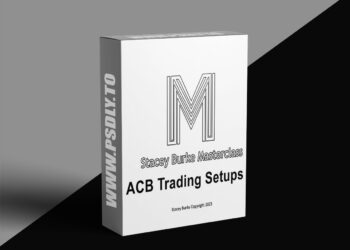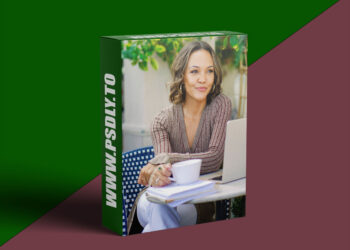This Asset we are sharing with you the ProducerTech Tech House Production with Loopcloud Part 2 TUTORiAL free download links. On our website, you will find lots of premium assets free like Free Courses, Photoshop Mockups, Lightroom Preset, Photoshop Actions, Brushes & Gradient, Videohive After Effect Templates, Fonts, Luts, Sounds, 3d models, Plugins, and much more. Psdly.com is a free graphics content provider website that helps beginner graphic designers as well as freelancers who can’t afford high-cost courses and other things.
| File Name: | ProducerTech Tech House Production with Loopcloud Part 2 TUTORiAL |
| Content Source: | https://bit.ly/36fqt8q |
| Genre / Category: | Sound & Production |
| File Size : | 1.7GB |
| Publisher: | ProducerTech |
| Updated and Published: | March 14, 2022 |
Continuing on from Part 1, this set of tutorials aims to take you from a basic knowledge of Loopcloud and song arranging to a much improved level of understanding, empowering you to produce quality House music of your own.
Picking up from where the last course left off, senior tutor Rob Jones starts the ball rolling with an in depth look at the basic arrangement and a discussion about how to take it to the next level, explaining concepts like anticipation and release, and how different effects can be used to embellish the arrangement, improve definition in the overall structure and manage expectations. A set of goals for how to proceed is then laid out.
The subsequent lessons then show how to use Loopcloud to add the necessary components, either by searching and previewing readymade loops, creating custom loops from oneshots with factory presets, or making totally unique patterns from scratch. Techniques increase in complexity as drum fills are added, along with impacts and risers of various kinds.
By the end of the course, you’ll not only have a thorough grasp of what makes an engaging House arrangement, but also how to use Loopcloud to quickly and easily make the necessary FX layers to achieve it.
Signing up gets you immediate access to over 2 hours of tutorials, as well as all the Loopcloud presets from the lessons, plus a bonus pack of House samples from Loopmasters.
Course Breakdown
Module 1 – Recap and Arrangement Overview
Rob picks up where part 1 left off, by reviewing the arrangement as it stands, discussing the strongest and weakest aspects, and talking about the next steps for improving development and flow.
Module 2 – Adding a Drum Fill Loop
A look at how to use Loopcloud to add a simple drum fill, as a precursor to the main drop.
Module 3 – Creating Impacts Part 1
A guide to how to make impact FX in Loopcloud, starting with a simple reverb impact and then getting more advanced by making custom ‘fake’ delays.
Lesson 1 – Reverb Impact
Lesson 2 – ‘Fake’ Delay Impact
Module 4 – Creating Risers Part 1
A lesson looking at what makes a riser, with examples of how to create them in the DAW and also Loopcloud, using sounds already in the project.
Module 5 – Adding Variety and Developing Parts
Rob dives deeper into Loopcloud, showing how to expand existing looping patterns into ones that evolve more gradually, to create parts that develop and add more variation to the arrangement.
Module 6 – ‘Spot’ and Transition FX
Additional FX layers are added to the arrangement, in the form of ‘spot’ reverb, helping create extra impactful atmosphere to the middle of the drop, and a noise transition FX, which is a combi impact/riser that builds and then drops to smooth over a bridge between song sections.
Lesson 1 – Percussion ’spot’ FX
Lesson 2 – Noise Transition FX
Module 7 – Creating Risers Part 2 – Snare Riser
A final lesson that shows how to make a classic snare riser in Loopcloud, helping to build the energy and tension at the end of the main breakdow

DOWNLOAD LINK: ProducerTech Tech House Production with Loopcloud Part 2 TUTORiAL
FILEAXA.COM – is our main file storage service. We host all files there. You can join the FILEAXA.COM premium service to access our all files without any limation and fast download speed.