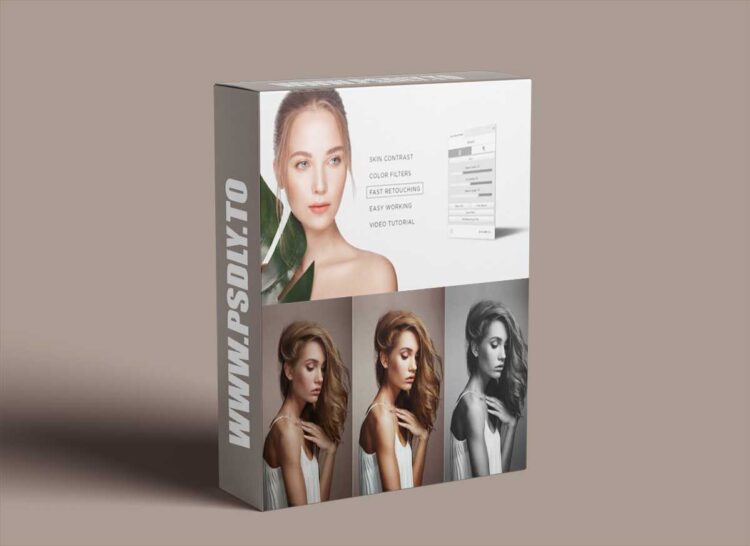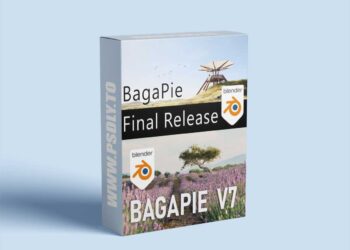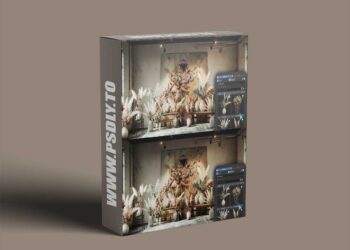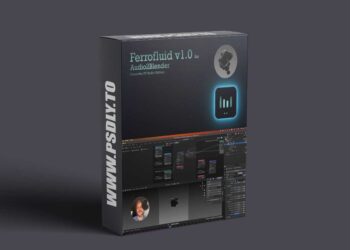| File Name: | Retouch Panel v1.0.8 Plugin for Photoshop |
| Content Source: | N/A |
| Genre / Category: | Plug-ins |
| File Size : | 6MB |
| Publisher: | N/A |
| Updated and Published: | May 28, 2025 |
INSTALLATION INSTRUCTION:
1. Run Creative Cloud Application
2. Enable synchronization of files
3. Restart your Photoshop after installation
4. Open your Photoshop and go to Window->Extensions->Free Retouch Panel for launching the panel.
5. Restart your computer If you didn’t see the panel in your Photoshop.

DOWNLOAD LINK: Retouch Panel v1.0.8 Plugin for Photoshop
FILEAXA.COM – is our main file storage service. We host all files there. You can join the FILEAXA.COM premium service to access our all files without any limation and fast download speed.