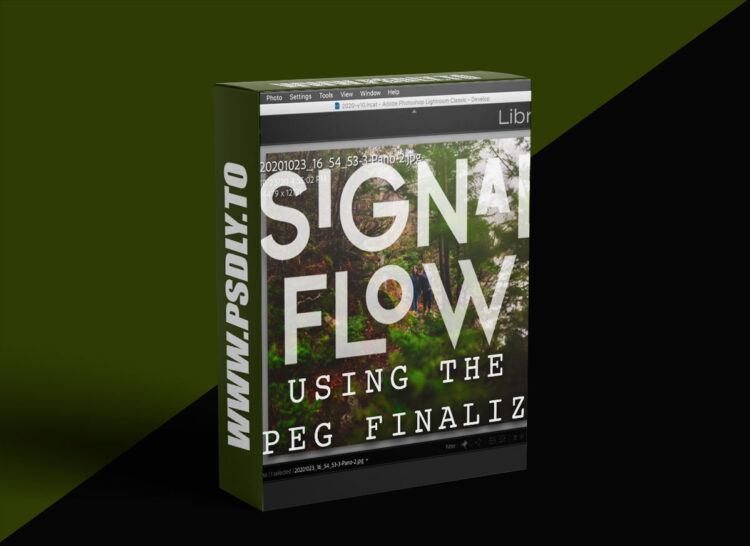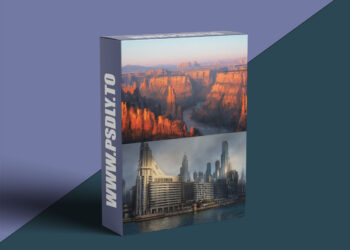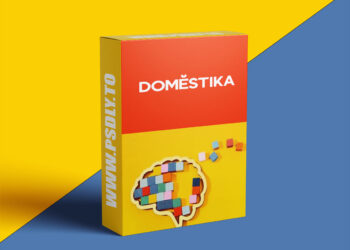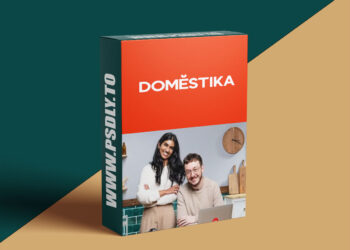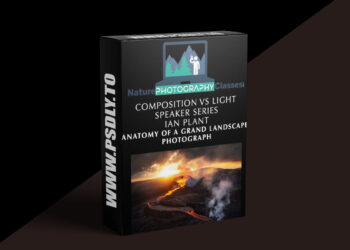| File Name: | Sam Hurd – Streamline Your Blog Workflow with WP/LR Sync Plugin |
| Content Source: | https://www.patreon.com/posts/streamline-your-115085273 |
| Genre / Category: | Photography |
| File Size : | 45 MB |
| Publisher: | patreon |
| Updated and Published: | March 11, 2025 |
Hey everyone! I hope you’re doing well. Today, I want to share an incredibly helpful plugin that’s been a game changer for my workflow in Lightroom Classic. After redoing my website this past summer, I took a deep dive into various WordPress plugins and stumbled upon a gem from Meow Apps: the WordPress Lightroom Sync.
Why Use Lightroom Classic?
One of the biggest advantages of using Lightroom Classic over the non-classic version is the ability to utilize third-party plugins. Many of these plugins offer a publish service feature, and this is precisely what the WordPress Lightroom Sync does. It allows you to manage and organize your photos in Lightroom, then upload them directly to your website without needing intermediate folders of JPEGs. If you also use pic-time for client gallery delivery, then I highly recommend you install and use their free publish plugin too.
Setting Up the Sync
Let’s walk through how this works. I recently did a family session and want to upload some images. I select the photos I want, create a collection named “AARP Family Session,” and then publish. This collection can include all the images I plan to feature in my blog post.
Once I have my images organized, they will upload in the order I’ve set them up—this is crucial for maintaining the flow and vibe of my blog post.
JPEG Settings Control
Another fantastic feature is the control you have over the JPEG settings in the plugin. You can dictate the resolution and sharpening, ensuring that your images are optimized for web use. After publishing, the edited raw files are converted to JPEG and uploaded to my wordpress media library.
Creating Blog Posts
Now, moving on to creating a blog post is a breeze. I just head to the family section of my site, add a new post, and I can easily insert the images I just uploaded. This integration makes it so much easier to manage my content directly from Lightroom.

DOWNLOAD LINK: Sam Hurd – Streamline Your Blog Workflow with WP/LR Sync Plugin
FILEAXA.COM – is our main file storage service. We host all files there. You can join the FILEAXA.COM premium service to access our all files without any limation and fast download speed.