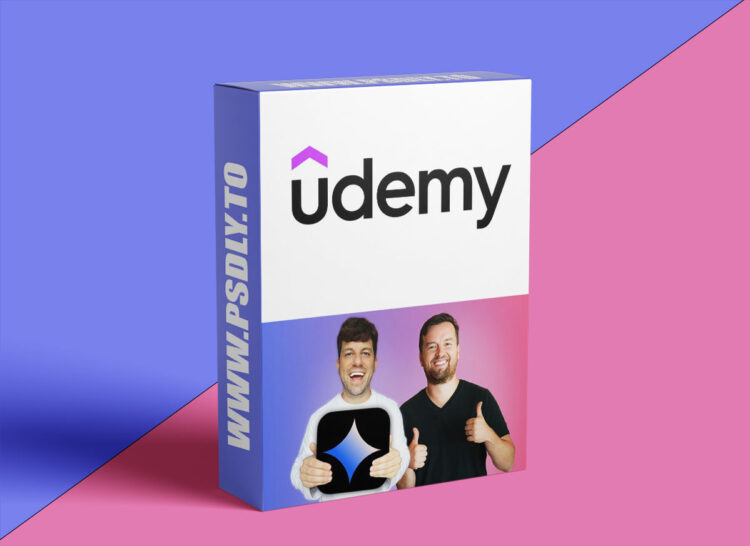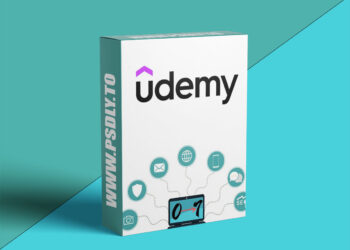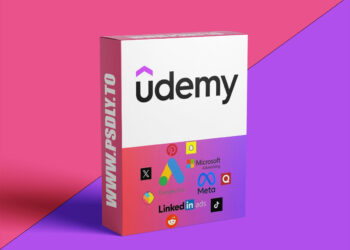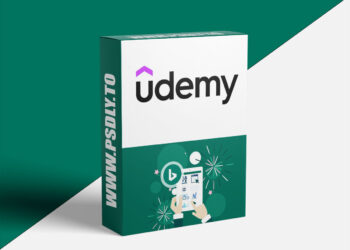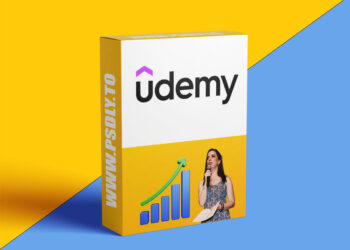| File Name: | AI Video Creation with Google Veo 3: A Generative AI Course |
| Content Source: | https://www.udemy.com/course/google-veo-ai-video/ |
| Genre / Category: | Film & Media |
| File Size : | 3 GB |
| Publisher: | udemy |
| Updated and Published: | June 28, 2025 |
What you’ll learn
- Google Veo Basics: Understand the core tools and features to start creating videos immediately.
- Prompting Skills: Master the art of crafting prompts to guide Google Veo for precise and creative results.
- Text-to-Video Magic: Generate complete video scenes with just a few lines of text using Google Veo.
- Customization & Style: Tailor your videos with cinematic styles, dynamic lighting, and customizations.
- Platform Optimization: Export videos for TikTok, YouTube, Instagram, or any platform with the right settings.
- Follow along as we recreate existing viral videos to see exactly how it’s done
- You’ll learn how to use other Google Labs tools like Whisk and Gemini to enhance and automate your prompting
Master AI Video Creation with Google Veo 3: Create Stunning Videos Using the Power of AI
Want to create professional-quality videos in just seconds?
Google Veo 3 is the newest and most advanced AI video creation tool—and this course shows you exactly how to use it.
Whether you’re a content creator, marketer, filmmaker, or total beginner, this course will teach you how to bring your ideas to life using AI-generated video.
What You’ll Learn in This Google Veo 3 AI Video Course:
Master Google Veo’s Interface
Learn how to navigate the Flow platform and unlock its most powerful features using Veo 3 and Veo 2.
Create Videos from Prompts
Use text-to-video and frames-to-video prompting to generate cinematic scenes from scratch.
Amazing Voices, lip sync and background noises
Veo 3 allows you to create amazing lifelike video with perfect lip-syncing and voices, background sounds and music all inside one tool with one text prompt!
SceneBuilder
Build out whole scenes inside Flow with Veo 3 & 2 extending your video clips, jumping to new shots and start creating your videos all in one place.
Ingredients to Video
Add a specific product or object into your videos effortlessly by uploading and image of your “ingredients” and having Veo create a video including them all.
Export and Share Anywhere
Get your video ready for YouTube, social media, or client presentations with pro-quality exports.
Why Google Veo?
Google Veo combines the power of cutting-edge AI with the ease of use creators need. It’s designed to go beyond simple video generation, giving you more creative control and better results.
Here’s why creators are switching to Veo:
- Text-to-video that looks cinematic
- Smart camera movement for realistic movement and framing
- Lifelike character movement and expressions (industry leading!)
- AI audio that matches your visuals perfectly (sound effects and music)
- Easy to use for beginners, powerful for pros
Veo is ideal for video creators, educators, marketers, writers, and anyone looking to tell stories visually—faster than ever before.
Course Highlights
- Step-by-step walkthroughs of Google Veo’s features
- Real examples of text and image prompting
- Live demo: creating a full short viral video’s from scratch – follow along!
- Bonus section: combining Veo with other tools in your workflow (Whisk, Gemini and more)
- Tips for creating reels, ads, YouTube content, and more
Meet Your Instructors
Dan Britain is an AI festival-winning creator and AI storyteller who’s mastered tools like Runway, Sora, Midjourney and now Google Veo 3. He’ll guide you with clear, actionable lessons so you can start creating right away.
Phil Ebiner is an award-winning educator with over 2 million students. He brings decades of content creation and course-building experience, helping you get results quickly.
What You’ll Need:
- A computer with internet access
- A Google Plan (we’ll show you how to sign up)
- No prior video or AI experience—just your creativity!
Ready to Create with AI?
Google Veo is the future of video creation—and now’s the perfect time to get ahead.
Let’s bring your imagination to life.
Dan & Phil
Who this course is for:
- Content Creators: YouTubers, TikTokers, Instagram influencers, and marketers looking to level up their video content using Google Veo.
- Business Owners: Create ads, promos, and brand videos effortlessly with Google Veo.
- Online Educators: Make engaging e-learning content with Google Veo’s AI-generated visuals and narration.
- Video Editors: Easily create the exact b-roll video footage you need for your video edits.
- Aspiring Filmmakers: Experiment with storytelling, styles, and cinematic techniques to bring your ideas to life using Google Veo.

DOWNLOAD LINK: AI Video Creation with Google Veo 3: A Generative AI Course
AI_Video_Creation_with_Google_Veo_3_A_Generative_AI_Course.rar – 1.5 GB
AI_Video_Creation_with_Google_Veo_3_A_Generative_AI_Course.rar – 1.4 GB
FILEAXA.COM – is our main file storage service. We host all files there. You can join the FILEAXA.COM premium service to access our all files without any limation and fast download speed.