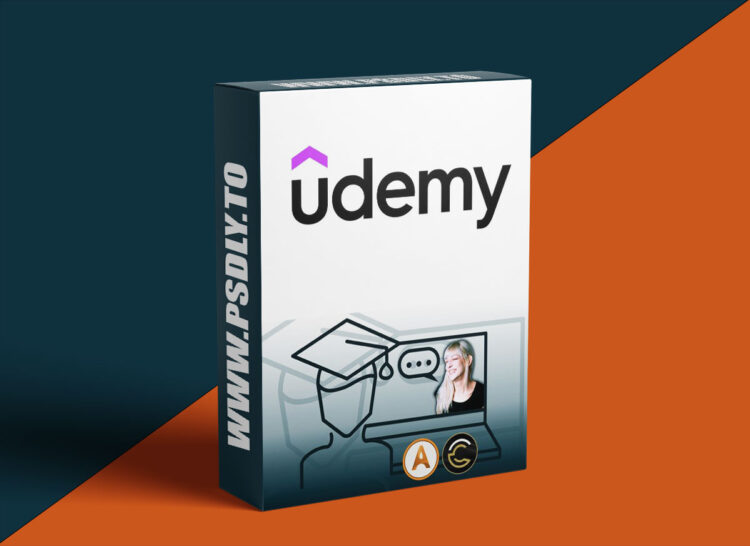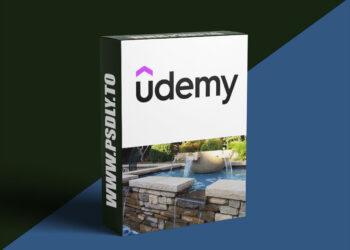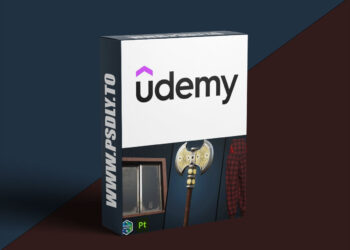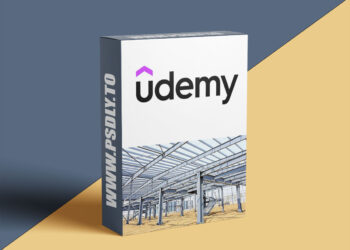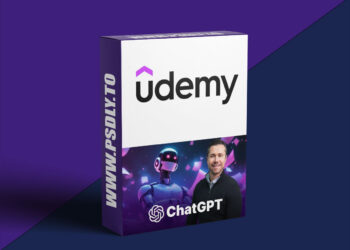| File Name: | ArtCAM Premium 2018 Complete Course |
| Content Source: | https://www.udemy.com/course/artcam-2018-elinap/ |
| Genre / Category: | Drawing & Painting |
| File Size : | 4.3 GB |
| Publisher: | udemy |
| Updated and Published: | June 11, 2025 |
What you’ll learn
- Be introduced to ArtCAM
- Basics of the Relief creation tools
- Become familiar with the interface
- Advanced Relief creation and sculpting
- Create and edit Vectors
- Practice with videos and assignments
- Import, transform and edit existing models
- Additional tips and features
Hello everyone and welcome to ArtCAM Premium 2018 Complete Course!
About ArtCAM
Software for Creative Makers by Creative Makers!
ArtCAM is a design and manufacturing software. It’s used by CAD designers and CNC manufacturers.
- Its CAD function helps us design 2D vectors and artistic bas relief models with accuracy and detail.
- Its CAM function allows us to create the final product.
ArtCAM Premium 2018 is the latest and final version of the software. Since November 2018 it has been officially replaced by Carveco, which offers a range of three software packages: Carveco Maker, Carveco Maker Plus and Carveco (full version).
The last one, Carveco full version, has the most similarities to ArtCAM Premium 2018, regarding the interface, tools and features.
About the course
The video tutorials provided in this course refer to ArtCAM Premium 2018 and its CAD function only:
- All theory and practice divided in 8 sections
- 2D vector design and editing
- Import, transform and edit an existing model
- Bas relief modeling
- A total of 51 videos: 37 theory and 14 practice
- A total of 12.5 hours: approx. 9hrs theory and 3.5hrs practice
- Original videos are in Greek. This is an English dubbed version, with subtitles available.
- NOT including: CAM features (toolpaths, g-code, machining etc.)
Index
#01 INTRODUCTION
– PART 1
- Meeting ArtCAM for the first time
- Software interface
- Working spaces
- Project tab
– PART 2
- 3D View Toolbar
- Mouse functions
- Handling the working area
- Model Resolution
#02 VECTOR BASICS & CREATION
– THE BASICS
- Vector Layers
- Select tool
- Keyboard usage
- Snapping
- Transform tool
– VECTOR CREATION PART 1
- Basic Shapes / Rectangle – Circle – Polygon – Arc
- Polyline / Lines – Basic CAD
– VECTOR CREATION PART 2
- Polyline / Draw Smooth Polyline
- Nodes & Node Editing
- Join / Close Commands
– VECTOR CREATION PART 3
- Text / Vector Text Tool
– ASSIGNMENT
- Cat From Scratch
#03 VECTOR EDITING
– BITMAP TO VECTOR
- Import image
- Bitmap to Vector tool
- Spline command
- Practice ideas
– VECTOR EDITING PART 1
- Fillet
- Trim
- Offset
- Mirror
– VECTOR EDITING PART 2
- Block and Rotate copy
- Texture flow
- Paste along a curve
- Group
- Envelope Tool
– ASSIGNMENTS
- Mandala
- Beware Of The Dog
#04 RELIEF BASICS & EDITING
– THE BASICS
- Existing reliefs
- Relief Clipart Library
- Import 3D model (STL)
- Grayscale Images
– RELIEF EDITING PART 1
- Relief Editing Toolbar I/ Reset Relief – Smooth – Scale – Invert/ Keep/Zero Under Color – Zero Outside/Inside Vector
– RELIEF EDITING PART 2
- Relief Editing Toolbar II/ Mirror – Offset – Fade – Draft – Slice – Relief Cookie Cutter
- Clipart Commands
– FINALIZING RELIEF
- Create Boundary from Relief
- Adjust and Finalize Tips
- Practice Ideas
– ASSIGNMENT
- Teddy Bear
#05 RELIEF CREATION 1
– RLF CREATION 1 PART 1
- Shape Editor Tool
– RLF CREATION 1 PART 2
- Combine Modes
– RLF CREATION 1 PART 3
- 3D Blend
- Contour blend
- Weave
– RLF CREATION 1 PART 4
- Texture Relief Tool
– RELIEF LAYERS
- How to use
- Layer Combine Modes
- Relief group
- Right-click options
– ASSIGNMENTS
- The best designer
- Signage
- Piggy pig
#06 RELIEF CREATION 2
– RLF CREATION 2 PART 1
- Turn Tool
– RLF CREATION 2 PART 2
- Spin Tool
– RLF CREATION 2 PART 3
- Extrude Tool
– RLF CREATION 2 PART 4
- Two Rail Sweep
– ASSIGNMENTS
- A few words
- Flower rosette
- Turkey I / Turkey II
#07 SCULPTING TOOLS
– SCULPTING PART 1
- Smooth
- Tools settings
- Mask and Colors
– SCULPTING PART 2
- Smudge
– SCULPTING PART 3
- Deposit
- Carve
– SCULPTING PART 4
- Erase
- Transfer
– SCULPTING TOGETHER
- Tips and Ideas Before Practice
– ASSIGNMENT
- Bad Girl I / Bad Girl II / Bad Girl III
#08 TIPS & EXTRAS
- Back Relief
- Rotary Model
- Project
- Import – Export
- Save
- Keyboard Shortcuts
- Ctrl – Alt – Shift
- Snapping
- Merge Zero Plane
- Vector Doctor
Thank you for your preference and I hope you will find the course helpful and productive.
Enjoy the ride!

DOWNLOAD LINK: ArtCAM Premium 2018 Complete Course
FILEAXA.COM – is our main file storage service. We host all files there. You can join the FILEAXA.COM premium service to access our all files without any limation and fast download speed.