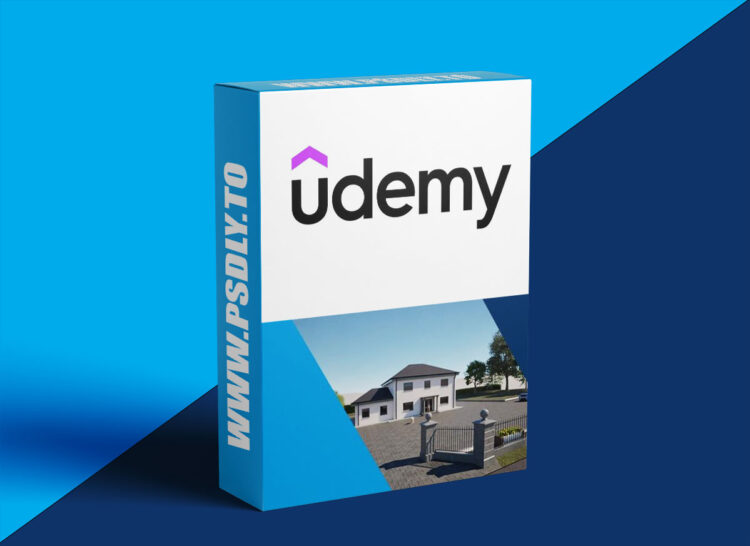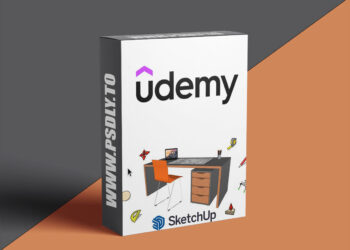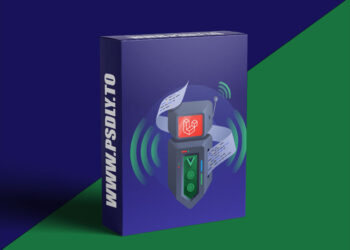| File Name: | Udemy – Autodesk Revit Essentials 2025 – Beginner to Intermediate |
| Content Source: | https://www.udemy.com/course/autodesk-revit-essentials-2025-beginner-to-intermediate/ |
| Genre / Category: | Drawing & Painting |
| File Size : | 2.8 GB |
| Publisher: | udemy |
| Updated and Published: | November 25, 2024 |
Autodesk Revit Essentials 2025 – Beginner to Intermediate
Whether you’re completely new to Autodesk’s Revit software or looking to solidify your skills, this course is the perfect starting point.
Designed for beginners, the course provides a solid foundation in Revit, covering everything from navigating the interface to mastering essential tools. Best of all, it’s project-based — you’ll gain hands-on experience by working through every aspect of a real-world project.
No prior experience with Revit? No problem! Each step is carefully recorded in detailed videos, ensuring you don’t miss a thing. By following along, you’ll develop practical skills and the confidence to tackle your own architectural designs.
We’ll begin with installing Revit, followed by an in-depth exploration of the interface, including navigation, snapping, and selection tools. From there, we’ll build on these basics as you progress through the project, learning key workflows and best practices along the way.
We’ll start by adding foundations, ensuring your house has a solid base. Next, we’ll move on to walls, where you’ll explore different types of walls, their properties, and how to customize them to suit your design. With the walls in place, we’ll create floors and ceilings, this will include working with levels and using Revit’s tools to handle multi-story projects seamlessly.
We’ll design stairs, covering straight runs. You’ll also add railings and learn how to customize them to follow a path. Next, we’ll construct the roof, adding fascia, soffits, and gutters.
We’ll then install doors and windows, where you’ll learn to insert, customize, and position these elements accurately. After this, you’ll gain insight into family creation, where you’ll build custom window components.
To explore alternative solutions, we’ll look into design options, teaching you how to propose and manage multiple design iterations within a single project file.
We’ll tackle massing and site tools, where you’ll create the surrounding environment for your model.
As your design comes together, we’ll generate room schedules, legends, add dimensions and prepare your project for presentation and documentation. These essential tools will help you automate data, organize your project, and enhance your understanding of Revit’s documentation capabilities ready for precise communication with stakeholders and contractors.
To conclude, we’ll take your fully realized project into Twinmotion through direct linking, enabling you to visualize your design in stunning detail. You’ll learn how where to set up realistic lighting, materials and assets culminating in a beautifully rendered scene ready for clients or your portfolio.
Topics Covered:
- Revit Home Screen
- Opening Files
- Quick Access Toolbar
- Ribbon
- The Architecture Tab
- Properties Palette
- Project Browser
- View Control Bar
- View Scale
- Detail Level (Coarse, Medium, Fine)
- Visual Styles (Wireframe, Hidden Line, Realistic, Consistent Colors)
- Graphic Display Options
- Sun Settings
- Shadows Off
- Show Rendering Dialogue
- Crop View
- Show Crop Region
- Unlocked 3D View
- Save
- Orientation and Lock View
- Temporary Hide/Isolate
- Hide Category
- Isolate Element
- Isolate Category
- Reset Temporary Hide/Isolate
- Reveal Hidden Elements
- Temporary View Properties
- Show Analytical Model
- Highlight Displacement Sets
- Reveal Constraints
- Status Bar
- Worksets
- Design Options
- Select Links
- Select Underlay Elements
- Select Pinned Elements
- Select Elements by Face
- Elements on Selection
- Panning
- Zooming
- Lock to Selection
- Perspective
- Orthographic
- Orient to View
- Full Navigation Wheel
- Zoom Region
- Navigation Bar
- Fly
- Snap Increment
- Angular Increment
- Object Snaps
- Cycle Through Snaps
- Single Click Selections
- Removing Objects from Selection
- Window Selection
- Crossing Selection
- Tab Key Selection
- Filter Selection
- Selection Box Tool
- Selection Sets
- Select by IDs
- Select by Face
- Architectural Template
- Project Information
- Project Units
- Project Location
- Saving a Revit File
- Naming Convention
- Backups
- Linking CAD Files
- Select Links
- Pinning
- Align
- Elevation Views
- Levels
- Add Elbow
- Create Plan View
- Contextual Tab
- Auto-Join
- Auto-Join & Lock
- Placement Options
- Wall Assembly
- Function
- Material
- Core Boundary
- Placement
- Centre to Centre
- Wall Foundations
- Footings
- Floor Architectural
- Pick Walls
- Split Element
- Sketch Ceiling
- Automatic Ceiling
- Riser Height
- Tread Depth
- Modifying Boundary
- Fascia and Soffit
- Profile Creation
- Alignment and Placement
- Gutters
- Model in Place
- Creating Custom Revit Families
- Applying Gutter Profiles
- Modifying and Loading Family Components
- Parameter Modifications
- Pipe Alignment Adjustments
- Object Duplication and Placement
- Revit Families
- Door Placement
- Dimension Editing
- Type Duplication
- Revit Families Creation
- Sweep Tool Usage
- Constraining Geometry
- Extrusion Tool
- Create and Align Reference Planes
- Constrain with Align and Dimension Tools
- Apply Materials to Window Elements
- Sill Extrusion
- Constrain
- Family Types
- Manipulate Tiled View
- Add Furniture Components
- Adjust Component Alignment
- Design Options
- Option Set
- Primary Option
- Secondary Option
- Toposolid from Sketch
- Modify Sub Element
- Elevation Points
- Building Pad
- Separating Roadway
- Forming Footpaths
- Schedules
- Crop Region
- Room Legend
- Aligned Dimensions
- Linear Dimensions
- Angular Dimensions
- Radial Dimensions
- Diameter Dimensions
- Arc Length Dimensions
- Spot Elevation
- Spot Coordinate
- Spot Slope
- Visibility/Graphics Overrides
- Dimension and Annotation Tools
- Sheets Setup
- Guide Grid
- Print Preparation
- Direct Link Synchronization
- How to Export to Twinmotion
- Navigation Controls
- Applying Materials
- Scaling and UV Adjustments
- Replacing Models
- Image Rendering
- Saving Image
By the end of this course, you’ll not only have a completed house model but also the skills to bring your architectural ideas to life in Revit. Enroll now and start shaping the future of design with Revit!

DOWNLOAD LINK: Udemy – Autodesk Revit Essentials 2025 – Beginner to Intermediate
FILEAXA.COM – is our main file storage service. We host all files there. You can join the FILEAXA.COM premium service to access our all files without any limation and fast download speed.