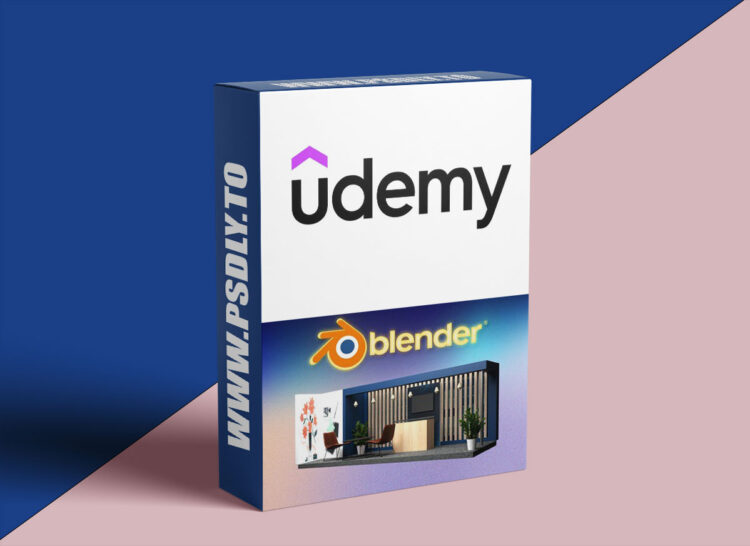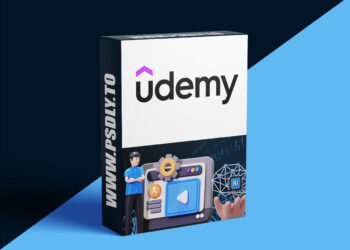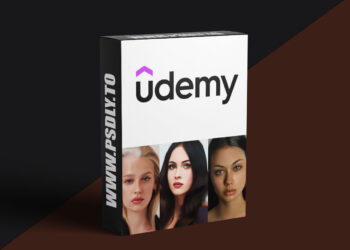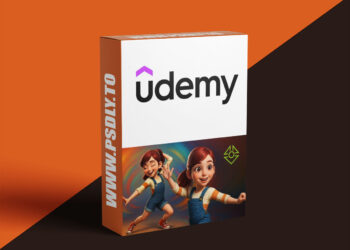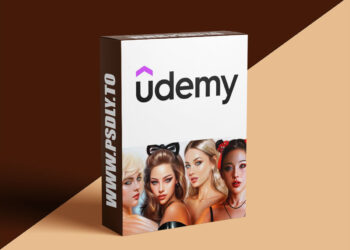| File Name: | Blender 3D Exhibition Booth Design: Create Real-World Event |
| Content Source: | https://www.udemy.com/course/blender-3d-exhibition-booth-design-create-real-world-event/ |
| Genre / Category: | 3D Tutorials |
| File Size : | 1017 MB |
| Publisher: | udemy |
| Updated and Published: | June 28, 2025 |
What you’ll learn
- How to plan and design a realistic 3D exhibition booth using Blender
- Modeling booth elements such as walls, counters, panels, and branding structures
- Creating materials and applying textures to achieve a clean and professional look
- Setting up lighting and cameras for a high-quality final render
- Exporting renders suitable for client presentations or portfolios
- Real-world tips for booth layout, proportion, and presentation based on event industry standards
- How to use reference files and provided textures to support your own custom designs
Do you want to create realistic, professional 3D exhibition booths that look like they belong in a real event or expo?
In this course, you’ll learn how to design a complete 3D event/exhibition booth using Blender, from layout and modeling to lighting and rendering. This project-based class is designed for intermediate Blender users who already understand the basics and want to apply their skills to real-world design scenarios.
Whether you’re a freelancer, 3D artist, or working with an event agency, this course will teach you how to build impressive, portfolio-ready booths commonly used in trade shows, expos, and marketing activations.
What You’ll Learn:
- Planning and laying out an event booth space
- Modeling walls, counters, frames, and branded panels
- Applying materials and realistic textures
- Lighting the booth for a clean and professional look
- Setting up cameras and exporting final renders
- Real-world tips for presentation and client-ready design
Why Take This Course?
- Apply Blender skills to client-relevant, practical design
- Create a high-quality render for your portfolio
- Understand how 3D design works in real event scenarios
- Follow along with provided project files and textures
Who This Course Is For:
- Intermediate Blender users looking to go beyond abstract scenes
- 3D artists or freelancers interested in booth or environment design
- Event professionals wanting to visualize stalls in 3D
- Students or interns preparing for client work or agency jobs
This course gives you a real design challenge — and guides you every step of the way so you end up with something tangible, impressive, and professional.
Who this course is for:
- Intermediate Blender users looking to apply their skills to real-world projects
- Freelancers, 3D artists, or designers interested in event/exhibition booth design
- Anyone working in event production, marketing, or brand experiences who wants to visualize booths in 3D
- Students or interns building a portfolio with client-relevant 3D work
- Creative professionals who want to design presentation-ready booths for pitches, mock-ups, or concept approval

DOWNLOAD LINK: Blender 3D Exhibition Booth Design: Create Real-World Event
FILEAXA.COM – is our main file storage service. We host all files there. You can join the FILEAXA.COM premium service to access our all files without any limation and fast download speed.