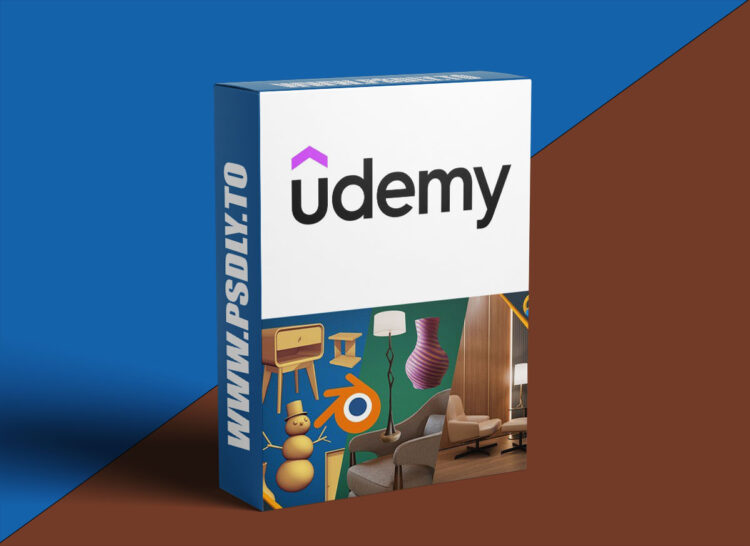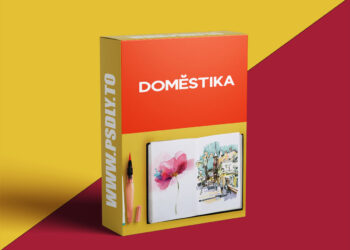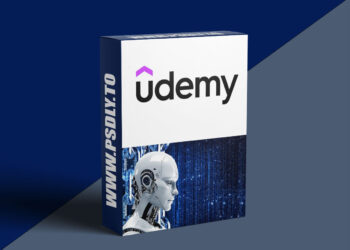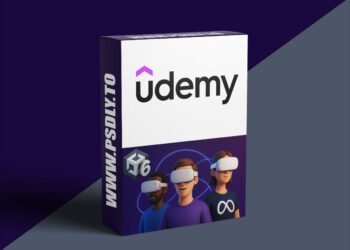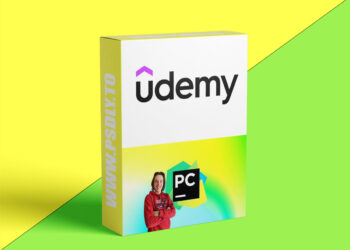| File Name: | Blender 4 Essentials: 3D Modeling, Texturing, and Rendering |
| Content Source: | https://www.udemy.com/course/blender-4-essentials-3d-modeling-texturing-and-rendering/ |
| Genre / Category: | 3D Tutorials |
| File Size : | 10.4 GB |
| Publisher: | udemy |
| Updated and Published: | June 21, 2025 |
What you’ll learn
- The fundamentals of Blender, including the UI, navigation, and object transformation.
- Various 3D modeling techniques.
- How to create materials and apply PBR textures.
- UV map creation and editing using different techniques.
- All available lighting techniques in Blender using the Cycles rendering engine.
- Camera creation and manipulation.
- In-depth Cycles render settings.
- Non-destructive post-processing using the Compositor.
This course was originally 3 courses combined into 1. In the first course, you will learn all the fundamentals of Blender and then move on to 3D modeling techniques. In the second course, you will learn how to use materials, PBR textures, and UV mapping. And, in the third course, you will learn all aspects related to the Cycles rendering engine, including lighting, camera, render settings, and post-processing. I have carefully crafted the curriculum so that students can gain the skills gradually with no friction at all. After this course, in sha Allah, you will be able to create sophisticated 3D models, apply complex textures through UV editing, and be able to optimize Cycles to render high quality images.
About the instructor
My name is Widhi Muttaqien, founder of Expose Academy, Expose Studio and Edutalenta. For more than 20 years, I have created thousands of 3D renderings, for architectural, interior, and master plan projects. I have worked with many clients all over the world. I have clients on almost every continent in the world. Besides doing projects, I have also been teaching 3D and computer graphics academically at various schools since the year 2000. In short, I have real-world professional expertise in 3D and teaching experience.
The curriculum
You will learn a lot in this course. In short, the course has nine chapters, not including the introduction chapter.
In the first chapter, you will learn all the fundamentals of working with Blender, such as the UI, navigation, viewport settings, object creation, selection, and so on. In the second chapter, we will focus on different object transformation techniques, and also the snapping features. In the third chapter, you will learn 3D modeling techniques. These include loop selection, extrude, inset, bevel, bridge, spin, and so on. You will model a lot of 3D objects along the way. By the end of the third chapter you should be able to model a modern curved nightstand product.
In the fourth chapter, you will learn all the basics of working with materials in Blender. From assigning and managing materials. Learn some CG fundamentals such as color models and color codes. Learn the differences between “Metal” and “Dielectric” materials. And learn all the features and potentials of the “Principled BSDF” shader. By the end of the chapter, you will have hands-on projects composing materials for a nightstand product and also some architectural objects.
Next, in chapter 5, you will learn the fundamentals of shader and texture. You will understand the difference between procedural and image textures, and know how and when to use both. We will then cover PBR textures in detail. At the end of the chapter, you will have hands-on projects where you create texture for a vase model completely procedural. After that, you will create materials for a snowman model, also completely procedural.
In chapter 6, you will learn UV mapping in depth. You will learn different techniques of UV mapping and know how to use them and when to use them against different scenarios. You will also learn UV editing such as tweaking, splitting, stitching, UV sculpting, straightening, and so on. By the end of the chapter, you will have 4 hands-on projects. First, you will add a texture to a side table product. Then you will work on the previous nightstand model, but this time with a wood texture. And then you will add textures to this floor lamp 3D model. And finally, you will work on UV mapping a lounge chair product.
In the seventh chapter, you will learn how to use various light sources inside Blender. We will start with the world background and the sky texture. Then, you will learn how to use HDR or EXR files. And then learn to use light objects, such as point light, sunlight, spotlight, and area light. You will also learn how to create caustic effects, learn how to make lighting more realistic using IES files, and learn how to make material emit light using the “Emission” shader.
Next, in chapter 8, you will learn how to easily set up cameras using different manipulation techniques. Then, you will learn the ins and outs of Cycles render settings such as samples, denoising, clamping, color spaces, view transform, white balance, and so on.
In the final chapter, you will learn how to perform post-processing to the rendered result using the “Compositor”. Everything is done non-destructively via nodes. And then, you will learn how to easily isolate pixels for compositing using “Cryptomatte”. Besides the small exercises throughout the course, you will be given a final project at the end. Basically, you will create product renderings of a lounge chair set in 3 different styles. First, with a transparent background but with shadows that can fit into any color or background. Second, with a 3D environment and an evening sky. And third, using the same 3D environment, but now with a day or afternoon sky.
So join now and master all the essentials 3D skills using Blender!
Who this course is for:
- Students who want to learn 3D skills from the basic level.
- Teachers who need to master 3D software to enhance the learning experience with 3D visualization.
- Design professionals who need Blender to incorporate 3D elements into their designs.
- Hobbyists who need a 3D design tool for 3D printing or other 3D projects.

DOWNLOAD LINK: Blender 4 Essentials: 3D Modeling, Texturing, and Rendering
Blender_4_Essentials_3D_Modeling__Texturing__and_Rendering.part1.rar – 1.5 GB
Blender_4_Essentials_3D_Modeling__Texturing__and_Rendering.part2.rar – 1.5 GB
Blender_4_Essentials_3D_Modeling__Texturing__and_Rendering.part3.rar – 1.5 GB
Blender_4_Essentials_3D_Modeling__Texturing__and_Rendering.part4.rar – 1.5 GB
Blender_4_Essentials_3D_Modeling__Texturing__and_Rendering.part5.rar – 1.5 GB
Blender_4_Essentials_3D_Modeling__Texturing__and_Rendering.part6.rar – 1.5 GB
Blender_4_Essentials_3D_Modeling__Texturing__and_Rendering.part7.rar – 1.4 GB
FILEAXA.COM – is our main file storage service. We host all files there. You can join the FILEAXA.COM premium service to access our all files without any limation and fast download speed.