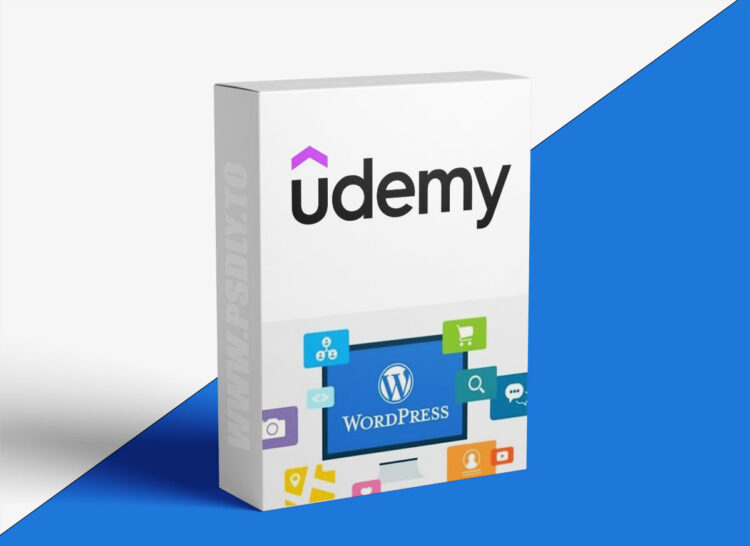| File Name: | Udemy – Build a WordPress Website on Hostinger: Web Design 101 |
| Content Source: | https://www.udemy.com/course/build-a-wordpress-website-on-hostinger-web-design-101/ |
| Genre / Category: | Web Design Tuts |
| File Size : | 4.1 GB |
| Publisher: | udemy |
| Updated and Published: | January 08, 2025 |
- Basics of web hosting and domain registration
- Setting up a hosting account with Hostinger
- Registering and connecting a custom domain name to their website
- Step-by-step guide to installing WordPress on Hostinger
- Configuring essential WordPress settings for security and performance
- Navigating the WordPress dashboard with confidence
- Choosing the right theme for their website goals
- Customizing themes, including layouts, colors, fonts, and branding elements
- Utilizing the WordPress Customizer to modify the look and feel of the site
- Introduction to plugins and their role in expanding site functionality
- Installing and configuring key plugins for SEO, security, performance, and social sharing
- Adding pages and posts to the site and organizing the website’s layout
- Structuring content for easy navigation and usability
- Basic content creation tips, including formatting, images, and multimedia
- Ensuring a mobile-friendly design with responsive elements
- Basics of on-page SEO to enhance visibility on search engines
- Utilizing SEO plugins to optimize posts and pages
- Preparing for launch with final checks and optimizations
- Publishing the site and ensuring it is accessible
- Basics of WordPress maintenance, including updates, backups, and troubleshooting common issues
- Using WordPress’s visual builder and block editor to create unique page designs
- Understanding user experience basics to make sites more engaging and intuitive

Udemy – Build a WordPress Website on Hostinger: Web Design 101
FILEAXA.COM – is our main file storage service. We host all files there. You can join the FILEAXA.COM premium service to access our all files without any limation and fast download speed.