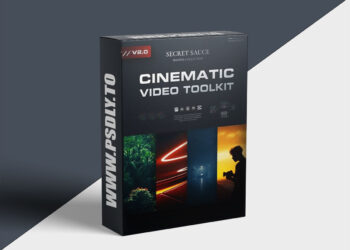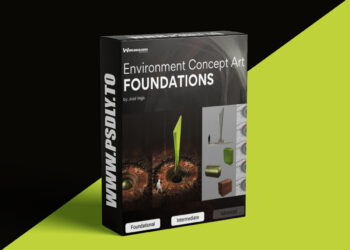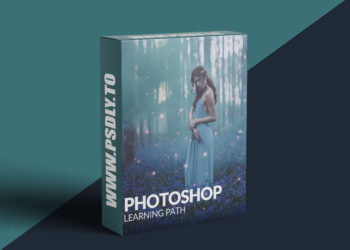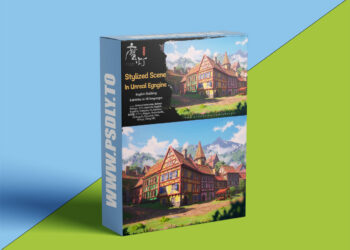| File Name: | Udemy – Canva for Social Media: Zero to Hero Graphic Design in Canva |
| Content Source: | https://www.udemy.com/course/canva-for-social-media-zero-to-hero-graphic-design-in-canva/ |
| Genre / Category: | Drawing & Painting |
| File Size : | 2.5 GB |
| Publisher: | udemy |
| Updated and Published: | July 30, 2024 |
This course is designed to transform beginners into confident Canva users, specializing in creating visually stunning graphics for social media platforms. From understanding Canva’s interface to mastering advanced design techniques, students will learn to create engaging content that captivates audiences.
The course covers a comprehensive range of topics, including:
- Canva Basics: Navigating the platform, understanding design elements, and utilizing essential tools.
- Social Media Graphics: Designing eye-catching graphics for various platforms (Instagram, Facebook, Twitter, LinkedIn, etc.).
- Branding and Consistency: Creating a cohesive visual identity and maintaining brand consistency across platforms.
- Design Principles: Learning fundamental design concepts to enhance visual appeal.
- Image Editing and Enhancement: Utilizing Canva’s image editing tools to create professional-quality visuals.
- Typography and Color Psychology: Selecting the right fonts and colors to convey messages effectively.
- Video Creation and Editing: Exploring Canva’s video editing capabilities for dynamic content.
- Templates and Customization: Using pre-designed templates as a starting point and personalizing them for unique designs.
- Collaboration and Sharing: Working with teams and sharing designs efficiently.
Learning Outcomes:
- Develop a strong understanding of Canva’s interface and features.
- Create visually appealing and engaging social media graphics.
- Understand the principles of branding and consistency in design.
- Apply design principles to create effective visual compositions.
- Edit and enhance images to improve visual quality.
- Choose appropriate typography and color schemes for different audiences.
- Create and edit short videos using Canva.
- Customize pre-designed templates to fit specific needs.
- Collaborate with others on design projects.
Why Choose This Course?
- Comprehensive Curriculum: This course covers everything from Canva basics to advanced design techniques, ensuring you master the platform and create professional-quality graphics.
- Up-to-Date Content: Stay current with the latest Canva features and social media trends to provide you with the most relevant information.
- Flexible Learning: This course format accommodates various learning styles, whether you prefer self-paced online learning.
- Strong Community: Connect with fellow learners and build a supportive network to share knowledge and inspiration.
- Proven Results: This course has helped countless students achieve their design goals and elevate their social media presence.
- Lifetime Access: Enjoy unlimited access to course materials and updates, allowing you to revisit the content whenever needed.
This course also covers video creation and editing, allowing you to produce dynamic content that stands out. With a focus on practical application, you’ll learn how to utilize Canva templates effectively and collaborate seamlessly with others.
By the end of this course, you’ll be equipped to design professional-quality graphics that drive engagement, boost brand awareness, and achieve your social media goals. No prior design experience is required – just a passion for creativity and a desire to succeed! Ready to create stunning social media graphics? Enroll now!

DOWNLOAD LINK: Udemy – Canva for Social Media: Zero to Hero Graphic Design in Canva
FILEAXA.COM – is our main file storage service. We host all files there. You can join the FILEAXA.COM premium service to access our all files without any limation and fast download speed.