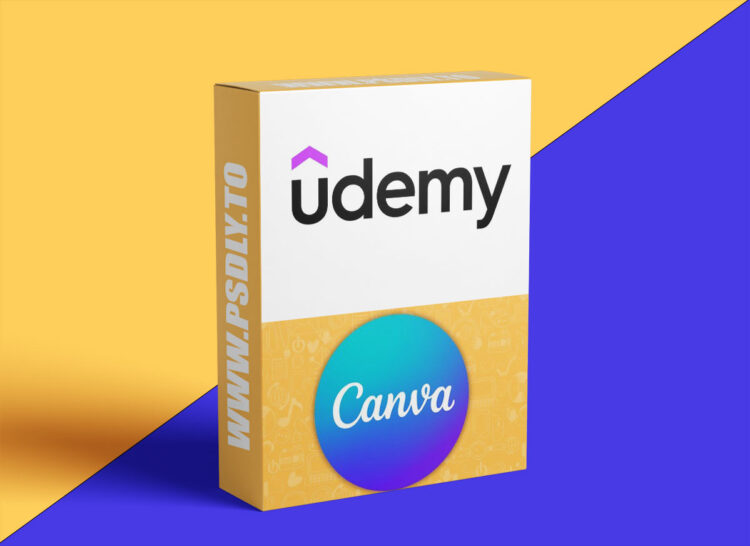| File Name: | Udemy – Canva Graphic Design: Design Like a Pro – Even as a Beginner |
| Content Source: | https://www.udemy.com/course/canva-graphic-design-design-like-a-pro-even-as-a-beginner/ |
| Genre / Category: | Drawing & Painting |
| File Size : | 3.7 GB |
| Publisher: | udemy |
| Updated and Published: | May 17, 2025 |
What you’ll learn
- Master the art of graphic design from scratch using Canva – even if you have no prior experience.
- Unlock the full potential of Canva’s free and pro features to create stunning visuals with ease.
- Create professional designs quickly using Canva’s vast library of templates and pre-designed elements.
- Learn how to design for multiple platforms by customizing your creations for social media, presentations and more.
- Explore the importance of color theory and how to apply it effectively in your designs (including gradients).
- Transform your concepts into beautiful visuals by working with Canva’s intuitive editing tools.
- Discover the power of layering: manage transparency, text, and images to create professional designs.
- Learn how to make your brand stand out with Canva’s Brand Kit and advanced customization options.
- Dive into the world of photo editing: adjust brightness, contrast and texture like a professional.
- Master the art of video editing in Canva by trimming clips, adding transitions and applying filters.
- Learn how to create social media posts, videos and ads that grab attention and increase engagement.
- Unlock Canva’s Magic Resize feature and learn how to adapt your designs to different formats instantly.
- Experiment with Canva’s AI-powered tools like Magic Write and Dream Lab to enhance your creativity.
- Use Canva’s Background Remover to remove distractions and make your images look sleek and professional.
- Get hands-on experience with Canva’s collaborative features, making team projects simple and effective.
- Design interactive content such as mind maps, whiteboards and infographics for presentations and workshops.
- Create beautiful video course thumbnails, book covers and Instagram highlights that stand out.
- Learn how to upload and edit your own photos, videos and elements seamlessly within the Canva platform.
- Dive into advanced features like animation and audio to bring your designs to life in unique ways.
- Use Canva’s AI tools to generate personalized avatars, upscale images and apply artistic effects to your designs.

DOWNLOAD LINK: Udemy – Canva Graphic Design: Design Like a Pro – Even as a Beginner
FILEAXA.COM – is our main file storage service. We host all files there. You can join the FILEAXA.COM premium service to access our all files without any limation and fast download speed.