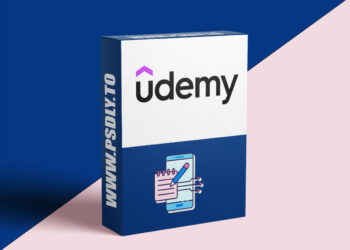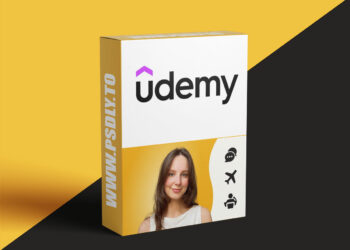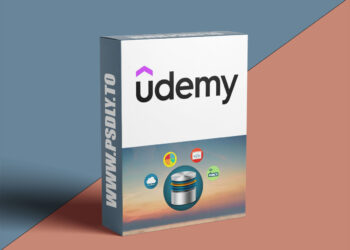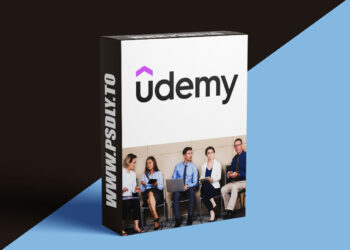| File Name: | Canva Graphics Design Course For Beginners & Non Designers |
| Content Source: | https://www.udemy.com/course/canva-graphics-design-course-for-beginners-non-designers/ |
| Genre / Category: | Drawing & Painting |
| File Size : | 2.5 GB |
| Publisher: | udemy |
| Updated and Published: | June 06, 2025 |
What you’ll learn
- Grow your confidence to design independently for business, freelance, or personal projects.
- Get access to bonus guides and design resources you can use instantly (Exclusive Only to the Students of the Course)
- Build a real-world project portfolio you can showcase to clients or employers.
- Apply professional design principles even without technical or software experience.
- Create stunning designs using Canva’s free tools—even if you’ve never designed anything before.
- Understand graphic design basics like layout, color theory, and typography using Canva.
- Design social media posts, banners, stories, and reels that grab attention and drive engagement.
- Build professional logos, business cards, flyers, and brochures using Canva.
- Explore Canva’s AI tools Magic Design to speed up your workflow.
- Customize Canva templates to match your personal or business brand identity.
- Learn how to create professional branding with logos, fonts, and colors for consistent design.
- Export and share your Canva designs for both print and digital use.
- Use Canva to design marketing assets like ads, email banners, presentations, and thumbnails.
Canva Graphics Design Course for Beginners & Non Designers – Learn Fast with Real Projects in This Canva Graphics Design Course and Master Every Tool Canva Offers.
Ready to master design without needing Photoshop or prior experience?
This Canva graphics design course is your complete, beginner-friendly guide to creating stunning visuals with ease. Whether you’re a content creator, business owner, student, or aspiring designer, this course walks you through the essential tools and design principles using Canva’s powerful free platform.
In this Canva graphics design course, you’ll learn how to create logos, business cards, social media posts, presentations, and more—all using Canva’s powerful features and interface. You’ll also complete real-world projects that you can add to your portfolio right away.
We’ll cover Canva’s latest AI tools, design strategies, branding kits, and time-saving shortcuts to make your workflow faster and more effective. You’ll go from beginner to confident creator in no time.
By the end of this Canva graphics design course, you’ll have:
- Practical design skills
- A complete design portfolio
- Confidence to create high-quality graphics for personal or professional use
No experience needed. Just a passion for design and the drive to learn!
Who Is This Course For?
- Beginners with No Design Experience
Learn Canva from scratch and start designing like a pro—even if you’ve never opened a design tool before. - Content Creators & Influencers
Create scroll-stopping visuals for Instagram, YouTube, TikTok, and other platforms with Canva’s easy templates. - Small Business Owners & Entrepreneurs
Design your own marketing materials, logos, and brand kits without hiring a designer. - Freelancers & Side Hustlers
Add Canva to your skillset and offer design services or create digital products with confidence. - Students & Job Seekers
Build a design portfolio and gain a valuable, job-ready skill to stand out in the job market. - Teachers & Educators
Design engaging slides, worksheets, posters, and learning materials for your students. - Marketing Professionals
Quickly design branded assets for campaigns, presentations, and client work using Canva’s drag-and-drop tools. - Anyone Looking to Build a Personal Brand
Design professional visuals to boost your personal online presence and credibility.
Why Join Us?
- Learn from experienced instructors who’ve taught thousands of students globally
- Follow a structured, beginner-friendly approach with real-world projects
- Learn using the best teaching & education methodologies by top rated certified instructors
- Receive support and feedback through Q&A and downloadable resources
- Build a portfolio you can use to apply for jobs or start freelancing
Join now and start designing like a pro—without wasting time in the process!
Who this course is for:
- Beginners with No Design Experience: Learn Canva from scratch and start designing like a pro—even if you’ve never opened a design tool before.
- Content Creators & Influencers: Create scroll-stopping visuals for Instagram, YouTube, TikTok, and other platforms with Canva’s easy templates.
- Small Business Owners & Entrepreneurs: Design your own marketing materials, logos, and brand kits without hiring a designer.
- Freelancers & Side Hustlers: Add Canva to your skillset and offer design services or create digital products with confidence.
- Students & Job Seekers: Build a design portfolio and gain a valuable, job-ready skill to stand out in the job market.
- Marketing Professionals: Quickly design branded assets for campaigns, presentations, and client work using Canva’s drag-and-drop tools.
- Teachers & Educators: Design engaging slides, worksheets, posters, and learning materials for your students.
- Anyone Looking to Build a Personal Brand Design professional visuals to boost your personal online presence and credibility.

DOWNLOAD LINK: Canva Graphics Design Course For Beginners & Non Designers
Canva_Graphics_Design_Course_For_Beginners___Non_Designers.part1.rar – 1.5 GB
Canva_Graphics_Design_Course_For_Beginners___Non_Designers.part2.rar – 1014.3 MB
FILEAXA.COM – is our main file storage service. We host all files there. You can join the FILEAXA.COM premium service to access our all files without any limation and fast download speed.