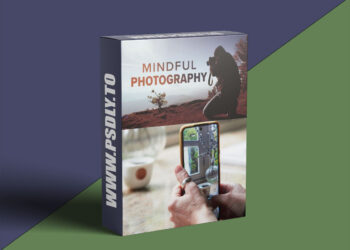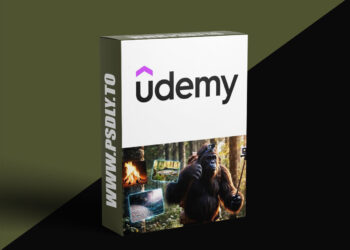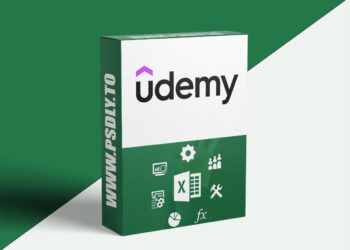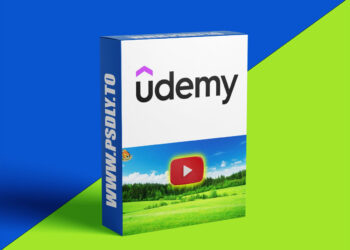| File Name: | CapCut Video Editing: From Beginner to Advanced |
| Content Source: | https://www.udemy.com/course/capcut-video-editing-from-beginner-to-pro/ |
| Genre / Category: | Film & Media |
| File Size : | 3.1 GB |
| Publisher: | udemy |
| Updated and Published: | June 18, 2025 |
What you’ll learn
- How to install and set up CapCut on mobile and PC
- Navigating the CapCut interface and workspace
- Importing and organizing video clips, images, and audio
- Basic video trimming, cutting, and splitting clips
- Adding text and titles to videos
- Inserting background music and sound effects
- Applying simple transitions between clips
- Exporting videos in different formats and resolutions
- Using keyframes for motion and animation
- Layering videos, text, and effects
- Color correction and applying filters
- Adding voiceovers and adjusting audio levels
- Using templates and presets for faster editing
- Applying slow motion, reverse, and speed ramping effects
- Working with green screen (chroma key)
- Creating subtitles and captions automatically
What you’ll learn
- How to quickly and efficiently put together creative and captivating videos for YouTube, TikTok, and Instagram.
- Video Editing Techniques: Importing and organizing media. Cutting, trimming, and splitting video clips. Adding transitions between clips.
- Audio Editing: Importing and managing audio files. Syncing audio with video. Adjusting volume, adding effects, and creating voice overs.
- Effects: Applying Effects to enhance visuals. Using effects for transitions or creative touches.
- Advanced Editing: Using layers for complex edits. Speed adjustments (slow motion and time-lapse). Masking and blending techniques.
- Color Correction Using CapCut’s tools for adjusting brightness, contrast, and saturation. Applying color correction to improve the look of footage.
- Applying Filters for Custom grading: Understanding how Filters work and their purpose in grading. Modifying Filters to fit the unique needs of the footage.
- Stickers and Animation: Incorporating stickers, GIFs, and animated elements. Creating simple animations for dynamic effects.
- Effective Storytelling using ChatGPT and CapCut AI
- Shortcuts, tips, and tricks for working more efficiently and quickly.
- How to Tailor your videos for multiple platforms, export them in various formats, and prepare your content for distribution across all channels
This course includes:
4 hours on-demand video
1 downloadable resource
Access on mobile and TV
Full lifetime access
Certificate of completion
Course content
9 sections • 58 lectures • 4h 3m total length
Description
The Complete CapCut Video Editing: CapCut from Beginner to Advanced
Embark on your journey to mastering CapCut video editing with my top-rated course.
Welcome to my premier CapCut Mastery Course, a comprehensive learning adventure that covers everything from basic edits to advanced effects to create captivating and engaging videos for YouTube, TikTok and Instagram.
Why Choose my CapCut comprehensive course?
- Comprehensive curriculum from basics to advanced techniques.
- Hands-on projects for practical video editing experience.
- Up-to-date techniques using CapCut’s latest tools and features.
Your Learning Journey:
- Transition from beginner to expert in Video Editing in CapCut.
- Engage in practical activities and in-depth tutorials.
- Create appealing and creative videos with CapCut tools, effects, filters and more.
What You Will Learn:
- Proficiency in CapCut: Understanding the tool layout and efficiently navigating its features.
- Advanced Editing Skills: Mastering cutting, transitions, effects, and layering for polished videos.
- Audio and Visual Enhancement: Syncing and adjusting audio while applying visual effects and filters.
- Color Grading and Animation: Applying color corrections, grading techniques, and animation effects.
- Export and Optimization Techniques: Exporting videos in various formats, optimized for different platforms.
Who this course is for:
- Beginners in Video Editing – No prier editing experience needed
- Content Creators – Youtubers, TikTokers, Instagram Reels Creators.
- Mobile Video Editors
- Aspiring Social Media Influencers
- Small Business Owners and Marketers
- Anyone Who Want to Learn Modern Fast Editing

DOWNLOAD LINK: CapCut Video Editing: From Beginner to Advanced
CapCut_Video_Editing_From_Beginner_to_Advanced.part1.rar – 1.5 GB
CapCut_Video_Editing_From_Beginner_to_Advanced.part2.rar – 1.5 GB
CapCut_Video_Editing_From_Beginner_to_Advanced.part3.rar – 134.1 MB
FILEAXA.COM – is our main file storage service. We host all files there. You can join the FILEAXA.COM premium service to access our all files without any limation and fast download speed.