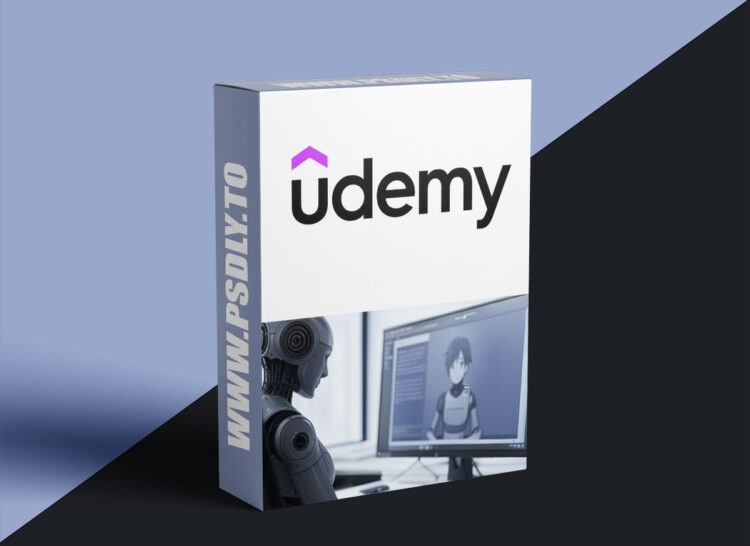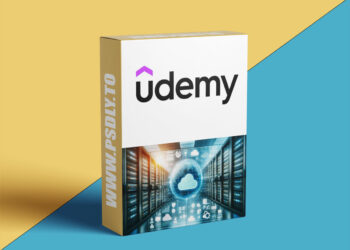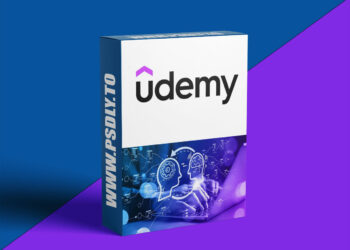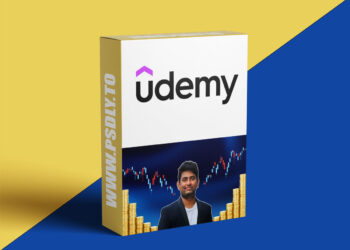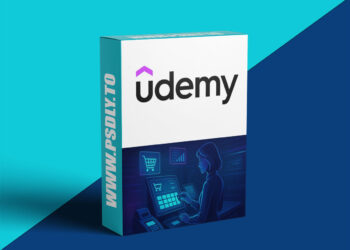| File Name: | Udemy – ChatGPT-4 & Sora From Words to Videos, The Future of A.I |
| Content Source: | https://www.udemy.com/course/chatgpt-4-sora-from-words-to-videos-the-future-of-ai/ |
| Genre / Category: | Film & Media |
| File Size : | 4.4 GB |
| Publisher: | udemy |
| Updated and Published: | February 22, 2025 |
Unlock the Future of AI Video Creation with ChatGPT-4 & Sora!
The world of AI-generated video content is evolving rapidly, and with ChatGPT-4 and Sora, you now have the tools to turn simple text prompts into visually stunning, high-quality videos. Whether you’re a content creator, filmmaker, marketer, educator, or business professional, mastering AI-powered video creation can revolutionize the way you communicate, engage audiences, and bring ideas to life.
In this comprehensive Udemy course, you’ll learn how to harness the power of Sora to generate, edit, enhance, and share AI-generated videos effortlessly. We’ll take you through a step-by-step journey, starting from the basics of Sora’s interface to advanced techniques like blending AI videos with real footage, remixing clips, and creating seamless loops. By the end of the course, you’ll have the skills and confidence to produce professional-quality AI videos with ease.
What Makes This Course Unique?
Unlike other AI video courses that merely introduce tools, this course is designed to give you hands-on expertise. You’ll learn not just how to use Sora, but also how to refine and edit AI-generated videos, structure compelling video sequences, and optimize your content for different platforms.
- Step-by-Step Tutorials – From basic video generation to advanced AI filmmaking techniques
- Real-World Applications – Learn how AI video can be used for marketing, storytelling, education, social media, and more
- In-Depth Editing & Enhancements – Go beyond basic video generation and master recutting, blending, looping, and remixing techniques
- Export & Share Like a Pro – Understand video resolution, compression, and platform-specific optimizations
Who Should Take This Course?
- Content creators & social media influencers who want to generate stunning AI-powered videos effortlessly
- Marketers & business owners looking for a cost-effective way to produce engaging promotional videos
- Filmmakers & video editors interested in blending AI-generated content with traditional footage
- Educators & trainers who need AI-assisted tools to create instructional videos quickly
- Artists & storytellers eager to explore new frontiers in AI-driven storytelling and creativity
What You’ll Learn in This Course
This course is structured into six modules, each packed with valuable lessons to help you become proficient in AI video creation with Sora.
Module 1: Getting Started with Sora
- What is Sora? Understanding its capabilities and how it compares to other AI video tools
- How to sign up, log in, and navigate the Sora interface
- Frequently Asked Questions (FAQ) about Sora
Module 2: Creating and Editing Videos in Sora
- How to structure your AI video using the Storyboard feature
- Step-by-step guide to creating your first AI-generated video
- Editing and enhancing AI videos for better quality and visual appeal
Module 3: Advanced Video Creation Techniques
- Using images and existing videos as input for AI-generated transformations
- Combining multiple clips using Sora’s Storyboard
- Best practices for editing, structuring, and refining AI-generated video sequences
Module 4: Taking Your Videos to the Next Level
- How to use ‘Recut’ to trim and refine AI-generated clips
- Remixing videos for unique visual effects and storytelling approaches
- Organizing AI-generated content efficiently for professional workflow management
- Using Blending techniques to merge AI-generated and real-world footage seamlessly
Module 5: Mastering Sora’s Creative Features
- Creating perfect looping videos for social media and ambient content
- Exploring and learning from community videos for inspiration
- How to ethically and creatively leverage community-created videos in your own projects
Module 6: Wrapping Up & Sharing Your Work
- Exporting your AI videos in optimal format, resolution, and quality
- Best practices for compressing files without losing quality
- How to distribute your AI videos effectively across platforms like YouTube, Instagram, and TikTok
Course Conclusion
- Recap of what you’ve learned
- Next steps to continue growing as an AI video creator
- Final challenge to put your new skills into practice
SECTION 2: Learning Objectives
By the end of this course, you will be able to:
- Create AI-generated videos using Sora with custom prompts, images, and video inputs
- Edit and refine AI-generated videos using built-in tools like Recut, Blend, and Loop
- Master advanced video techniques such as remixing, structuring scenes, and blending AI content with real-world footage
- Optimize AI videos for different platforms, ensuring high-quality resolution and smooth playback
- Leverage community videos and collaborate with other AI creators for enhanced creative output
- Export and share AI videos effectively, applying professional techniques for compression, distribution, and social media engagement
SECTION 3: What You’ll Learn
- How to generate professional-quality AI videos using ChatGPT-4 & Sora
- Best practices for structuring, editing, and refining AI-generated content
- How to use images and existing videos as input for AI video transformations
- Advanced video editing techniques, including Recut, Blend, and Loop
- How to seamlessly merge AI-generated and real-world footage
- How to create smooth, cinematic transitions between AI clips
- Strategies for optimizing and sharing AI videos on YouTube, Instagram, TikTok, and more
SECTION 4: Course Requirements
No prior experience with AI video generation is required! However, to get the most out of this course, we recommend:
- A ChatGPT Plus or Pro account (as Sora is currently available through OpenAI’s platform)
- A basic understanding of video concepts (helpful but not mandatory)
- A laptop or desktop computer with a stable internet connection
- A passion for creative storytelling, AI technology, and digital content creation
SECTION 5: Who This Course Is For
- Content Creators & Social Media Managers – Learn how to create engaging AI-generated videos for platforms like TikTok, YouTube, and Instagram.
- Marketers & Business Owners – Quickly produce cost-effective, AI-driven promotional videos for marketing and branding.
- Filmmakers & Video Editors – Enhance your storytelling with AI-generated cinematic scenes, transitions, and motion effects.
- Educators & Trainers – Use AI to streamline video creation for online courses, instructional content, and educational materials.
- Artists & Storytellers – Experiment with new creative possibilities, blending AI visuals with artistic storytelling.
Are You Ready to Master AI Video Creation? Enroll Now!
This course is your gateway into the future of AI-powered video production. Whether you’re looking to boost your content creation workflow, enhance your professional skills, or explore AI as a creative tool, this course will equip you with everything you need to succeed.

DOWNLOAD LINK: Udemy – ChatGPT-4 & Sora From Words to Videos, The Future of A.I
ChatGPT-4___Sora_From_Words_to_Videos__The_Future_of_A.I.part1.rar – 2.0 GB
ChatGPT-4___Sora_From_Words_to_Videos__The_Future_of_A.I.part2.rar – 2.0 GB
ChatGPT-4___Sora_From_Words_to_Videos__The_Future_of_A.I.part3.rar – 458.5 MB
FILEAXA.COM – is our main file storage service. We host all files there. You can join the FILEAXA.COM premium service to access our all files without any limation and fast download speed.