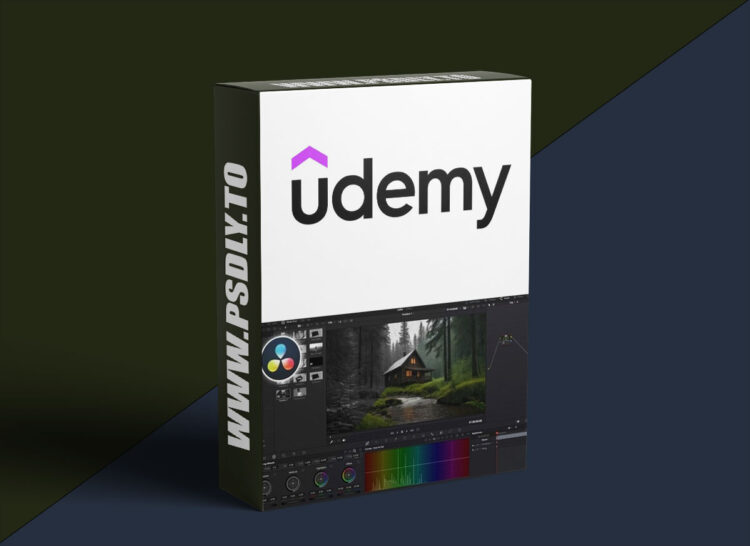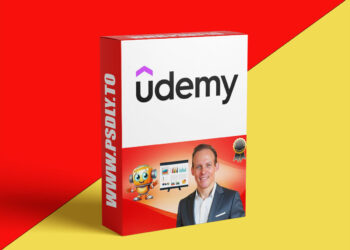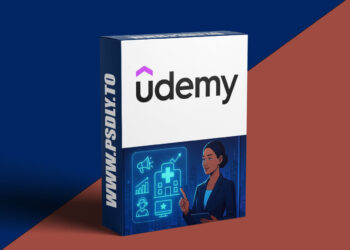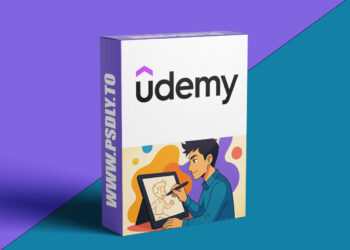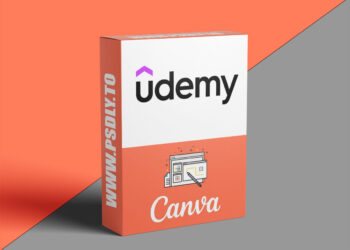| File Name: | Complete Davinci Resolve 20 Bootcamp – Fusion – Particles |
| Content Source: | https://www.udemy.com/course/complete-davinci-resolve-bootcamp-fusion-particles/ |
| Genre / Category: | Film & Media |
| File Size : | 4.3 GB |
| Publisher: | udemy |
| Updated and Published: | June 15, 2025 |
What you’ll learn
- Learn Davinci Resolve 20 from scratch
- Learn the best editing software in the market
- Learn how to edit your videos
- Learn Fusion, the powerful compositing tool in Davinci
- Create vfx shots using powerful tools of Davinci resolve 20
- Learn everything about particles in Davinci resolve 20
In this course I will teach you Davicni resolve.
Note: some lectures are recorded in Davinci 19 , but everything is applicable in Davinci 20
Davinci resolve is the best video editing and color grading software in the market,
You will learn everything in Davinci resolve,
- We will start from scratch then gradually we will cover more advanced techniques,
- You will learn the most common tools inside Davinci resolve,
- You will learn how to edit your videos, how to create typography , motion graphics, how to use Fusion which is integrated visual effects compositing software, you will learn how to use the particles system and much more.
- Davinci resolve it very easy software to learn, the user interface is very organized and well built up and easy to navigate.
- You will learn how to create video transactions , how to use powerful video editing tools,
- how to use the color page to color correct and color grade your clips.
- How to use fusion which is one of the most powerful features in Davinci resolve.
- We will cover the particles in depth in Fusion.
In the Edit Page You will learn how to import your clips and how to organize them and how filter them.
- You will learn how the index window works, how to navigate in the timeline, how to use trim and dynamic trim mode to make your workflow faster.
- In the Effects section I will show you how to use the effects in Davinci resolve.
- In the first lesson are going to learn how to apply the effects, transitions and generators to the clip, and how to add them to the timeline. and how to copy and duplicate them in the timeline.
- Then we are going to take a quick look on how to use green screen removals in Davinci resolve and replace the background and adjust the color of the footage to match the background.
- After that you will learn how to animate photos, like animating the position and the scale using Dynamic zoom.
- You will learn how to create keys for animation and how to adjust the animation curve inside the timeline.
- We are going to cover how the timeline works, and how to create multiple timelines.
- I will explain what the compound clips are and how to use them.
- Then we will create multiple transition effects.
- After that we will cover the powerful retime controls in Davinci resolve.
- You will learn how to speed up and slow down the speed of your clips and how to fix the lagging issues caused by slowing down the clip.
- Finally we are going to learn how to create a photo opener effect.
Then We are going to cover Fusion which is a powerful integrated visual effects compositing software in Davinci resolve.
After that we are going to fun part which is the particle system in Davinci resolve, you will learn everything about particles in Davinci resolve 20.
So let’s get started.
Who this course is for:
- Beginners who want to learn Davinci resolve
- Youtube creators who want to use Davinci resolve to edit their videos.
- Visual effects artists who want to learn Fusion in Davinci 20

DOWNLOAD LINK: Complete Davinci Resolve 20 Bootcamp – Fusion – Particles
Complete_Davinci_Resolve_20_Bootcamp_Fusion_Particles.part1.rar – 1.5 GB
Complete_Davinci_Resolve_20_Bootcamp_Fusion_Particles.part2.rar – 1.5 GB
Complete_Davinci_Resolve_20_Bootcamp_Fusion_Particles.part3.rar – 1.3 GB
FILEAXA.COM – is our main file storage service. We host all files there. You can join the FILEAXA.COM premium service to access our all files without any limation and fast download speed.