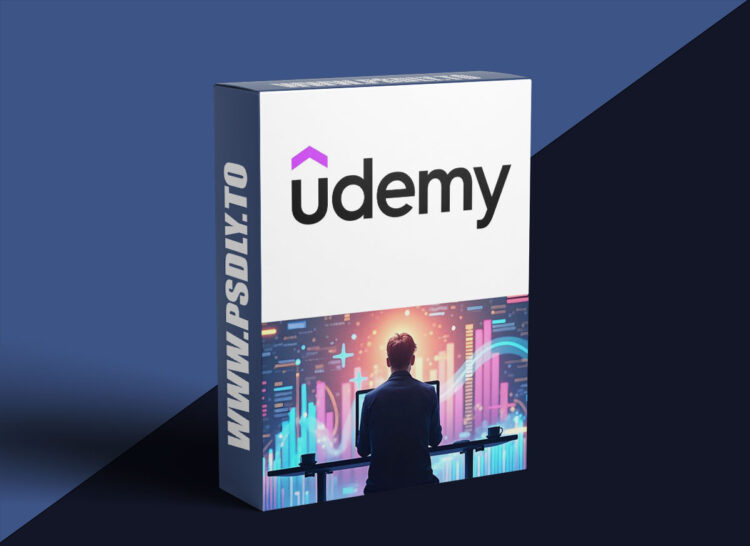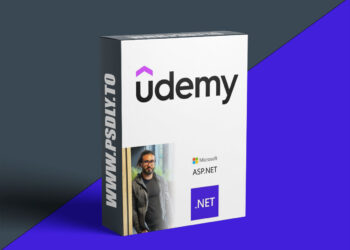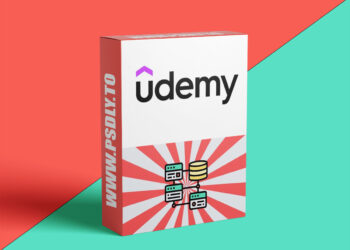| File Name: | D3.js: The Complete Guide to Data-Driven Visualizations |
| Content Source: | https://www.udemy.com/course/d3js-the-complete-guide-to-data-driven-visualizations/ |
| Genre / Category: | Programming |
| File Size : | 1.6 GB |
| Publisher: | udemy |
| Updated and Published: | June 05, 2025 |
What you’ll learn
- Explain how D3.js works with HTML, CSS, and SVG to add and style graphical elements, extending your existing web development skills.
- Use D3.js to add basic SVG shapes—circles, rectangles, lines, and text—by applying required attributes and data binding.
- Work confidently with D3’s scale functions—linear, band, ordinal, and more—and identify which scale fits different types of data.
- Create and position D3 axes using groups (<g>), scale functions, and transforms to ensure clean layout and alignment.
- Load external data using D3’s import methods for CSV, any delimited file, through to hierarchical JSON data, and prepare it for visual binding.
- Use D3’s built-in layout generators to calculate shape positions, and apply those coordinates when building your visuals.
- Draw custom SVG paths by hand, including arcs and curves, and then use d3’s complex layouts which rely on <path>.
If you want full control over your data visualizations—beyond drag-and-drop tools or chart libraries—D3.js is the gold standard for building custom, interactive graphics on the web. This course offers a complete, practical guide to using D3 to create data-driven visuals with precision, flexibility, and confidence.
You’ll start by learning how SVG, HTML, and CSS come together to form the canvas for D3. From there, you’ll start binding data to shapes, working with circles, rectangles, lines, and paths. You’ll explore scales and axes, learning how to map data to screen coordinates for clean, responsive charts.
The course walks you through loading and preparing data using CSV, JSON, and nested formats. You’ll handle missing values gracefully, use the powerful d3.defined() method, and build visuals that adapt to real-world datasets.
You’ll also dive into interactivity and animation—including CSS and D3 transitions, event handling, and tooltips—and explore layout generators like d3.stack(), d3.pie(), and d3.treemap() for more complex visual structures.
By the end of this course, you’ll be able to design and build custom, dynamic, and meaningful visualizations from scratch using D3.js—perfect for developers, analysts, and data storytellers alike. You can use D3 as the foundation to understanding many templated visualisation libraries, or to make sense of the Vega syntax, or you can use D3 directly on the web or within Power BI custom visuals.
Who this course is for:
- Web developers who want to go beyond chart libraries and build data visualizations from the ground up using SVG and D3
- Coders and JavaScript developers interested in mastering the core concepts behind D3 before moving on to advanced layouts or integrations.
- Developers creating Power BI custom visuals who need to understand how to construct, bind, and animate SVG elements with D3 as the rendering engine.
- Anyone with basic web dev experience who wants to build interactive, data-driven visuals without relying on pre-built templates or charting libraries

DOWNLOAD LINK: D3.js: The Complete Guide to Data-Driven Visualizations
FILEAXA.COM – is our main file storage service. We host all files there. You can join the FILEAXA.COM premium service to access our all files without any limation and fast download speed.