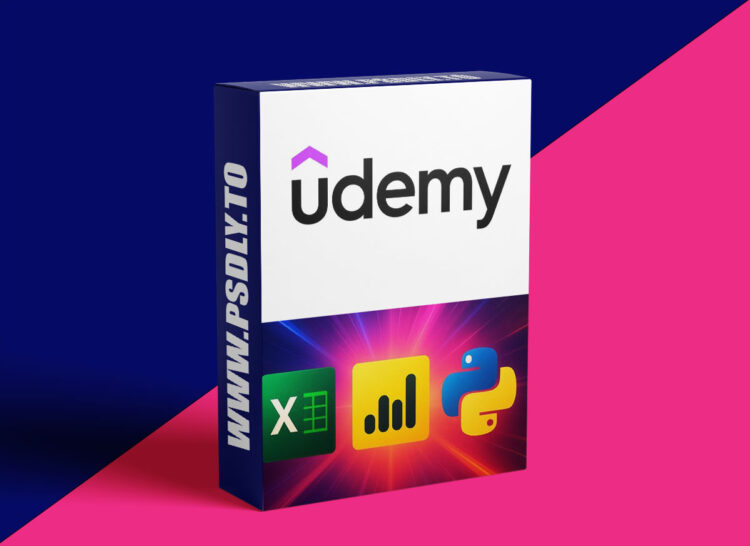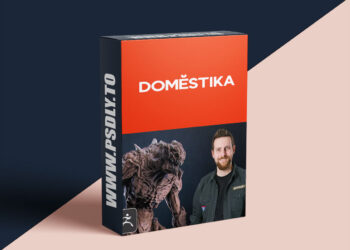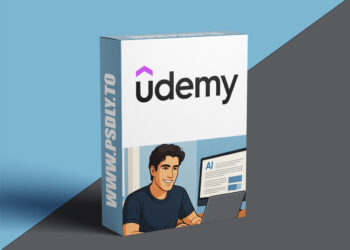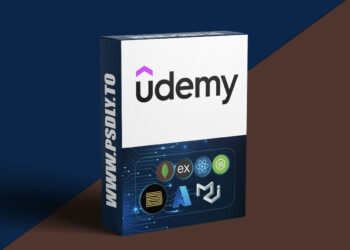| File Name: | Data Analytics Crash Course For Beginners |
| Content Source: | https://www.udemy.com/course/data-analytics-crash-course-for-beginners/ |
| Genre / Category: | Other Tutorials |
| File Size : | 3.2 GB |
| Publisher: | udemy |
| Updated and Published: | June 01, 2025 |
What you’ll learn
- Understand the fundamentals of Data Analytics using Excel, Power BI, and Python.
- Create professional dashboards and reports using Power BI.
- Perform data cleaning and basic analysis in Microsoft Excel.
- Write basic Python scripts for data manipulation using libraries like Pandas.
- Connect and analyze data from multiple sources (CSV, Excel, Databases).
Full Course Description:
Are you ready to step into the world of data analytics but don’t know where to begin? This beginner-friendly crash course is designed to introduce you to three of the most powerful tools in data analytics—Power BI, Microsoft Excel, and Python—using real-world examples and a practical project.
This course is perfect for students, professionals, and freelancers who want to gain foundational knowledge and hands-on experience in visualizing, analyzing, and interpreting data. Whether you’re aiming for a career in data analytics or want to enhance your reporting skills, this course gives you the essential tools to get started.
What You’ll Learn:
Power BI Basics:
- What is Power BI and how does it work
- Installing and setting up Power BI Desktop
- Connecting to real-world datasets (Excel, CSV, Web, Databases)
- Cleaning and transforming data using Power Query
- Creating interactive dashboards with charts, tables, filters, and slicers
- Managing relationships between tables
- Publishing and sharing reports through Power BI Service
Excel for Data Analytics:
- Basics of Microsoft Excel for data entry and formatting
- Applying formulas and functions (SUM, IF, VLOOKUP, etc.)
- Creating pivot tables and charts
- Preparing structured data for use in Power BI
Python Basics:
- Introduction to Python for data analysis
- Using Jupyter Notebook or Google Colab
- Importing and exploring datasets using pandas
- Writing basic scripts to clean and analyze data
- Visualizing simple trends using matplotlib or seaborn
Final Project:
You’ll apply what you’ve learned by working on a small end-to-end data analytics project—from importing raw data to visualizing insights using Power BI. This project will help you build a mini-portfolio piece and gain the confidence to move forward in your analytics journey.
By the End of This Course, You Will:
- Understand the role and workflow of Power BI, Excel, and Python in data analytics
- Be able to prepare and clean raw data using Excel and Python
- Create and publish Power BI dashboards using real-world data
- Gain confidence in building simple analytical reports from scratch
Requirements:
- A laptop or desktop with internet access
- Power BI Desktop (free)
- Microsoft Excel (any version recommended)
- No prior coding or analytics experience required — this course is beginner-friendly
Who This Course Is For:
- Beginners interested in data analytics and visualization
- Students and job seekers who want to enhance their resume with in-demand skills
- Freelancers and small business owners who want to understand and present data effectively
- Anyone curious about how data can be used to make smart decisions
Start learning today and take your first step into the world of data analytics with tools that power professionals worldwide.

DOWNLOAD LINK: Data Analytics Crash Course For Beginners
Data_Analytics_Crash_Course_for_Beginners.part1.rar – 1.5 GB
Data_Analytics_Crash_Course_for_Beginners.part2.rar – 1.5 GB
Data_Analytics_Crash_Course_for_Beginners.part3.rar – 252.5 MB
FILEAXA.COM – is our main file storage service. We host all files there. You can join the FILEAXA.COM premium service to access our all files without any limation and fast download speed.